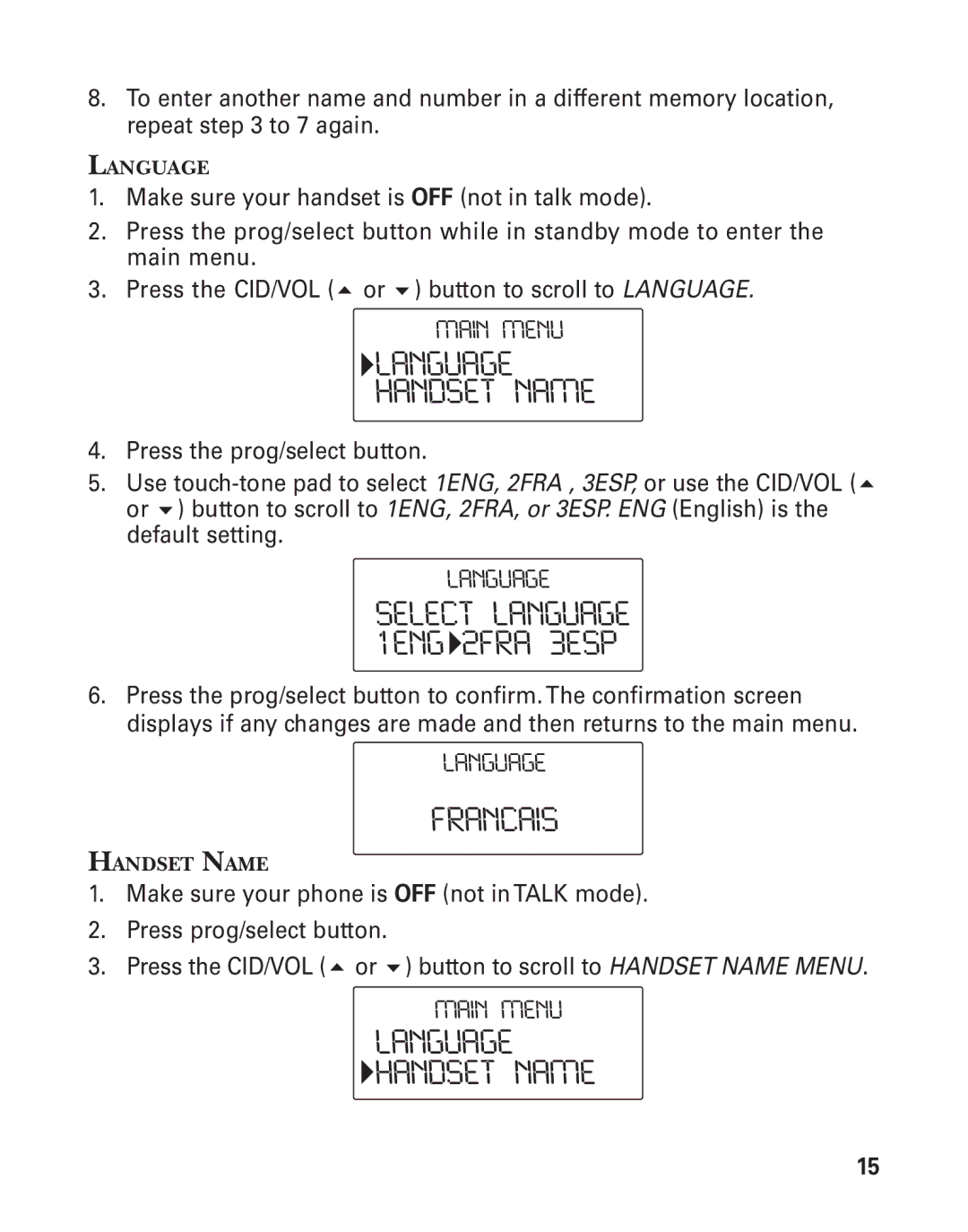8.To enter another name and number in a different memory location, repeat step 3 to 7 again.
LANGUAGE
1.Make sure your handset is OFF (not in talk mode).
2.Press the prog/select button while in standby mode to enter the main menu.
3. Press the CID/VOL ( or ) button to scroll to LANGUAGE.
MAIN MENU
 LANGUAGE
LANGUAGE
HANDSET NAME
4.Press the prog/select button.
5.Use
or ) button to scroll to 1ENG, 2FRA, or 3ESP. ENG (English) is the default setting.
LANGUAGE
SELECT LANGUAGE 1ENG 2FRA 3ESP
2FRA 3ESP
6.Press the prog/select button to confirm. The confirmation screen displays if any changes are made and then returns to the main menu.
LANGUAGE
FRANCAIS
HANDSET NAME
1.Make sure your phone is OFF (not in TALK mode).
2.Press prog/select button.
3. Press the CID/VOL ( or ) button to scroll to HANDSET NAME MENU.
MAIN MENU
LANGUAGE
![]() HANDSET NAME
HANDSET NAME
15