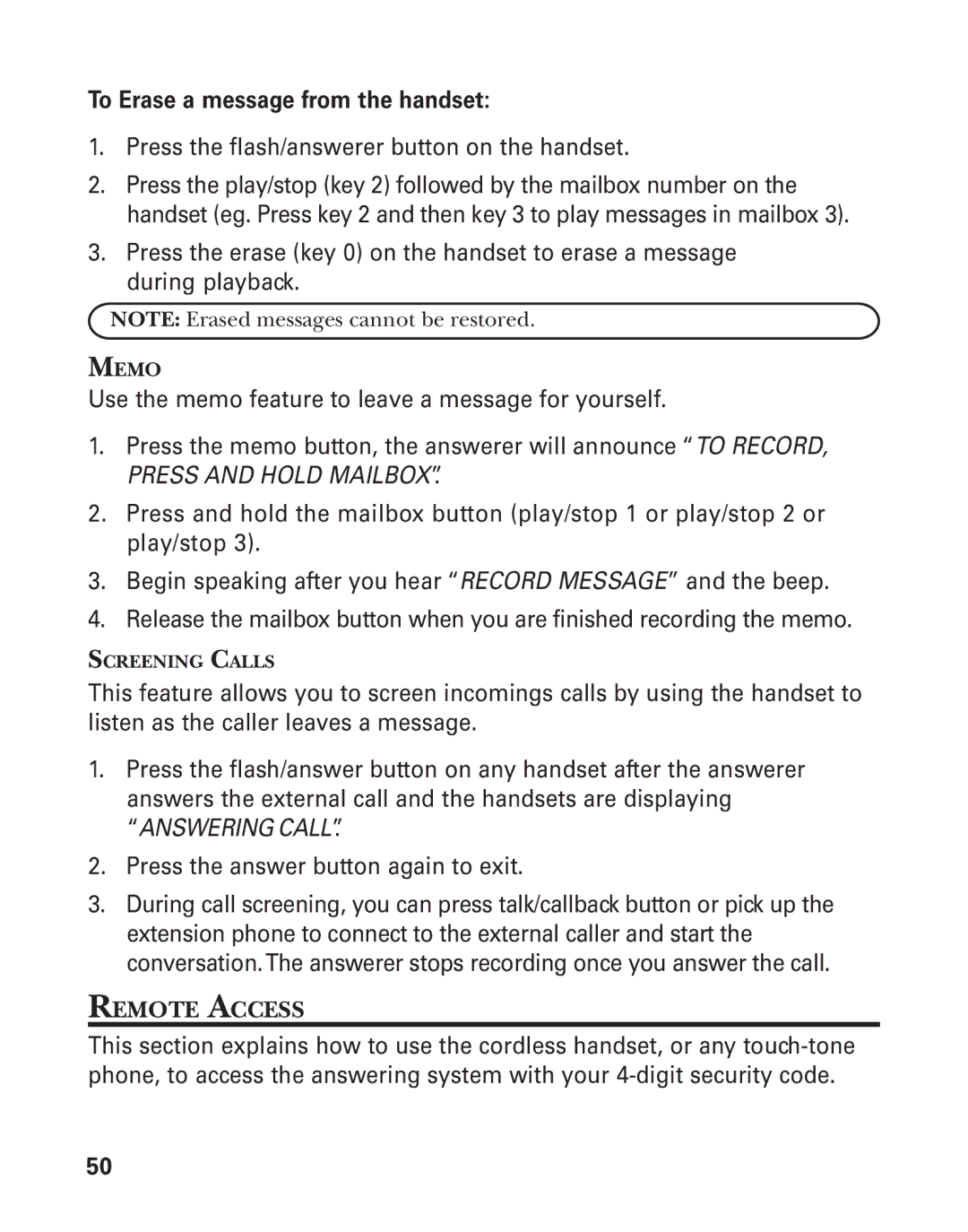To Erase a message from the handset:
1.Press the flash/answerer button on the handset.
2.Press the play/stop (key 2) followed by the mailbox number on the handset (eg. Press key 2 and then key 3 to play messages in mailbox 3).
3.Press the erase (key 0) on the handset to erase a message during playback.
NOTE: Erased messages cannot be restored.
MEMO
Use the memo feature to leave a message for yourself.
1.Press the memo button, the answerer will announce “TO RECORD, PRESS AND HOLD MAILBOX”.
2.Press and hold the mailbox button (play/stop 1 or play/stop 2 or play/stop 3).
3.Begin speaking after you hear “RECORD MESSAGE” and the beep.
4.Release the mailbox button when you are finished recording the memo.
SCREENING CALLS
This feature allows you to screen incomings calls by using the handset to listen as the caller leaves a message.
1.Press the flash/answer button on any handset after the answerer answers the external call and the handsets are displaying
“ANSWERING CALL”.
2.Press the answer button again to exit.
3.During call screening, you can press talk/callback button or pick up the extension phone to connect to the external caller and start the conversation.The answerer stops recording once you answer the call.
REMOTE ACCESS
This section explains how to use the cordless handset, or any
50