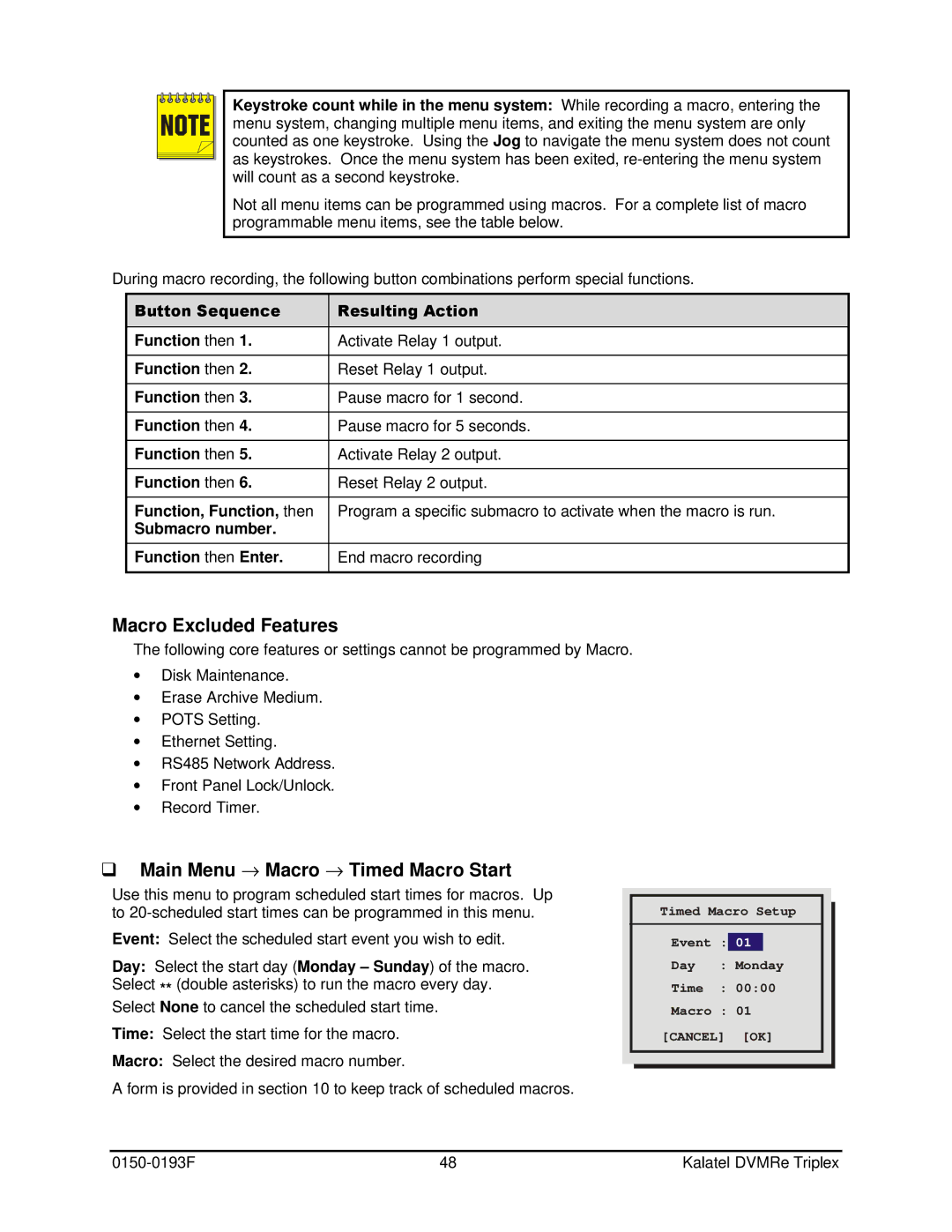![]()
![]() NOTE
NOTE ![]()
![]()
Keystroke count while in the menu system: While recording a macro, entering the menu system, changing multiple menu items, and exiting the menu system are only counted as one keystroke. Using the Jog to navigate the menu system does not count as keystrokes. Once the menu system has been exited,
Not all menu items can be programmed using macros. For a complete list of macro programmable menu items, see the table below.
During macro recording, the following button combinations perform special functions.
Button Sequence | Resulting Action |
|
|
Function then 1. | Activate Relay 1 output. |
|
|
Function then 2. | Reset Relay 1 output. |
|
|
Function then 3. | Pause macro for 1 second. |
|
|
Function then 4. | Pause macro for 5 seconds. |
|
|
Function then 5. | Activate Relay 2 output. |
|
|
Function then 6. | Reset Relay 2 output. |
|
|
Function, Function, then | Program a specific submacro to activate when the macro is run. |
Submacro number. |
|
|
|
Function then Enter. | End macro recording |
|
|
Macro Excluded Features
The following core features or settings cannot be programmed by Macro.
∙Disk Maintenance.
∙Erase Archive Medium.
∙POTS Setting.
∙Ethernet Setting.
∙RS485 Network Address.
∙Front Panel Lock/Unlock.
∙Record Timer.
qMain Menu → Macro → Timed Macro Start
Use this menu to program scheduled start times for macros. Up to
Event: Select the scheduled start event you wish to edit.
Day: Select the start day (Monday – Sunday) of the macro. Select ** (double asterisks) to run the macro every day.
Select None to cancel the scheduled start time.
Time: Select the start time for the macro.
Macro: Select the desired macro number.
A form is provided in section 10 to keep track of scheduled macros.
Timed Macro Setup
Event : | 01 | |
Day | : | Monday |
Time | : | 00:00 |
Macro : | 01 | |
[CANCEL] | [OK] | |
48 | Kalatel DVMRe Triplex |