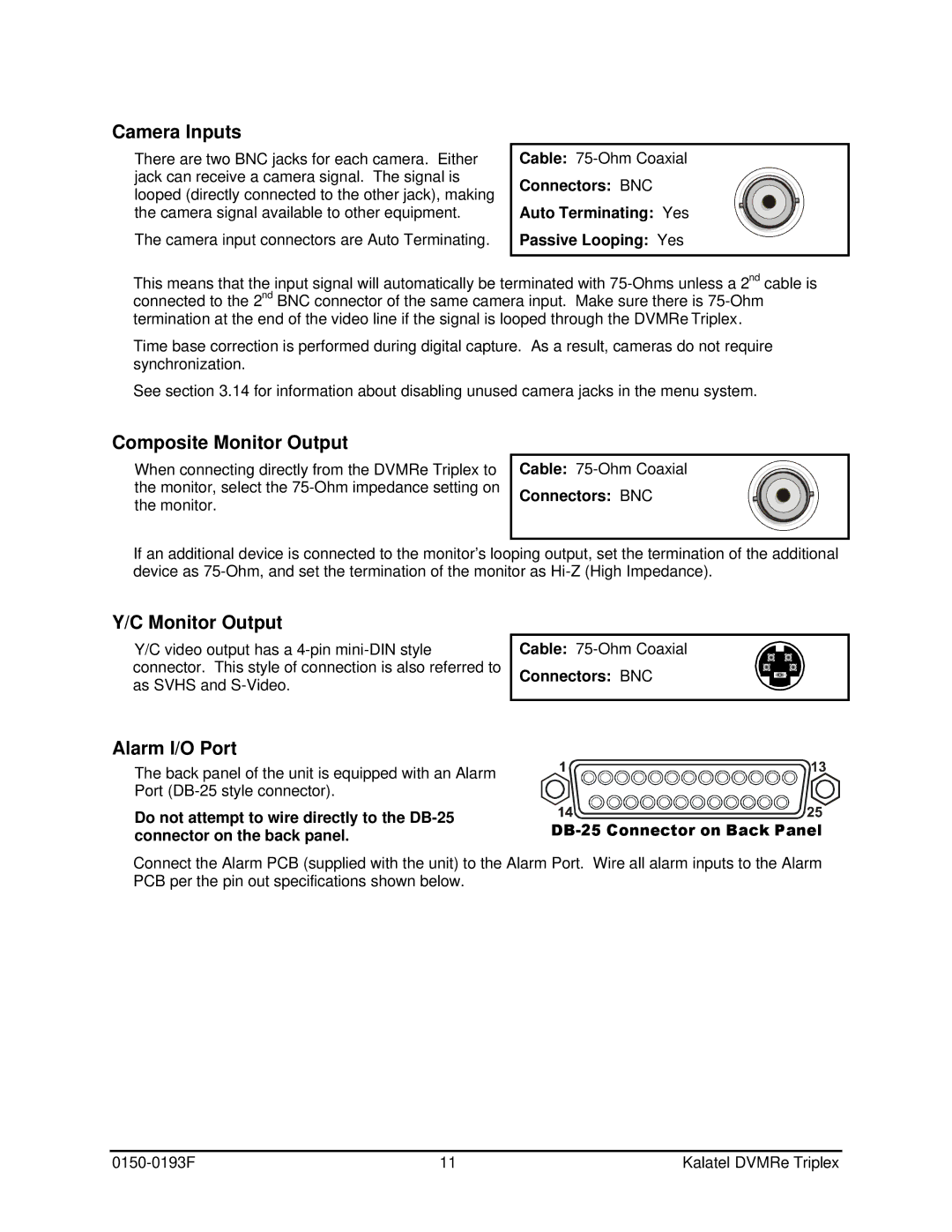Camera Inputs
There are two BNC jacks for each camera. Either jack can receive a camera signal. The signal is looped (directly connected to the other jack), making the camera signal available to other equipment.
The camera input connectors are Auto Terminating.
Cable: |
Connectors: BNC |
Auto Terminating: Yes |
Passive Looping: Yes |
This means that the input signal will automatically be terminated with
Time base correction is performed during digital capture. As a result, cameras do not require synchronization.
See section 3.14 for information about disabling unused camera jacks in the menu system.
Composite Monitor Output
When connecting directly from the DVMRe Triplex to the monitor, select the
Cable: |
Connectors: BNC |
If an additional device is connected to the monitor’s looping output, set the termination of the additional device as
Y/C Monitor Output
Y/C video output has a
Cable:
Connectors: BNC
Alarm I/O Port
The back panel of the unit is equipped with an Alarm
Port
Do not attempt to wire directly to the | |
connector on the back panel. |
Connect the Alarm PCB (supplied with the unit) to the Alarm Port. Wire all alarm inputs to the Alarm PCB per the pin out specifications shown below.
11 | Kalatel DVMRe Triplex |