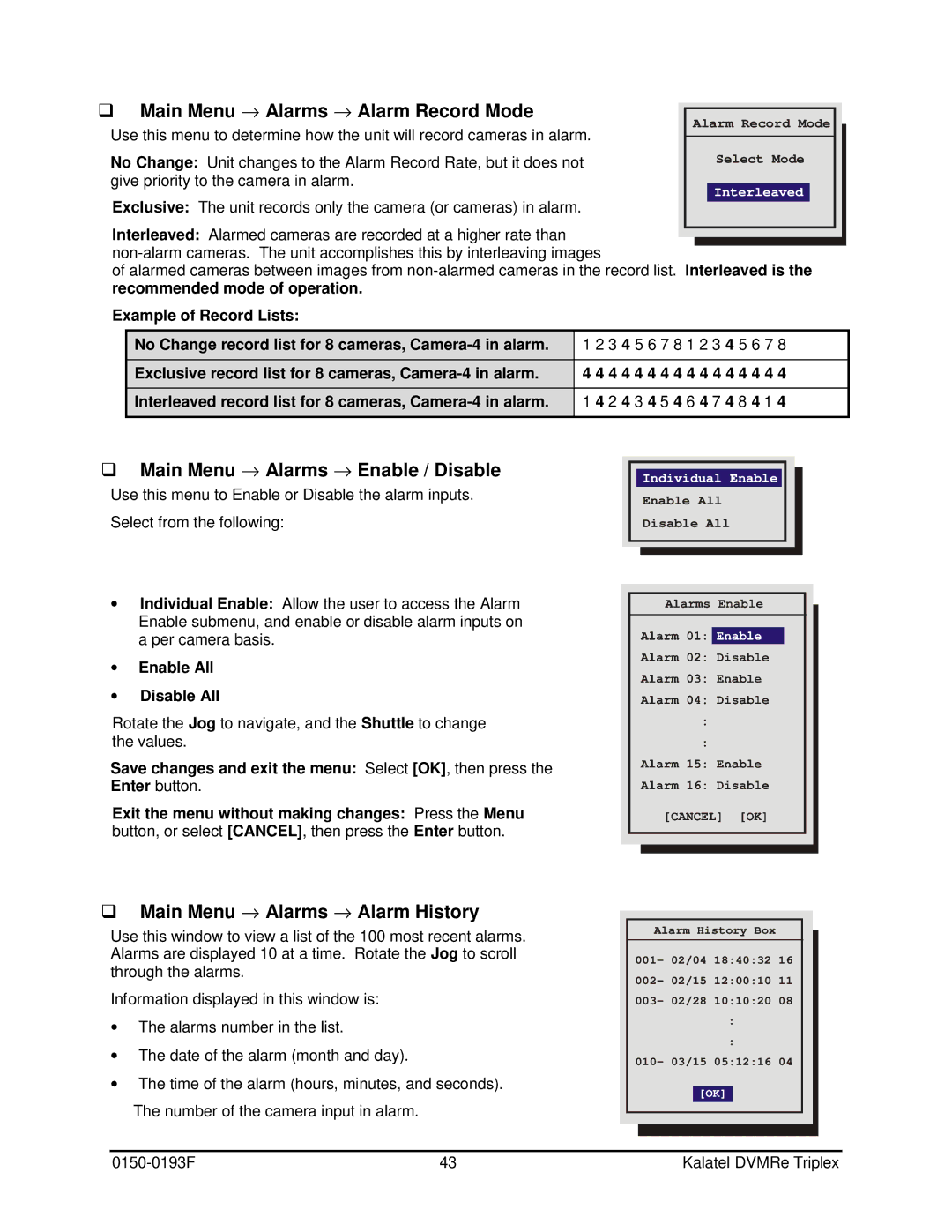q Main Menu → Alarms → Alarm Record Mode
Use this menu to determine how the unit will record cameras in alarm. | Alarm Record Mode | |
Select Mode | ||
No Change: Unit changes to the Alarm Record Rate, but it does not | ||
give priority to the camera in alarm. | Interleaved | |
Exclusive: The unit records only the camera (or cameras) in alarm. | ||
|
Interleaved: Alarmed cameras are recorded at a higher rate than
of alarmed cameras between images from
Example of Record Lists:
No Change record list for 8 cameras, | 1 2 3 4 5 6 7 8 1 2 3 4 5 6 7 8 |
|
|
Exclusive record list for 8 cameras, | 4 4 4 4 4 4 4 4 4 4 4 4 4 4 4 4 |
|
|
Interleaved record list for 8 cameras, | 1 4 2 4 3 4 5 4 6 4 7 4 8 4 1 4 |
|
|
qMain Menu → Alarms → Enable / Disable
Use this menu to Enable or Disable the alarm inputs.
Select from the following:
∙Individual Enable: Allow the user to access the Alarm Enable submenu, and enable or disable alarm inputs on a per camera basis.
∙Enable All
∙Disable All
Rotate the Jog to navigate, and the Shuttle to change the values.
Save changes and exit the menu: Select [OK], then press the Enter button.
Exit the menu without making changes: Press the Menu button, or select [CANCEL], then press the Enter button.
Individual Enable
Enable All
Disable All
qMain Menu → Alarms → Alarm History
Use this window to view a list of the 100 most recent alarms. Alarms are displayed 10 at a time. Rotate the Jog to scroll through the alarms.
Information displayed in this window is:
∙The alarms number in the list.
∙The date of the alarm (month and day).
∙The time of the alarm (hours, minutes, and seconds). The number of the camera input in alarm.
Alarm History Box
001- 02/04 18:40:32 16
002- 02/15 12:00:10 11
003- 02/28 10:10:20 08
:
:
010- 03/15 05:12:16 04
[OK]
43 | Kalatel DVMRe Triplex |