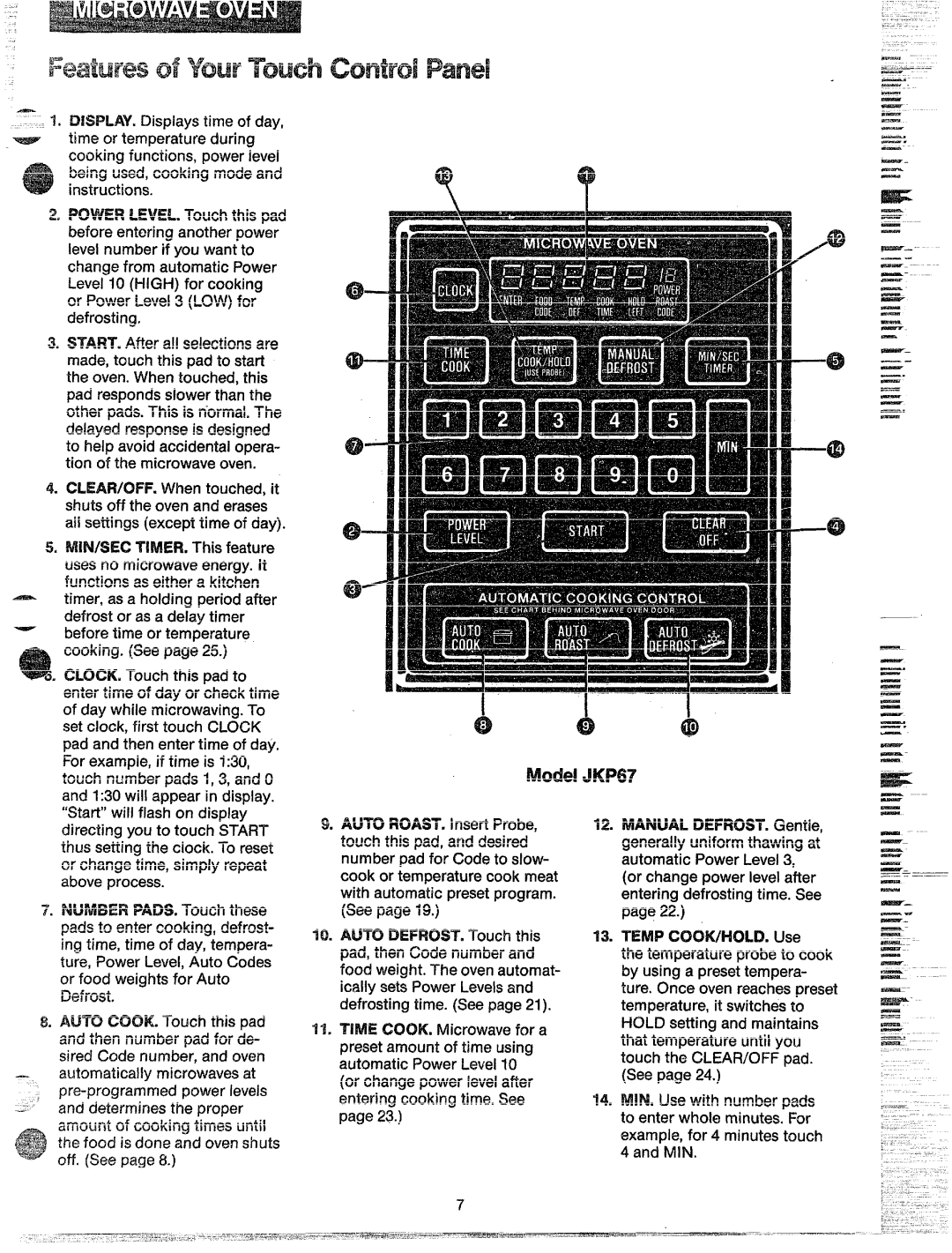Displays time of day,
time or tduringe cooking functions, power level being used, cooking mode and instructions.
2.ILEVEL.Touch this pad before entering another power level number if you want to change from automatic Power Level 10
3.START. After aii selections are made, touch this pad to start the oven. When touched, this pad responds siower than the other pads. This is n’ormal.The deiayed response is designed to heip avoid accidental opera- tion of the microwave oven.
4.CLEAR/OFF. When touched, it shuts off the oven and erases aii settings (except time of day).
5* iWN/SEC TM4ER.This feature uses no microwave energy. it functions as either a kitchen timer, as a hoiding period after defrost or as a deiay timer before time or temperature cooking. (See page 25.)
CLOCK. Touch this pad to enter time of day or check time of day whiie microwaving. To set ciock, first touch CLOCK pad and then enter time of day. For exampie, if time is 1:30, touch number pads 1,3, and O and 1:30 wi!i appear in dispiay. “Start”wiii fiash on dispiay
|
|
|
| — |
|
|
|
| — |
|
|
|
| & |
m | p | e | r | — |
a | ||||
|
|
|
| — |
|
|
|
| — |
|
|
|
| — |
|
|
|
| — |
|
|
|
| — |
|
|
|
| — |
|
|
|
| ~.- |
|
|
|
| |
|
|
|
| |
|
|
|
| |
● — |
|
|
| |
|
|
| — | |
0 |
|
|
| — |
|
|
| — | |
|
|
|
| — |
|
|
|
| — |
|
|
|
| — |
|
|
|
| — |
|
|
|
| ~. |
|
|
|
| |
|
|
|
| — |
|
|
|
| |
|
|
|
| — |
|
|
|
| — |
|
|
|
| — |
|
|
|
| — |
|
|
|
| |
|
|
|
| — |
@- |
|
|
|
|
@–
63$--
|
|
| — |
|
|
|
|
| |
|
|
|
| |
|
|
| — |
|
|
|
| — |
|
|
|
| - |
|
| (!3 |
| - |
|
|
| — |
| |
I | a) | — |
| |
| ||||
● | I | — |
| |
: |
| 8 |
| |
|
|
|
| |
|
|
|
| |
|
|
| — |
|
M | J |
| o | K |
|
|
| — | |
|
|
| — |
|
|
|
| — |
|
|
|
| — |
|
directing you to touch START thus setting the ciock. To reset or change time, simpiy repeat above process.
PADS. Touch these pads to enter cooking, defrost- ing time, time of day, tempera- ture, Power Levei, Auto Codes or food weights for Auto Defrost,
AUTO COOK. Touch this pad and then number pad for de- sired Code number, and oven automatically microwaves at
AUTO FKMWT.Insert Probe, touch this pad, and desired number pad for Code to siow- cook or temperature cook meat with automatic preset program. (See page 19.)
AUTO IDEFROST.Touch this pad, then Code number and food weight. The oven automat- ically sets Power Levels and defrosting time. (See page 2!).
COOK. Microwave for a preset amount of time using automatic Power Levei 10 (or change power ievei after entering cooking time. See page 23.)
12.MANUAL DEFROST. Gentie, generaily uniform thawing at automatic Power Levei 3, (or change power ievel after entering defrosting time. See page 22.)
13.TEMP COOIWKNJ3. Use
the temperature probe to cook by using a preset tempera- ture. Once oven reaches preset temperature, it switches to HOLD setting and maintains that temperature until you touch the CLEAR/OFF pad. (See page 24.)
?4. MIN. Use with number pads to enter whoie minutes. For exampie, for 4 minutes touch 4 and MIN.
-
—
—
—
—
~.
—
7