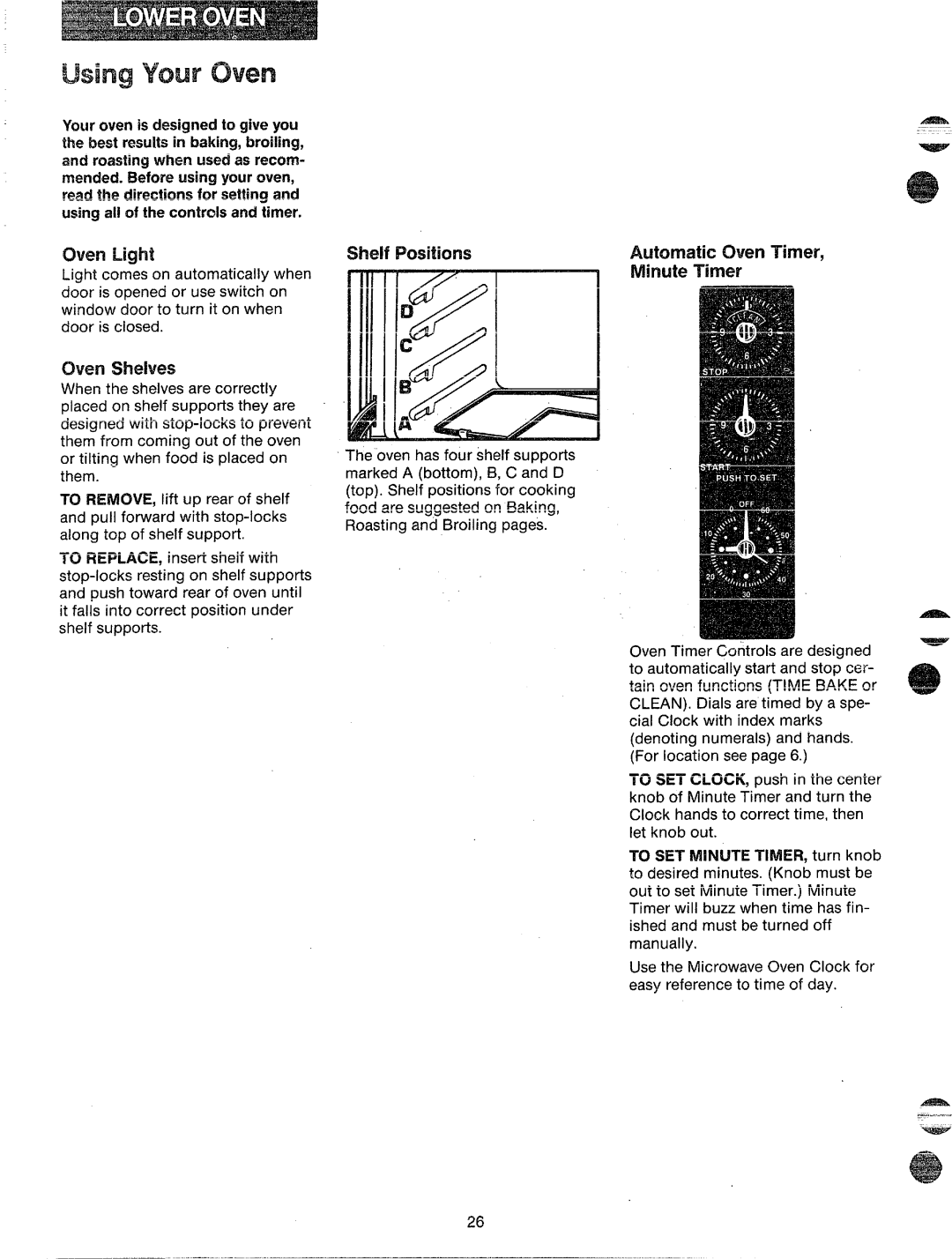Your cwen is designedto give you the best resultsin baking,broiling, and roastingwhen usedas recom- mended. Beforeusing youroven, readthe directionsfor settingand usingal! of the controlsand timer.
C | L@ht | s | F | w | %A | h oven | e |
Light comes on automatically when |
|
|
| M | T | h | |
door is opened or use switch on window door to turn it on when door is ciosed.
oven S
When the shelves are correctly placed on shelf supports they are designed with
TO REMOVE, lift up rear of shelf and pull forward with
TO REPLACE, insert shelf with
he
The oven has four sheif supports marked A (bottom), B, C and D (top). Shelf positions for cooking food are suggested on Baking, Roasting and Broiling pages.
h
Oven Timer Controls are designed to automatically start and stop cer- tain oven functions (TIME BAKE or CLEAN). Dials are timed by a spe- cial Clock with index marks (denoting numerals) and hands. (For iocation see page 6.)
~
TO SET CLOCK, push in the center knob of Minute Timer and turn the Clock hands to correct time, then let knob out.
TO SET MNWJTETIMER, turn knob to desired minutes. (Knob must be out to set Minute Timer.) Minute Timer wiil buzz when time has fin- ished and must be turned off manually,
Use the Microwave Oven Clock for easy reference to time of day.
....
26
— |