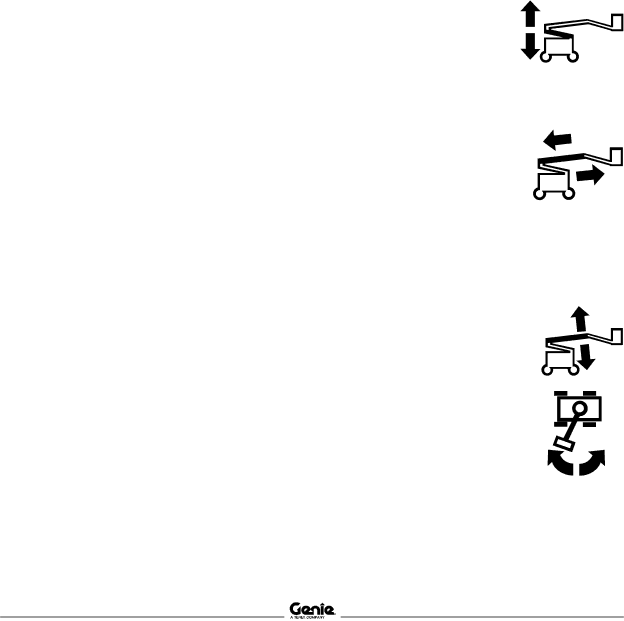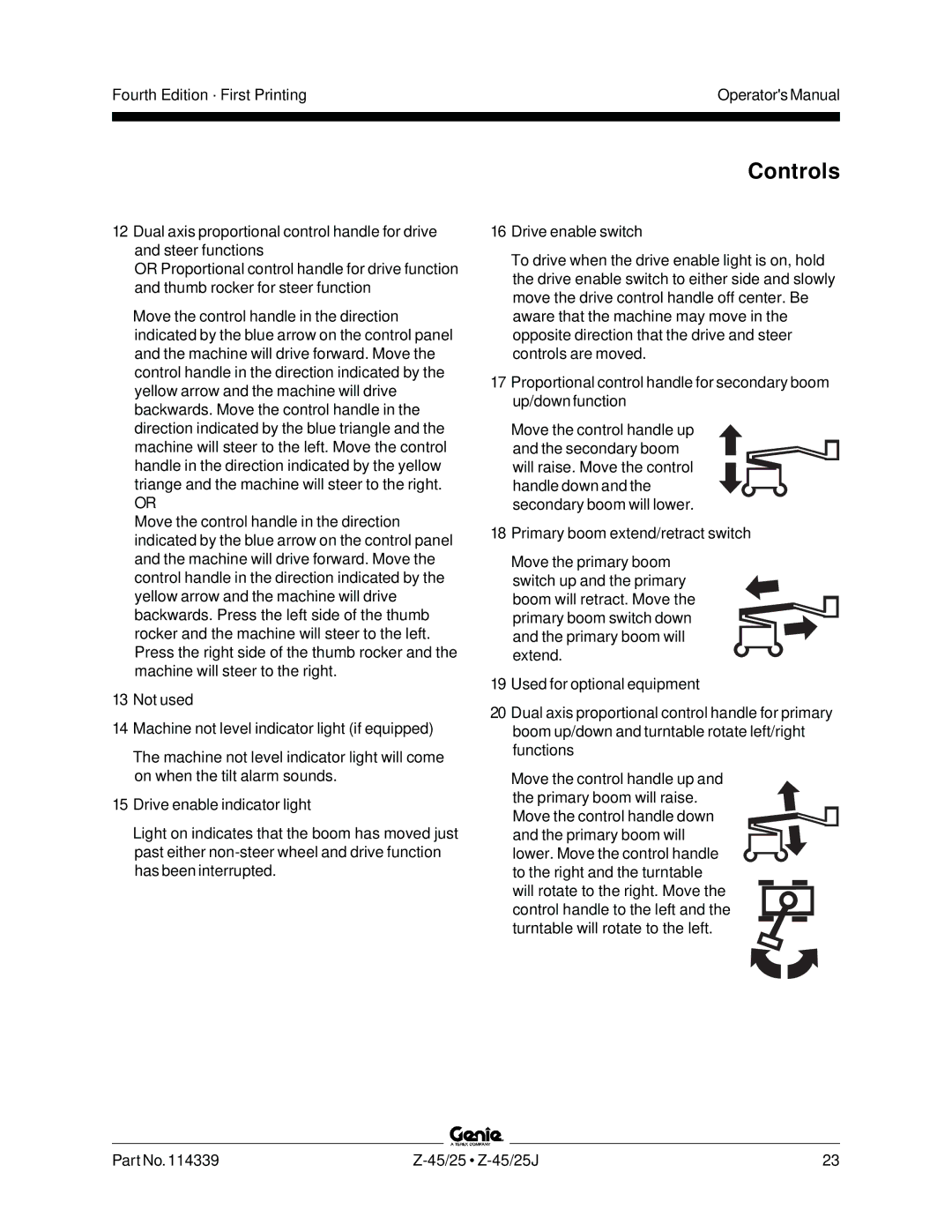Z-45, Z-25J, Z-45, Z-25 specifications
The Genie Z-45, Z-25, and Z-25J are pivotal equipment models in the realm of articulating boom lifts, renowned for their efficiency and versatility in various applications. Each model boasts a unique set of features, ensuring they cater to different operational needs across industries such as construction, maintenance, and industrial services.The Genie Z-45, a robust articulating boom lift, stands out for its impressive working height of 51 feet and horizontal reach of 26 feet. It incorporates advanced hydraulic technology, allowing precise movements and smooth transitions when reaching elevated areas. The Z-45 is powered by a reliable 4WD drivetrain, enabling it to maneuver through rugged terrain with ease. It features a 180-degree rotating platform, enhancing its capability to position operators optimally for their tasks. The machine's compact design allows it to be easily transported and utilized in tight spaces, making it an excellent choice for congested job sites.
On the other hand, the Genie Z-25 shines in its compactness, achieving a maximum working height of 30 feet. With a horizontal reach of 20 feet, it is ideal for indoor environments and areas with limited access. It is equipped with a zero-degree turning radius, allowing for exceptional maneuverability. The Z-25's lightweight design and reliable electric and diesel engine options make it versatile for various applications. This model is particularly valued for its quiet operation and environmentally friendly features, making it an excellent fit for urban job sites where noise restrictions may apply.
Meanwhile, the Genie Z-25J is a noteworthy variant, combining the beneficial characteristics of the Z-25 with additional features suitable for tougher conditions. Like the Z-25, it offers great performance in confined spaces but with enhanced durability and functionality. It incorporates advanced technology, including an intuitive control system that simplifies operation even for novice users. The Z-25J is ideal for tasks requiring flexibility and reliability, such as maintenance work in elevated and hard-to-reach areas.
Each of these Genie models represents a commitment to innovation, durability, and efficiency, ensuring that operators are equipped with the best possible tools to tackle their projects safely and effectively. From the robust Z-45 to the compact Z-25 and the versatile Z-25J, Genie continues to lead the way in providing the ideal solutions for various lifting tasks.