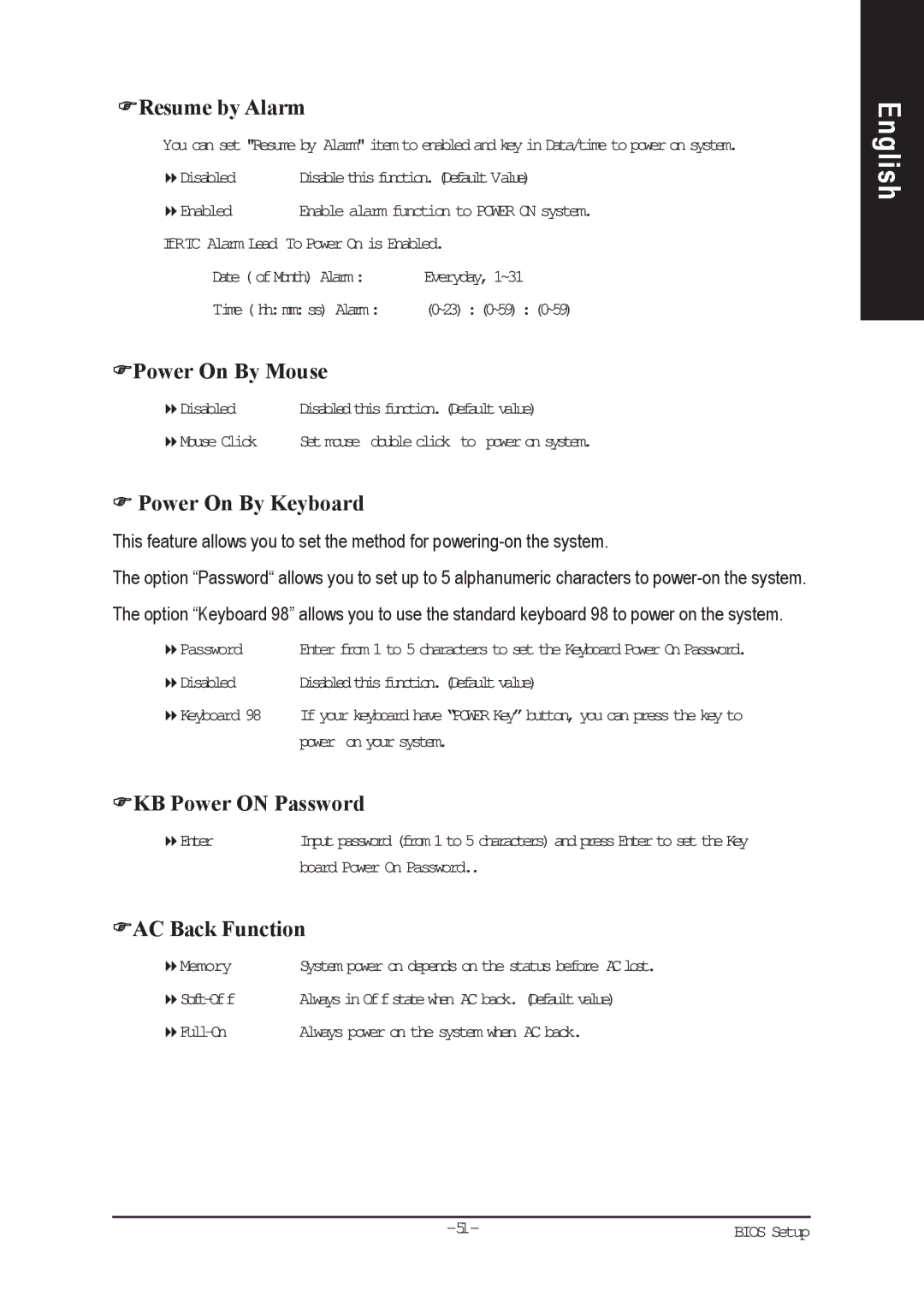)Resume by Alarm
You can set "Resume by Alarm" item to enabled and key in Data/time to power on system.
Disabled | Disablethisfunction.(DefaultValue) | |
Enabled | Enable alarm function to POWER ON system. | |
IfRTC Alarm Lead To Power On is Enabled. | ||
Date(ofMonth) Alarm: | Everyday, 1~31 | |
Time(hh:mm:ss) Alarm: | (0~23):(0~59):(0~59) | |
)Power On By Mouse
Disabled | Disabledthisfunction.(Defaultvalue) |
Mouse Click | Set mouse double click to power on system. |
)Power On By Keyboard
This feature allows you to set the method for
The option “Password“ allows you to set up to 5 alphanumeric characters to
Password | Enter from 1 to 5 characters to set the Keyboard Power On Password. |
Disabled Disabledthisfunction.(Defaultvalue)
Keyboard 98 If your keyboard have “POWER Key” button, you can press the key to power on your system.
)KB Power ON Password
Enter | Input password (from 1 to 5 characters) and press Enter to set the Key |
| board Power On Password.. |
)AC Back Function
Memory | System power on depends on the status before AClost. |
Always in Offstatewhen AC back. (Defaultvalue) | |
Always power on the system when AC back. |
English
BIOS Setup |