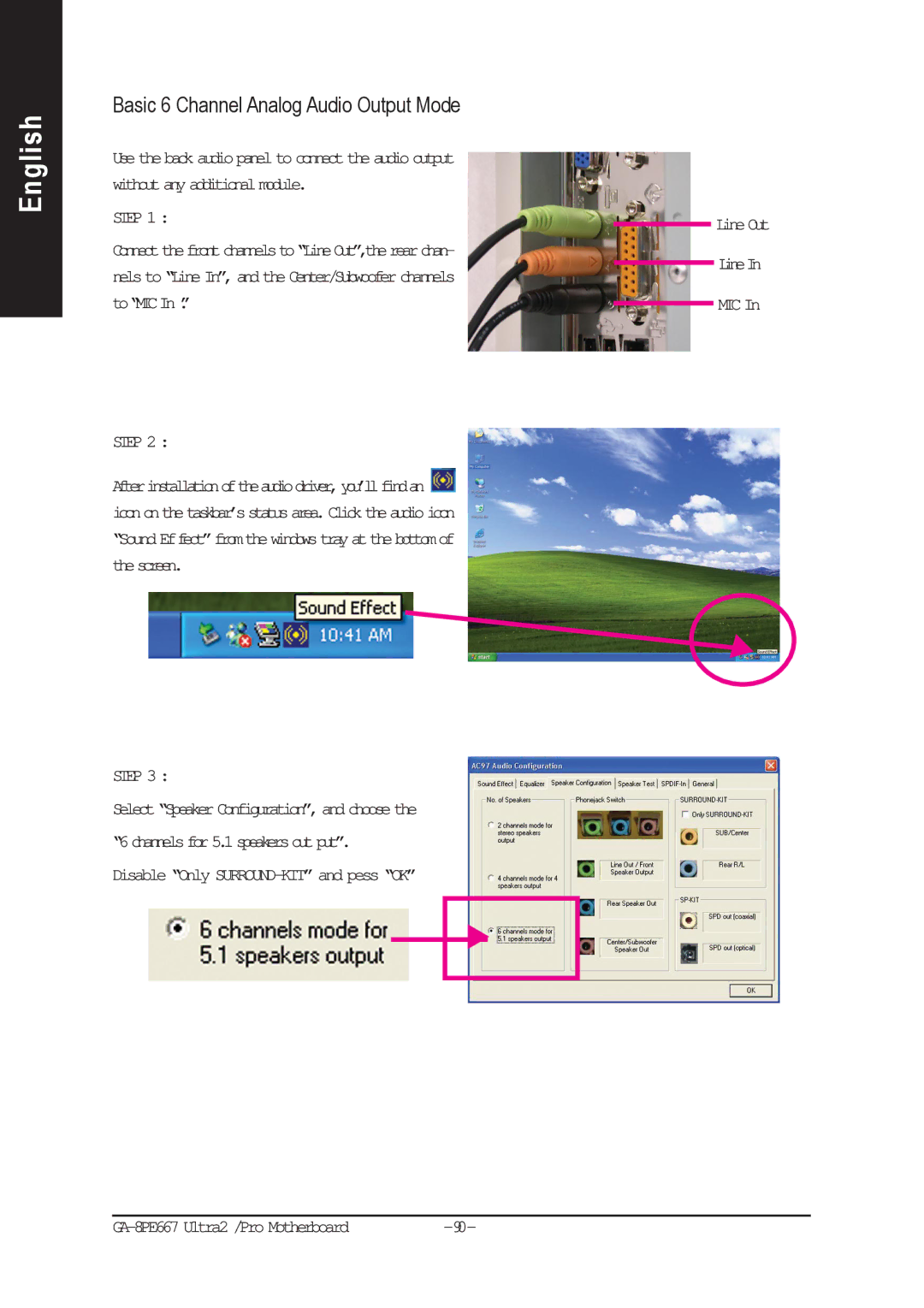English
Basic 6 Channel Analog Audio Output Mode
Use the back audio panel to connect the audio output without any additional module.
STEP 1 :
Connectthefrontchannelsto“LineOut”,therearchan- nels to “Line In”, and the Center/Subwoofer channels to“MICIn .”
STEP 2 :
Afterinstallationoftheaudiodriver,you’llfindan ![]() icononthetaskbar’sstatusarea.Clicktheaudioicon “Sound Effect”fromthewindowstrayatthebottomof thescreen.
icononthetaskbar’sstatusarea.Clicktheaudioicon “Sound Effect”fromthewindowstrayatthebottomof thescreen.
STEP 3 :
Select “Speaker Configuration”, and choose the
“6channelsfor5.1speakersoutput”.
Disable “Only
Line Out
LineIn
MIC In