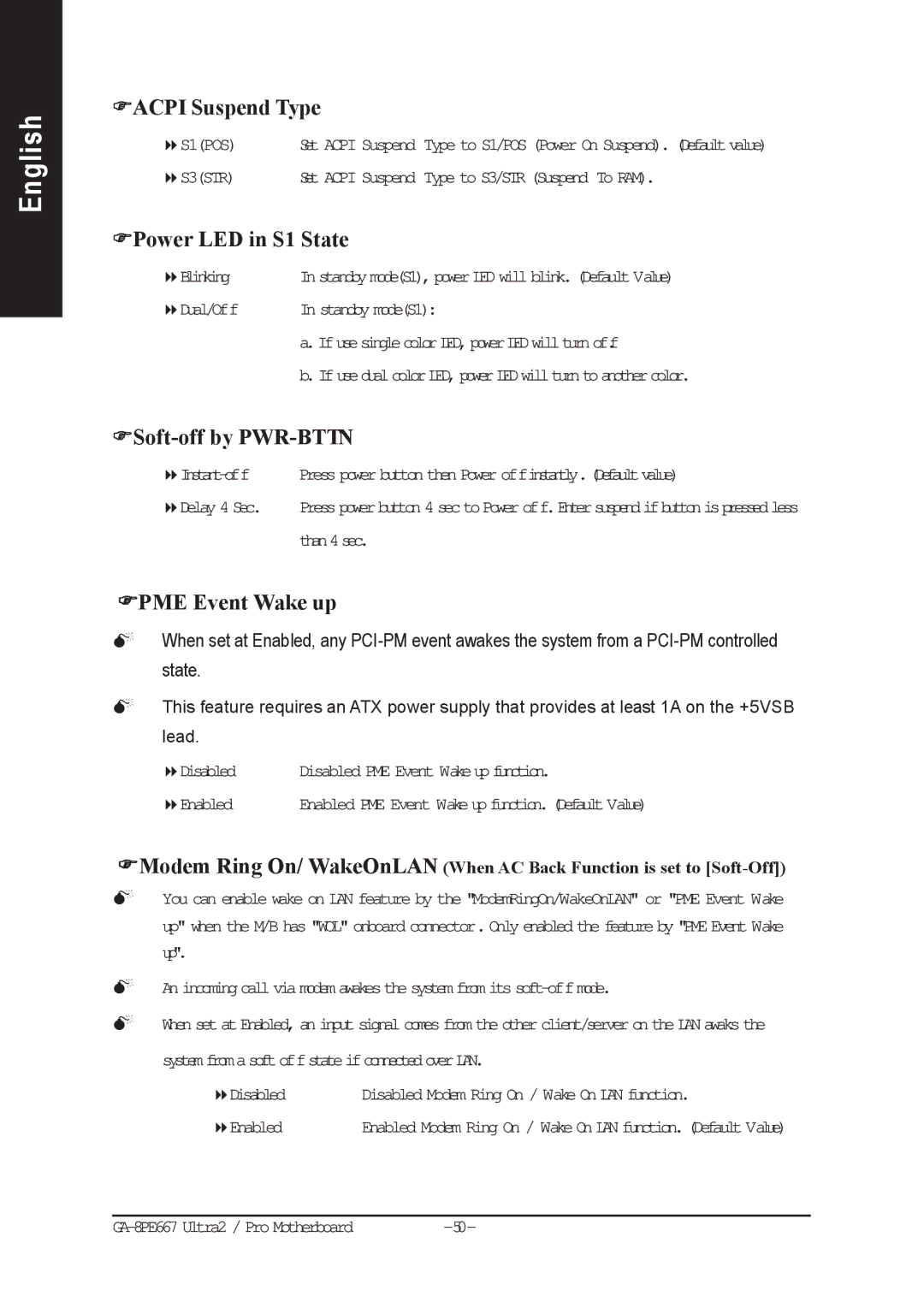English
)ACPI Suspend Type
S1(POS) | Set ACPI Suspend | Type to S1/POS (Power On Suspend). (Defaultvalue) |
S3(STR) | Set ACPI Suspend | Type to S3/STR (Suspend To RAM). |
)Power LED in S1 State
Blinking | In standby mode(S1), power LED will blink. (Default Value) |
Dual/Off | In standby mode(S1): |
| a.IfusesinglecolorLED,powerLEDwillturnoff. |
| b.IfusedualcolorLED,powerLEDwillturntoanothercolor. |
)Soft-off by PWR-BTTN
Press power button then Power offinstantly.(Defaultvalue) | |
Delay 4 Sec. | Press power button 4 sec to Power off.Entersuspendifbuttonispressedless |
| than4sec. |
)PME Event Wake up
0When set at Enabled, any
0This feature requires an ATX power supply that provides at least 1A on the +5VSB lead.
Disabled | Disabled PME Event Wakeupfunction. |
Enabled | Enabled PME Event Wakeupfunction.(DefaultValue) |
)Modem Ring On/ WakeOnLAN (When AC Back Function is set to
0You can enable wake on LAN feature by the "ModemRingOn/WakeOnLAN" or "PME Event Wake up" when the M/B has "WOL" onboard connector. Only enabled the feature by "PME Event Wake up".
0An incoming call via modem awakes the system from its
0When set at Enabled, an input signal comes from the other client/server on the LAN awaks the
systemfromasoftoffstateifconnectedoverLAN.
Disabled | Disabled Modem Ring On / Wake On LAN function. |
Enabled | Enabled Modem Ring On / Wake On LAN function. (Default Value) |