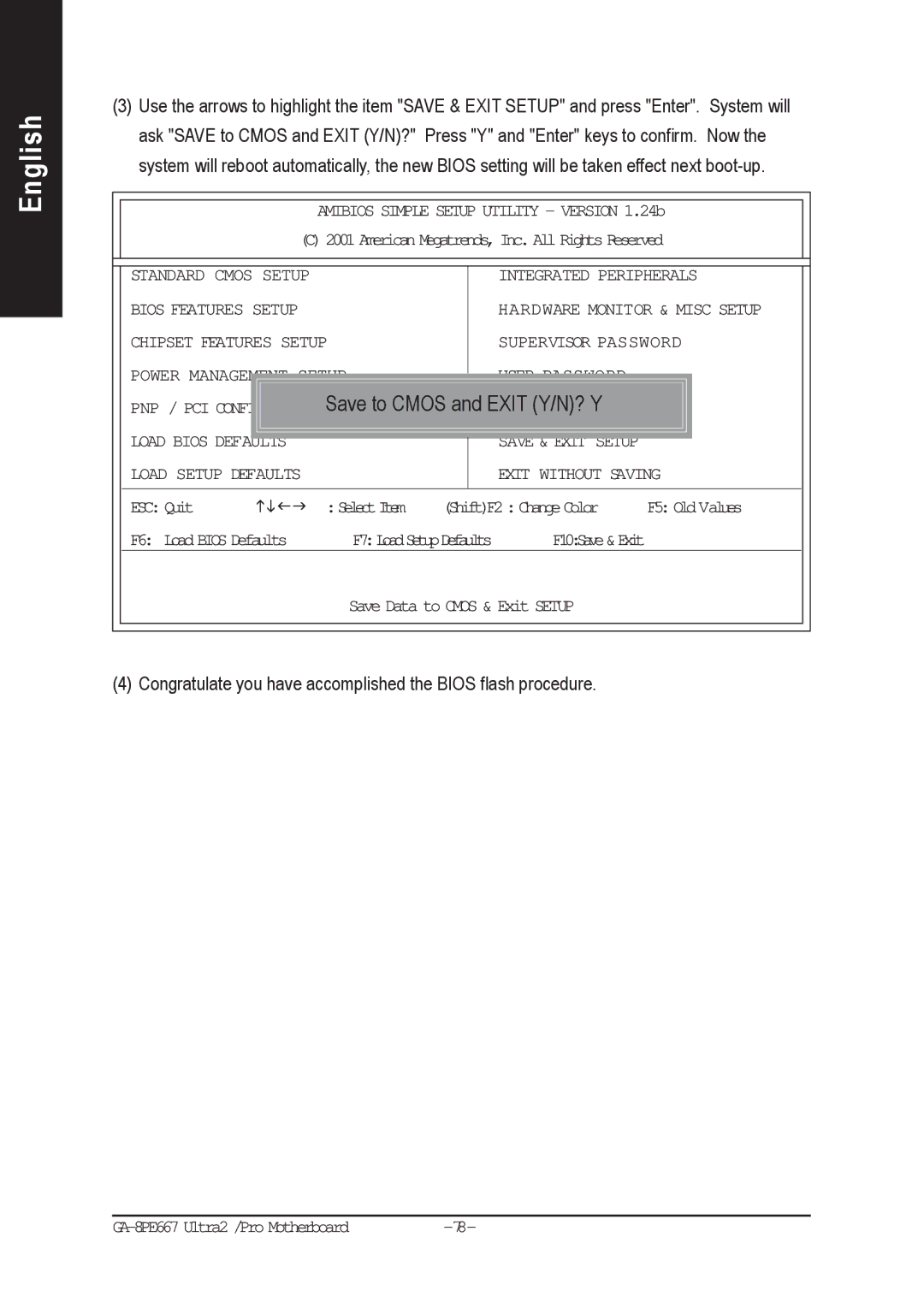English
(3)Use the arrows to highlight the item "SAVE & EXIT SETUP" and press "Enter". System will ask "SAVE to CMOS and EXIT (Y/N)?" Press "Y" and "Enter" keys to confirm. Now the system will reboot automatically, the new BIOS setting will be taken effect next
|
| AMIBIOS SIMPLE SETUP UTILITY - VERSION 1.24b |
| ||||||
| (C) 2001 American Megatrends, Inc. All Rights Reserved |
| |||||||
|
|
|
|
|
|
|
|
| |
|
|
|
|
|
|
|
| ||
| STANDARD CMOS SETUP |
|
|
| INTEGRATED PERIPHERALS | ||||
| BIOS FEATURES SETUP |
|
|
| HARDWARE MONITOR & MISC SETUP | ||||
| CHIPSET FEATURES SETUP |
|
| SUPERVISOR PASSWORD | |||||
| POWER MANAGEMENT |
|
|
|
|
|
|
|
|
| Save to CMOS and EXIT (Y/N)? Y |
|
|
|
| ||||
| PNP / PCI CONFIGURA |
|
|
|
| ||||
| LOAD BIOS DEFAULTS |
|
|
| SAVE & EXIT SETUP |
|
|
|
|
|
|
|
|
|
|
|
| ||
| LOAD SETUP DEFAULTS |
|
|
| EXIT WITHOUT SAVING | ||||
|
|
|
|
|
|
|
| ||
| ESC: Quit | :SelectItem | (Shift)F2 : Change Color | F5: Old Values | |||||
| F6: Load BIOS Defaults | F7:LoadSetupDefaults | F10:Save&Exit |
|
|
|
| ||
Save Data to CMOS & Exit SETUP