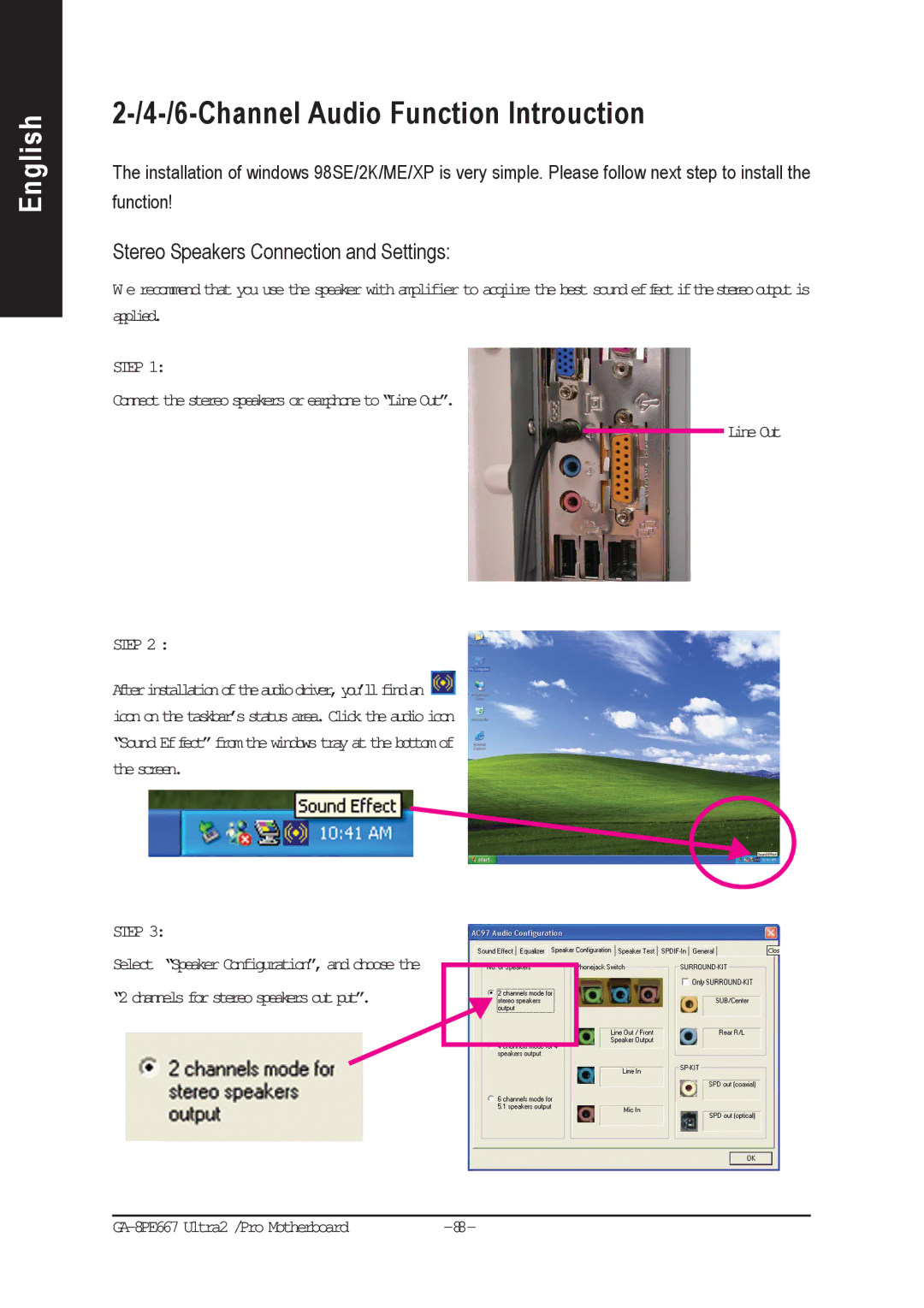English
2-/4-/6-Channel Audio Function Introuction
The installation of windows 98SE/2K/ME/XP is very simple. Please follow next step to install the function!
Stereo Speakers Connection and Settings:
We recommend that you use the speaker with amplifier to acqiire the best sound effectifthestereooutputis applied.
STEP 1:
Connectthestereospeakersorearphoneto“LineOut”.
Line Out
STEP 2 :
Afterinstallationoftheaudiodriver,you’llfindan ![]() icononthetaskbar’sstatusarea.Clicktheaudioicon “Sound Effect”fromthewindowstrayatthebottomof thescreen.
icononthetaskbar’sstatusarea.Clicktheaudioicon “Sound Effect”fromthewindowstrayatthebottomof thescreen.
STEP 3:
Select “Speaker Configuration”, and choose the
“2channelsforstereospeakersoutput”.