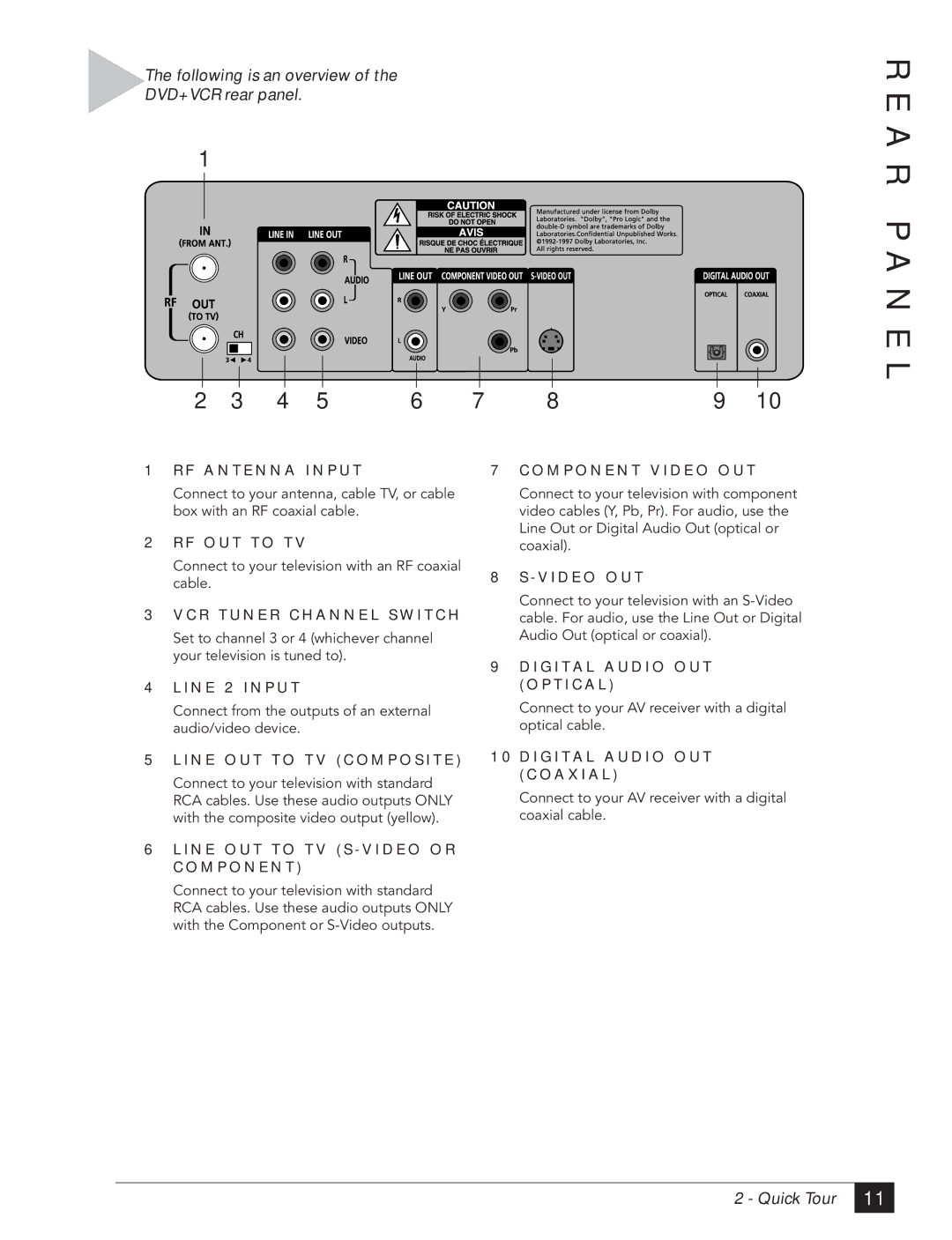The following is an overview of the
DVD+VCR rear panel.
1
2 | 3 | 4 | 5 | 6 | 7 | 8 | 9 | 10 |
R E A R P A N E L
1R F A N T E N N A I N P U T
Connect to your antenna, cable TV, or cable box with an RF coaxial cable.
2R F O U T T O T V
Connect to your television with an RF coaxial cable.
3V C R T U N E R C H A N N E L S W I T C H
Set to channel 3 or 4 (whichever channel your television is tuned to).
4L I N E 2 I N P U T
Connect from the outputs of an external audio/video device.
5L I N E O U T T O T V ( C O M P O S I T E )
Connect to your television with standard RCA cables. Use these audio outputs ONLY with the composite video output (yellow).
6 L I N E O U T T O T V ( S - V I D E O O R C O M P O N E N T )
Connect to your television with standard RCA cables. Use these audio outputs ONLY with the Component or
7C O M P O N E N T V I D E O O U T
Connect to your television with component video cables (Y, Pb, Pr). For audio, use the Line Out or Digital Audio Out (optical or coaxial).
8S - V I D E O O U T
Connect to your television with an
9 D I G I T A L A U D I O O U T ( O P T I C A L )
Connect to your AV receiver with a digital optical cable.
1 0 D I G I T A L A U D I O O U T ( C O A X I A L )
Connect to your AV receiver with a digital coaxial cable.
2 - Quick Tour
11 |