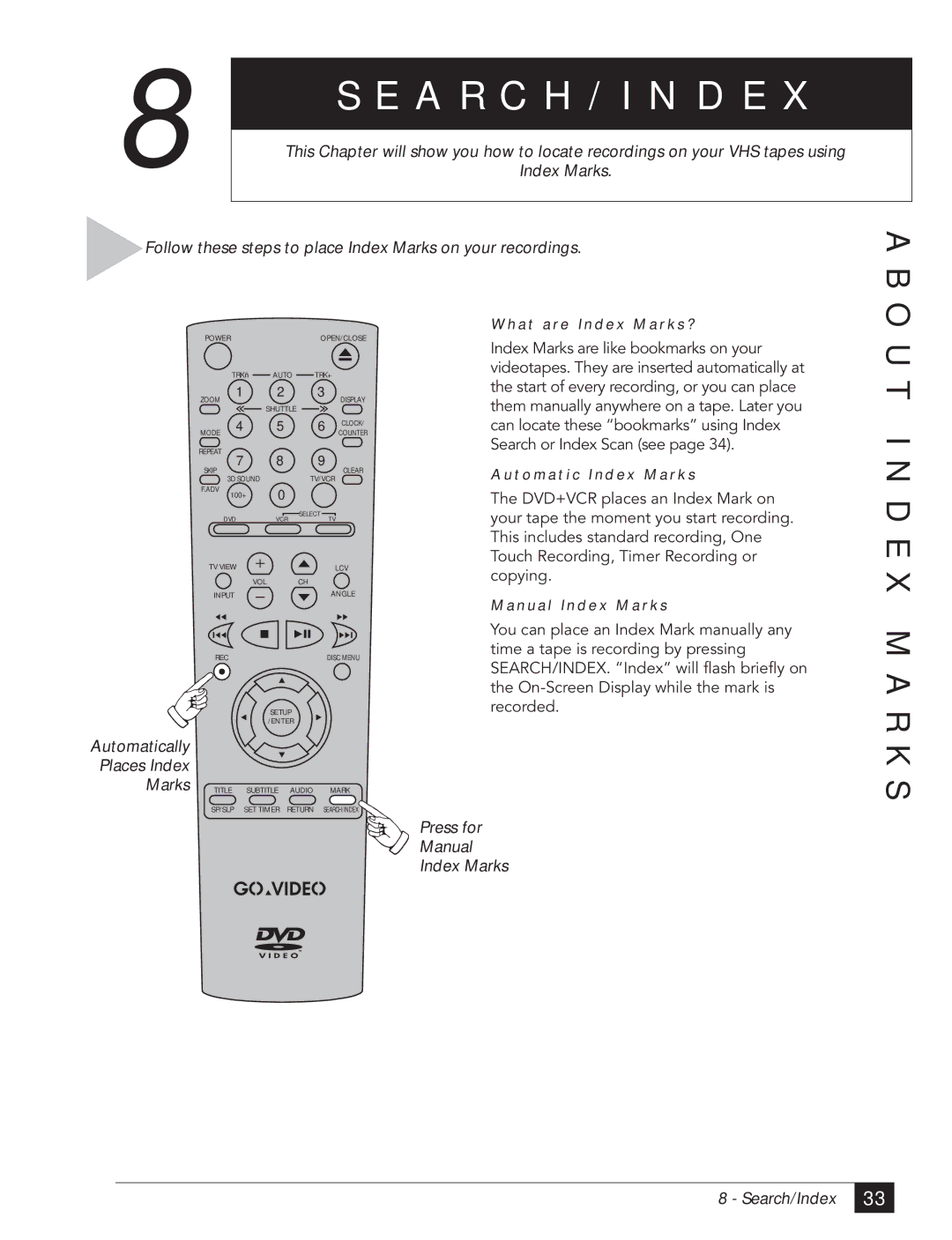8 | S E A R C H / I N D E X | |
This Chapter will show you how to locate recordings on your VHS tapes using | ||
Index Marks. |
Follow these steps to place Index Marks on your recordings.
A B O
POWEROPEN/CLOSE
TRK– AUTO TRK+
ZOOM | 1 | 2 | 3 | DISPLAY | |
| SHUTTLE |
|
| ||
MODE | 4 | 5 | 6 | CLOCK/ | |
|
|
| COUNTER | ||
REPEAT | 7 | 8 | 9 |
| |
SKIP | CLEAR | ||||
|
|
| |||
| 3D SOUND |
| TV/VCR | ||
F.ADV | 100+ | 0 |
|
| |
|
|
| |||
| DVD | VCR | SELECT | TV | |
|
| ||||
TV VIEW |
|
| LCV | ||
| VOL |
| CH |
| |
INPUT |
|
| ANGLE | ||
W h a t a r e I n d e x M a r k s ?
Index Marks are like bookmarks on your videotapes. They are inserted automatically at the start of every recording, or you can place them manually anywhere on a tape. Later you can locate these ÒbookmarksÓ using Index Search or Index Scan (see page 34).
A u t o m a t i c I n d e x M a r k s
The DVD+VCR places an Index Mark on your tape the moment you start recording. This includes standard recording, One Touch Recording, Timer Recording or copying.
M a n u a l I n d e x M a r k s
U T I N D E X
Automatically
Places Index
Marks
REC | DISC MENU |
SETUP
/ENTER
TITLE | SUBTITLE | AUDIO | MARK |
SP/SLP | SET TIMER | RETURN | SEARCH/INDEX |
You can place an Index Mark manually any time a tape is recording by pressing SEARCH/INDEX. ÒIndexÓ will flash briefly on the
Press for
Manual
Index Marks
M A R K S
8 - Search/Index
33 |