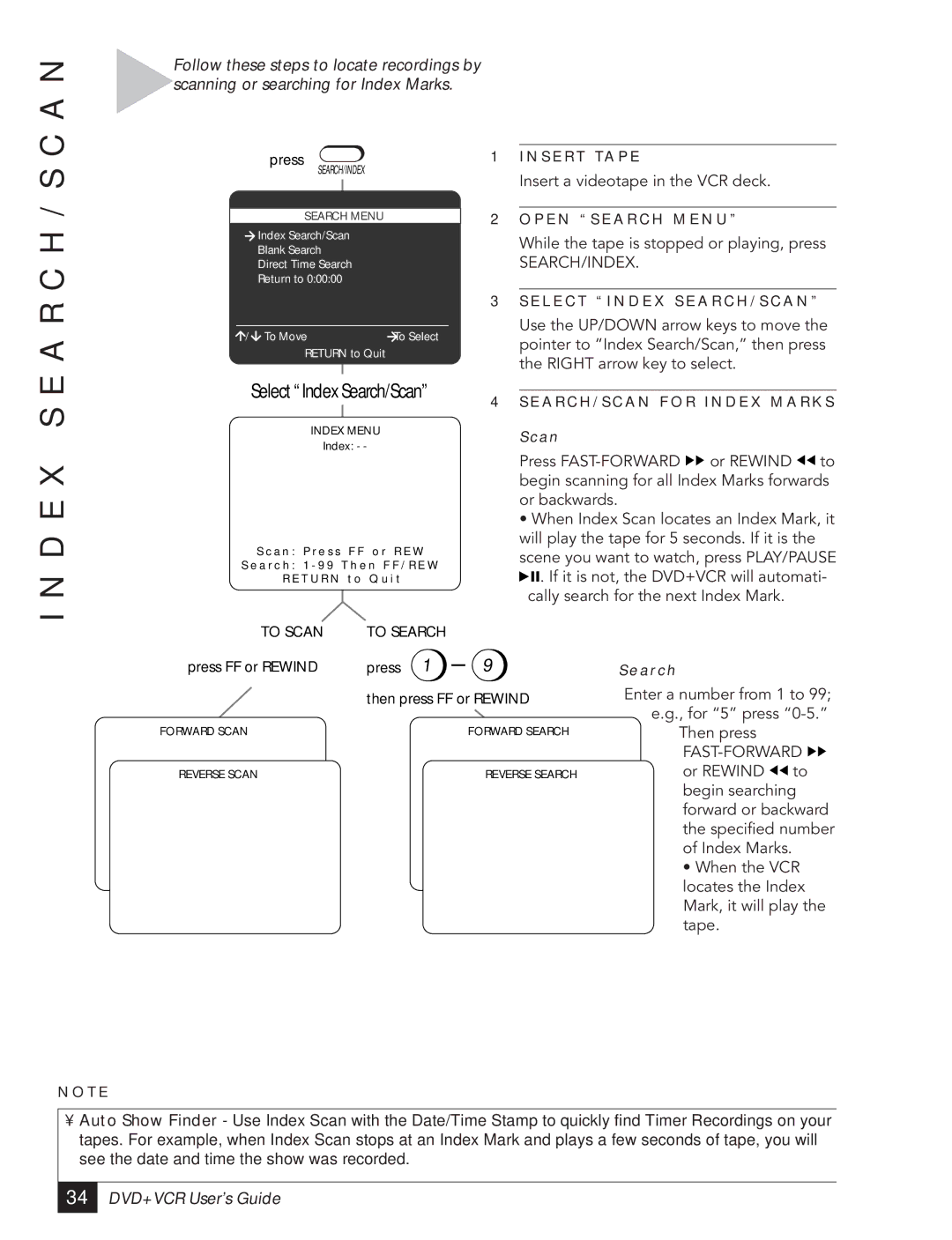A N
Follow these steps to locate recordings by scanning or searching for Index Marks.
I N D E X S E A R C H / S C
press
SEARCH/INDEX
SEARCH MENU
Index Search/Scan
Blank Search
Direct Time Search
Return to 0:00:00
/ To Move | To Select |
RETURN to Quit
Select “Index Search/Scan”
INDEX MENU
Index: - -
S c a n : P r e s s F F o r R E W
S e a r c h : 1 - 9 9 T h e n F F / R E W
R E T U R N t o Q u i t
TO SCAN | TO SEARCH |
1I N S E R T TA P E
Insert a videotape in the VCR deck.
2O P E N “ S E A R C H M E N U ”
While the tape is stopped or playing, press
SEARCH/INDEX.
3S E L E C T “ I N D E X S E A R C H / S C A N ”
Use the UP/DOWN arrow keys to move the pointer to ÒIndex Search/Scan,Ó then press the RIGHT arrow key to select.
4S E A R C H / S C A N F O R I N D E X M A R K S
S c a n
Press ![]()
![]() or REWIND
or REWIND ![]()
![]() to begin scanning for all Index Marks forwards or backwards.
to begin scanning for all Index Marks forwards or backwards.
¥ When Index Scan locates an Index Mark, it will play the tape for 5 seconds. If it is the scene you want to watch, press PLAY/PAUSE ![]()
![]()
![]() . If it is not, the DVD+VCR will automati-
. If it is not, the DVD+VCR will automati-
cally search for the next Index Mark.
N O T E
press FF or REWIND | press 1 | 9 |
| then press FF or REWIND | |
FORWARD SCAN |
| FORWARD SEARCH |
REVERSE SCAN |
| REVERSE SEARCH |
S e a r c h
Enter a number from 1 to 99; e.g., for Ò5Ó press
Then press
![]()
![]() or REWIND
or REWIND ![]()
![]() to begin searching forward or backward the specified number of Index Marks.
to begin searching forward or backward the specified number of Index Marks.
¥When the VCR locates the Index Mark, it will play the tape.
•Auto Show Finder - Use Index Scan with the Date/Time Stamp to quickly find Timer Recordings on your tapes. For example, when Index Scan stops at an Index Mark and plays a few seconds of tape, you will see the date and time the show was recorded.
34 |