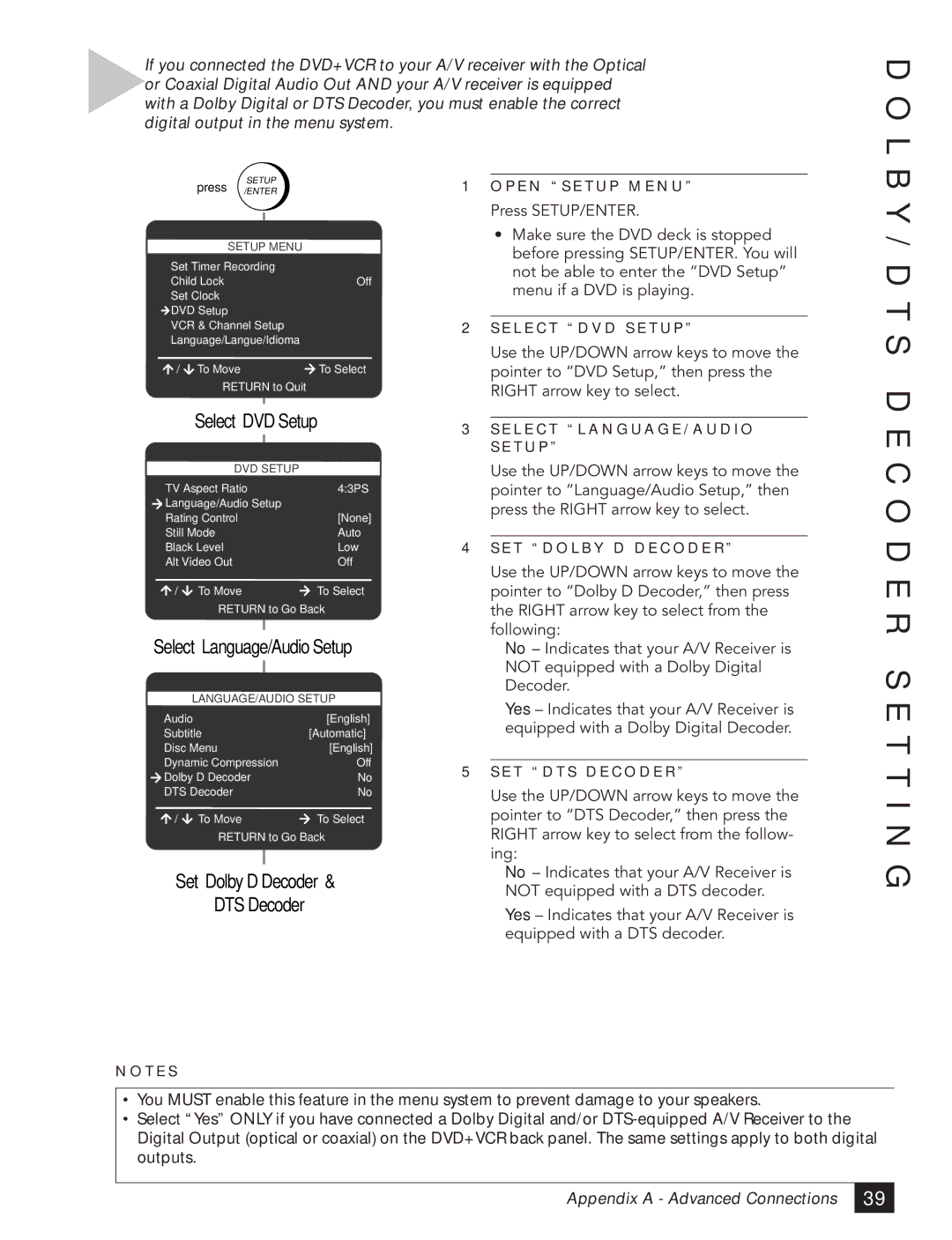If you connected the DVD+VCR to your A/V receiver with the Optical or Coaxial Digital Audio Out AND your A/V receiver is equipped with a Dolby Digital or DTS Decoder, you must enable the correct digital output in the menu system.
D O L
| press | SETUP |
| |
| /ENTER |
| ||
| SETUP | MENU |
| |
Set Timer Recording |
| |||
Child Lock |
|
| Off | |
Set Clock |
|
|
| |
DVD Setup |
|
|
| |
VCR & Channel Setup |
| |||
Language/Langue/Idioma |
| |||
/ | To Move | To Select | ||
| RETURN to Quit |
| ||
| Select “DVD Setup” | |||
| DVD SETUP |
| ||
TV Aspect Ratio | 4:3PS | |||
Language/Audio Setup |
| |||
Rating Control |
|
| [None] | |
Still Mode |
|
| Auto | |
Black Level |
|
| Low | |
Alt Video Out |
|
| Off | |
/ | To Move | To Select | ||
| RETURN to Go Back | |||
Select “Language/Audio Setup” | ||||
| LANGUAGE/AUDIO SETUP | |||
Audio |
|
| [English] | |
Subtitle |
|
| [Automatic] | |
Disc Menu |
|
| [English] | |
Dynamic Compression | Off | |||
Dolby D Decoder | No | |||
DTS Decoder |
|
| No | |
/ | To Move | To Select | ||
| RETURN to Go Back | |||
Set “Dolby D Decoder” &
“DTS Decoder”
1O P E N “ S E T U P M E N U ”
Press SETUP/ENTER.
¥Make sure the DVD deck is stopped before pressing SETUP/ENTER. You will not be able to enter the ÒDVD SetupÓ menu if a DVD is playing.
2S E L E C T “ D V D S E T U P ”
Use the UP/DOWN arrow keys to move the pointer to ÒDVD Setup,Ó then press the RIGHT arrow key to select.
3S E L E C T “ L A N G U A G E / A U D I O S E T U P ”
Use the UP/DOWN arrow keys to move the pointer to ÒLanguage/Audio Setup,Ó then press the RIGHT arrow key to select.
4S E T “ D O L B Y D D E C O D E R ”
Use the UP/DOWN arrow keys to move the pointer to ÒDolby D Decoder,Ó then press the RIGHT arrow key to select from the following:
No Ð Indicates that your A/V Receiver is NOT equipped with a Dolby Digital Decoder.
Yes Ð Indicates that your A/V Receiver is equipped with a Dolby Digital Decoder.
5S E T “ D T S D E C O D E R ”
Use the UP/DOWN arrow keys to move the pointer to ÒDTS Decoder,Ó then press the RIGHT arrow key to select from the follow- ing:
No Ð Indicates that your A/V Receiver is NOT equipped with a DTS decoder.
Yes Ð Indicates that your A/V Receiver is equipped with a DTS decoder.
B Y / D T S D E C O D E R S E T T I N G
N O T E S
•You MUST enable this feature in the menu system to prevent damage to your speakers.
•Select “Yes” ONLY if you have connected a Dolby Digital and/or
Appendix A - Advanced Connections
39 |