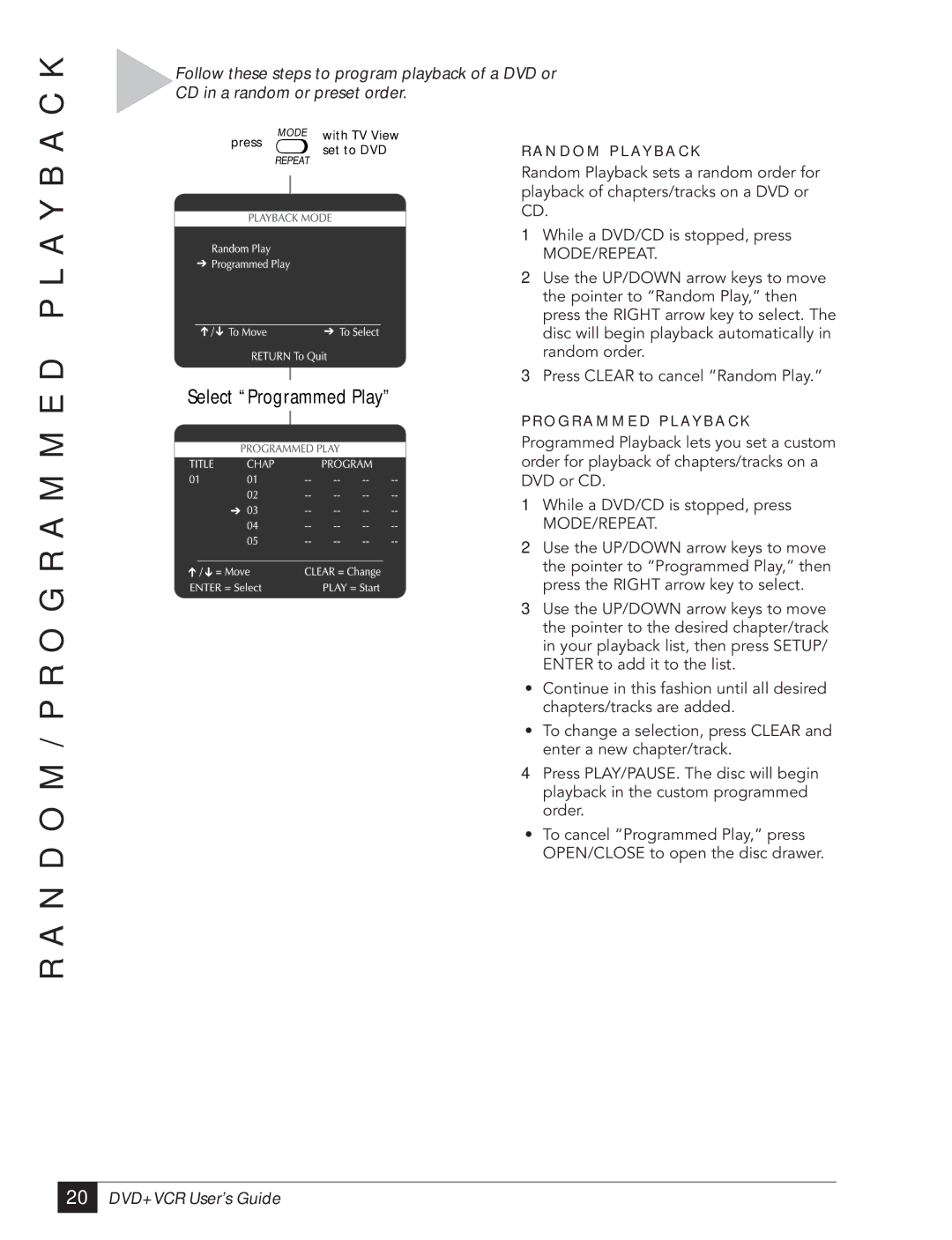R A N D O M / P R O G R A M M E D P L A Y B A C K
Follow these steps to program playback of a DVD or
CD in a random or preset order.
MODE | with TV View |
| |
press | set to DVD | R A N D O M P L AY B A C K | |
REPEAT | |||
|
|
Random Playback sets a random order for playback of chapters/tracks on a DVD or CD.
1 While a DVD/CD is stopped, press
MODE/REPEAT.
2 Use the UP/DOWN arrow keys to move the pointer to ÒRandom Play,Ó then press the RIGHT arrow key to select. The disc will begin playback automatically in random order.
3 Press CLEAR to cancel ÒRandom Play.Ó
Select “Programmed Play”
P R O G R A M M E D P L AY B A C K
Programmed Playback lets you set a custom order for playback of chapters/tracks on a DVD or CD.
1 While a DVD/CD is stopped, press
MODE/REPEAT.
2 Use the UP/DOWN arrow keys to move the pointer to ÒProgrammed Play,Ó then press the RIGHT arrow key to select.
3 Use the UP/DOWN arrow keys to move the pointer to the desired chapter/track in your playback list, then press SETUP/ ENTER to add it to the list.
¥ Continue in this fashion until all desired chapters/tracks are added.
¥ To change a selection, press CLEAR and enter a new chapter/track.
4 Press PLAY/PAUSE. The disc will begin playback in the custom programmed order.
¥ To cancel ÒProgrammed Play,Ó press OPEN/CLOSE to open the disc drawer.
20 |