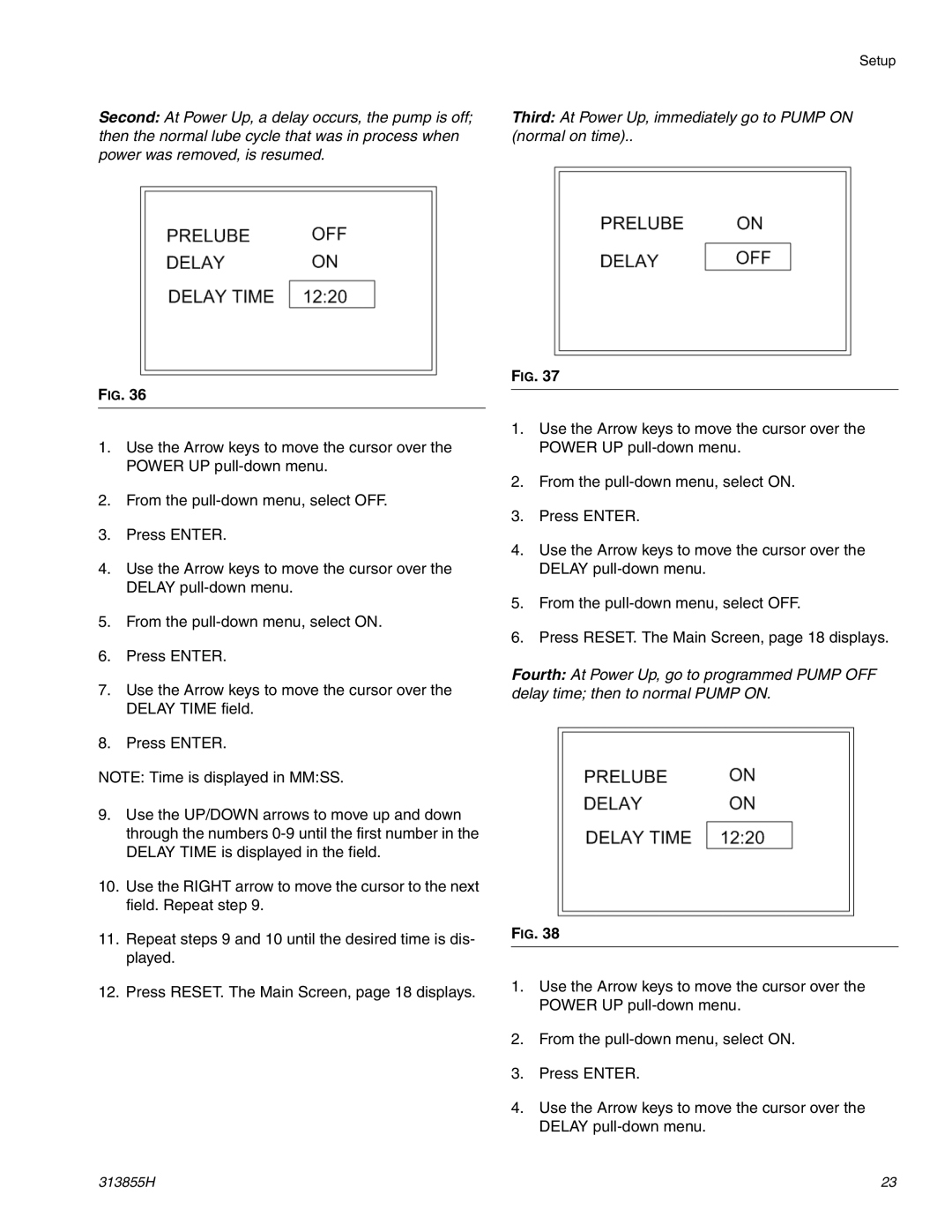Second: At Power Up, a delay occurs, the pump is off; then the normal lube cycle that was in process when power was removed, is resumed.
FIG. 36
1.Use the Arrow keys to move the cursor over the POWER UP
2.From the
3.Press ENTER.
4.Use the Arrow keys to move the cursor over the DELAY
5.From the
6.Press ENTER.
7.Use the Arrow keys to move the cursor over the DELAY TIME field.
8.Press ENTER.
NOTE: Time is displayed in MM:SS.
9.Use the UP/DOWN arrows to move up and down through the numbers
10.Use the RIGHT arrow to move the cursor to the next field. Repeat step 9.
11.Repeat steps 9 and 10 until the desired time is dis- played.
12.Press RESET. The Main Screen, page 18 displays.
Setup
Third: At Power Up, immediately go to PUMP ON (normal on time)..
FIG. 37
1.Use the Arrow keys to move the cursor over the POWER UP
2.From the
3.Press ENTER.
4.Use the Arrow keys to move the cursor over the DELAY
5.From the
6.Press RESET. The Main Screen, page 18 displays.
Fourth: At Power Up, go to programmed PUMP OFF delay time; then to normal PUMP ON.
FIG. 38
1.Use the Arrow keys to move the cursor over the POWER UP
2.From the
3.Press ENTER.
4.Use the Arrow keys to move the cursor over the DELAY
313855H | 23 |