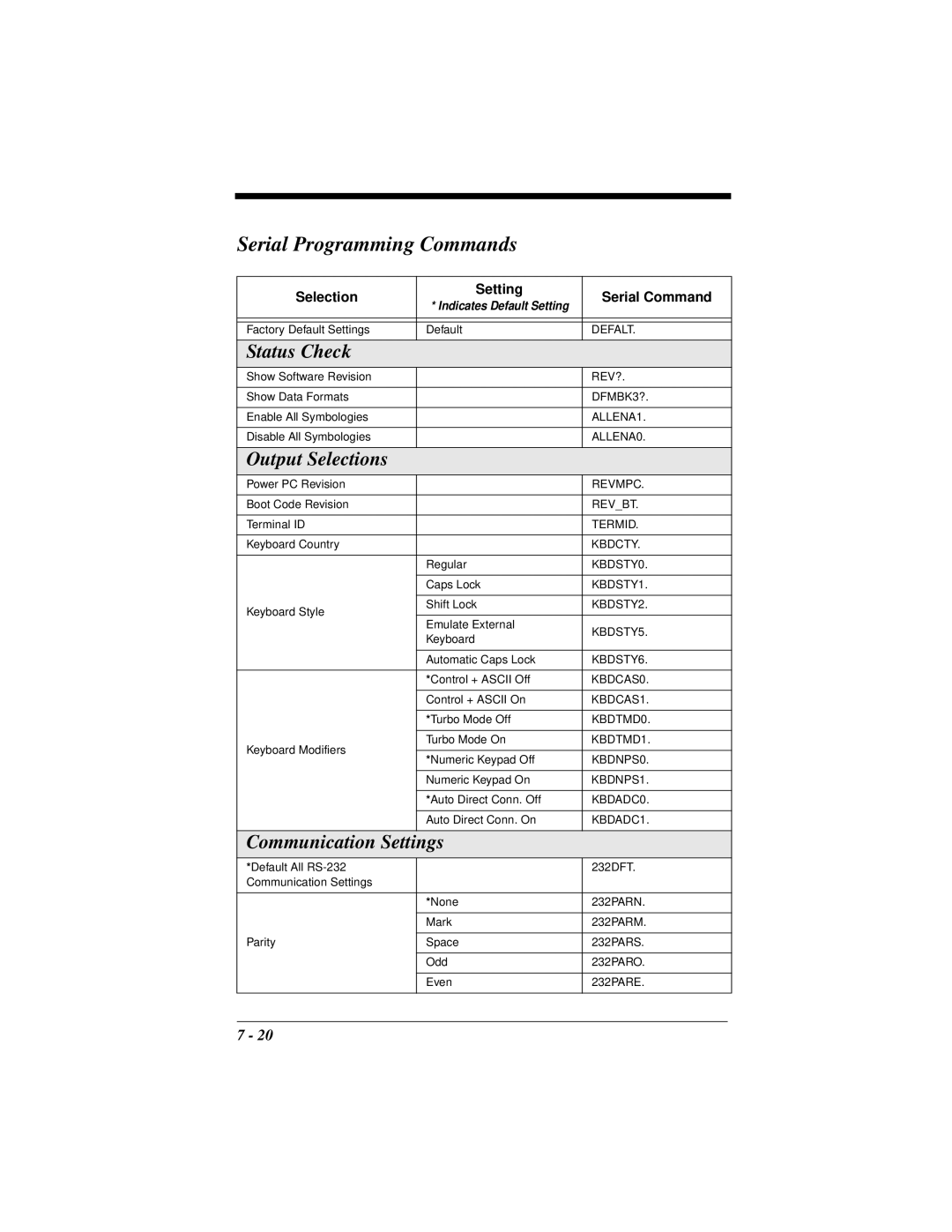Serial Programming Commands
Selection | Setting | Serial Command | |
* Indicates Default Setting | |||
|
| ||
|
|
| |
|
|
| |
Factory Default Settings | Default | DEFALT. | |
|
|
| |
Status Check |
|
| |
Show Software Revision |
| REV?. | |
|
|
| |
Show Data Formats |
| DFMBK3?. | |
|
|
| |
Enable All Symbologies |
| ALLENA1. | |
|
|
| |
Disable All Symbologies |
| ALLENA0. | |
|
|
| |
Output Selections |
|
| |
Power PC Revision |
| REVMPC. | |
|
|
| |
Boot Code Revision |
| REV_BT. | |
|
|
| |
Terminal ID |
| TERMID. | |
|
|
| |
Keyboard Country |
| KBDCTY. | |
|
|
| |
| Regular | KBDSTY0. | |
|
|
| |
| Caps Lock | KBDSTY1. | |
|
|
| |
Keyboard Style | Shift Lock | KBDSTY2. | |
|
| ||
| Emulate External | KBDSTY5. | |
| Keyboard | ||
|
| ||
|
|
| |
| Automatic Caps Lock | KBDSTY6. | |
|
|
| |
| *Control + ASCII Off | KBDCAS0. | |
|
|
| |
| Control + ASCII On | KBDCAS1. | |
|
|
| |
| *Turbo Mode Off | KBDTMD0. | |
|
|
| |
Keyboard Modifiers | Turbo Mode On | KBDTMD1. | |
|
| ||
*Numeric Keypad Off | KBDNPS0. | ||
| |||
|
|
| |
| Numeric Keypad On | KBDNPS1. | |
|
|
| |
| *Auto Direct Conn. Off | KBDADC0. | |
|
|
| |
| Auto Direct Conn. On | KBDADC1. | |
|
|
| |
Communication Settings |
| ||
*Default All |
| 232DFT. | |
Communication Settings |
|
| |
|
|
| |
| *None | 232PARN. | |
|
|
| |
| Mark | 232PARM. | |
|
|
| |
Parity | Space | 232PARS. | |
|
|
| |
| Odd | 232PARO. | |
|
|
| |
| Even | 232PARE. | |
|
|
| |
7 - 20