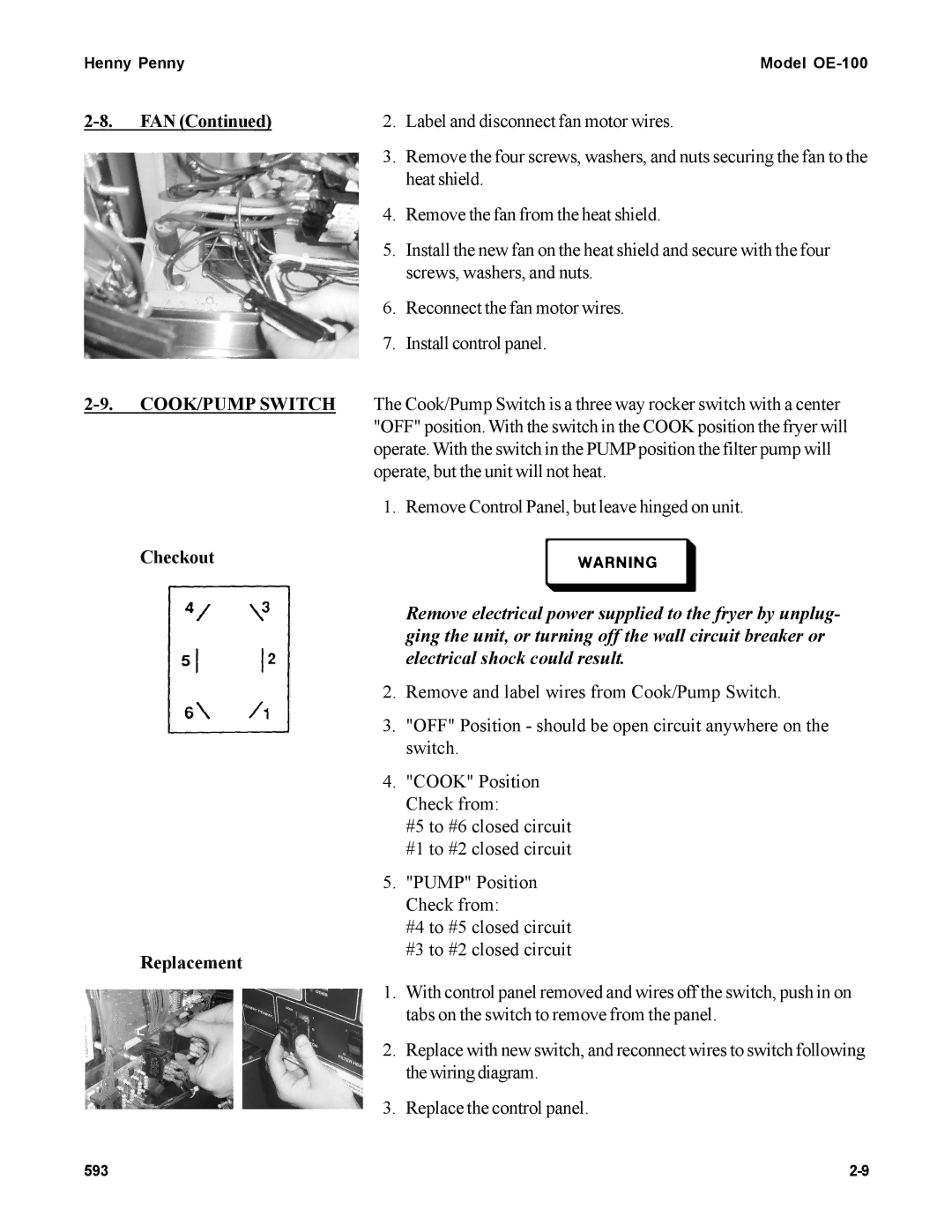OE-100 specifications
The Henny Penny OE-100 is a premier commercial pressure fryer that stands out in the fast-food and restaurant industries for its efficiency, versatility, and superior frying capabilities. Designed to enhance the cooking process, the OE-100 brings innovation and reliability to kitchens, making it an essential tool for operators looking to serve high-quality fried foods consistently.One of the key features of the Henny Penny OE-100 is its advanced frying technology. The pressure frying system allows for faster cooking times while sealing in moisture and flavor. This technology not only produces crispy, golden-brown fried products but also helps to reduce the amount of oil absorption, leading to healthier meal options. The pressure cooking process shortens the cooking time by using pressurized steam, which raises the boiling point of water. This means foods can be cooked quickly without compromising texture or taste.
Another notable characteristic of the OE-100 is its energy efficiency. The fryer is designed to use less oil, making it environmentally friendly and cost-effective. Additionally, the machine incorporates insulation that minimizes heat loss, which optimizes energy consumption. This is particularly beneficial for high-volume operations where reducing operational costs is crucial.
The OE-100 also features user-friendly controls, making it easy for operators to set precise cooking times and temperatures. This precision promotes consistency in food quality, ensuring that every batch of fried products meets a restaurant's high standards. Safety is another priority in the design of the OE-100, which includes features such as a built-in safety valve, automatic lid locking mechanisms, and cool-to-the-touch exteriors to minimize the risk of burns which are common in commercial frying operations.
Furthermore, the Henny Penny OE-100 is made with durable materials, ensuring longevity in rugged kitchen environments. Its compact design allows it to fit into various kitchen layouts, while still providing ample frying capacity.
Overall, the Henny Penny OE-100 stands as a benchmark in pressure frying technology, combining advanced features, energy efficiency, and safety to deliver exceptional results in commercial kitchens. Its ability to produce delicious, high-quality fried foods makes it a favorite among culinary professionals.