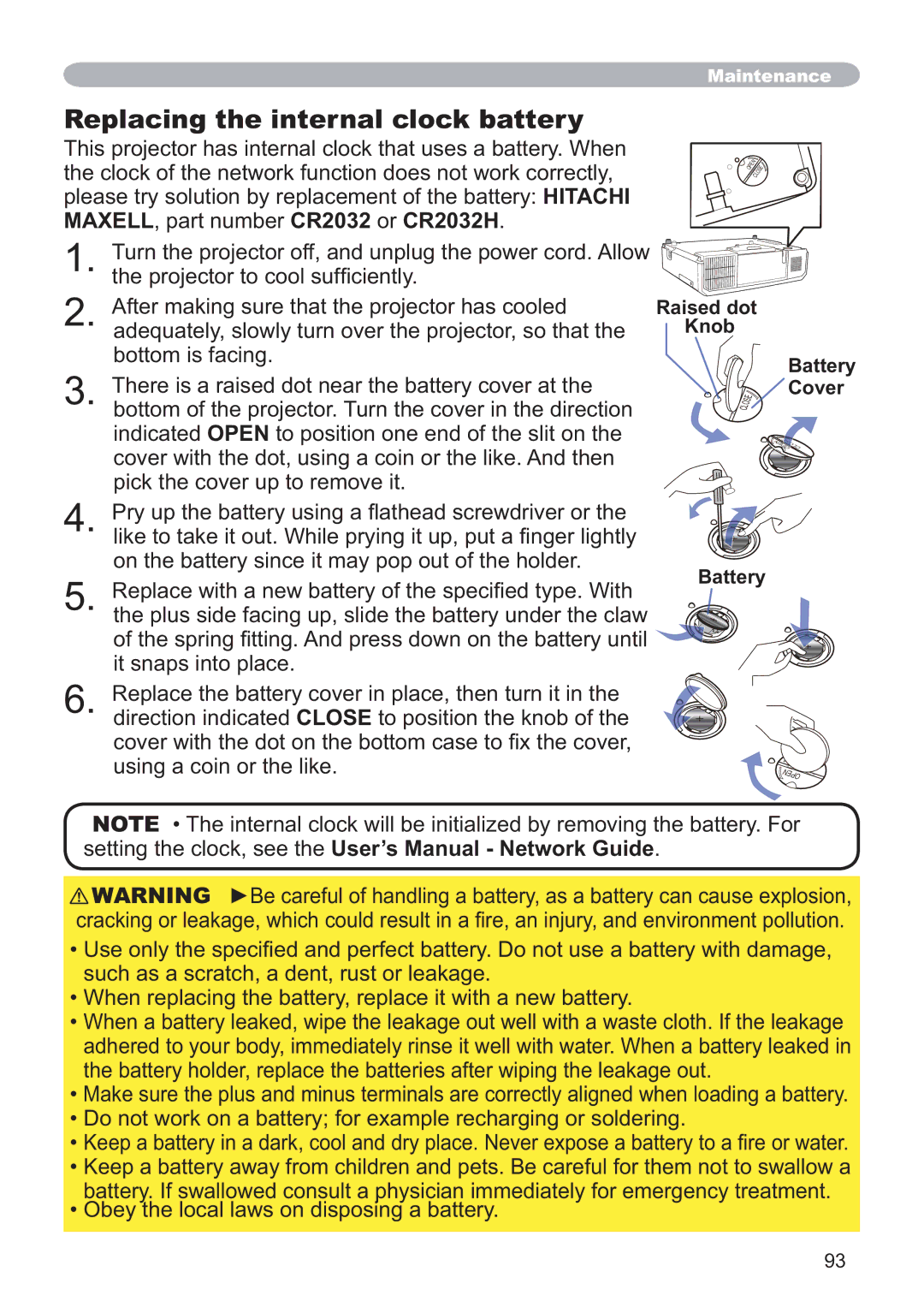Maintenance
Replacing the internal clock battery
This projector has internal clock that uses a battery. When
the clock of the network function does not work correctly, | OPEN | CLOSE | |
| |||
please try solution by replacement of the battery: HITACHI |
|
| |
MAXELL, part number CR2032 or CR2032H. |
|
| |
1. | Turn the projector off, and unplug the power cord. Allow |
|
|
the projector to cool sufficiently. |
|
| |
2. | After making sure that the projector has cooled | Raised dot | |
adequately, slowly turn over the projector, so that the | Knob |
| |
bottom is facing.
Battery
3. There is a raised dot near the battery cover at the bottom of the projector. Turn the cover in the direction indicated OPEN to position one end of the slit on the cover with the dot, using a coin or the like. And then pick the cover up to remove it.
4. Pry up the battery using a flathead screwdriver or the like to take it out. While prying it up, put a finger lightly on the battery since it may pop out of the holder.
5. Replace with a new battery of the specified type. With the plus side facing up, slide the battery under the claw of the spring fitting. And press down on the battery until ![]() it snaps into place.
it snaps into place.
6. Replace the battery cover in place, then turn it in the direction indicated CLOSE to position the knob of the cover with the dot on the bottom case to fix the cover, using a coin or the like.
OPEN![]() CLOSE
CLOSE![]()
![]()
Battery
Cover
EOSCL
OPEN
CLOSE
OPEN
NOTE • The internal clock will be initialized by removing the battery. For setting the clock, see the User’s Manual - Network Guide.
![]() WARNING ►Be careful of handling a battery, as a battery can cause explosion, cracking or leakage, which could result in a fire, an injury, and environment pollution.
WARNING ►Be careful of handling a battery, as a battery can cause explosion, cracking or leakage, which could result in a fire, an injury, and environment pollution.
•Use only the specified and perfect battery. Do not use a battery with damage, such as a scratch, a dent, rust or leakage.
•When replacing the battery, replace it with a new battery.
•When a battery leaked, wipe the leakage out well with a waste cloth. If the leakage adhered to your body, immediately rinse it well with water. When a battery leaked in the battery holder, replace the batteries after wiping the leakage out.
•Make sure the plus and minus terminals are correctly aligned when loading a battery.
•Do not work on a battery; for example recharging or soldering.
•Keep a battery in a dark, cool and dry place. Never expose a battery to a fire or water.
•Keep a battery away from children and pets. Be careful for them not to swallow a battery. If swallowed consult a physician immediately for emergency treatment.
•Obey the local laws on disposing a battery.
93