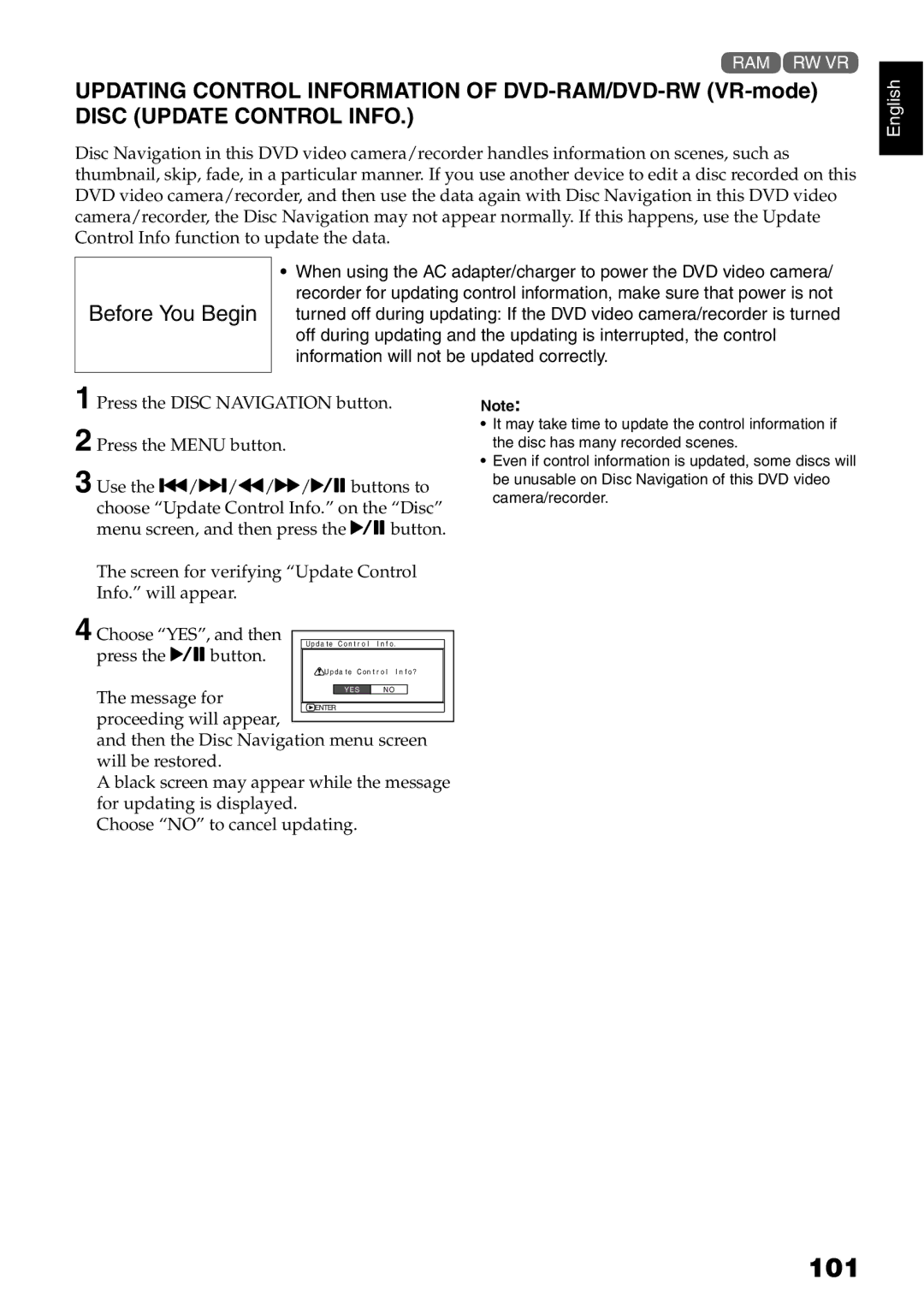1<
UPDATING CONTROL INFORMATION OF DVD-RAM/DVD-RW (VR-mode)
DISC (UPDATE CONTROL INFO.)
Disc Navigation in this DVD video camera/recorder handles information on scenes, such as thumbnail, skip, fade, in a particular manner. If you use another device to edit a disc recorded on this DVD video camera/recorder, and then use the data again with Disc Navigation in this DVD video camera/recorder, the Disc Navigation may not appear normally. If this happens, use the Update Control Info function to update the data.
| • | When using the AC adapter/charger to power the DVD video camera/ |
Before You Begin |
| recorder for updating control information, make sure that power is not |
| turned off during updating: If the DVD video camera/recorder is turned | |
|
| off during updating and the updating is interrupted, the control |
|
| information will not be updated correctly. |
|
|
|
English
1
2
3 Use the f/e/d/c/Abuttons to choose “Update Control Info.” on the “Disc” menu screen, and then press the Abutton.
The screen for verifying “Update Control Info.” will appear.
4 Choose “YES”, and then |
|
|
|
|
U p d a t e C o n t r o l | I n f o. | |||
press the Abutton. | U p d a t e C o n t r o l I n f o ? | |||
| ||||
|
|
|
|
|
The message for |
| YES | NO |
|
ENTER |
|
| ||
proceeding will appear, |
|
| ||
|
|
|
| |
|
|
|
| |
and then the Disc Navigation menu screen | ||||
will be restored.
A black screen may appear while the message for updating is displayed.
Choose “NO” to cancel updating.
Note:
•It may take time to update the control information if the disc has many recorded scenes.
•Even if control information is updated, some discs will be unusable on Disc Navigation of this DVD video camera/recorder.