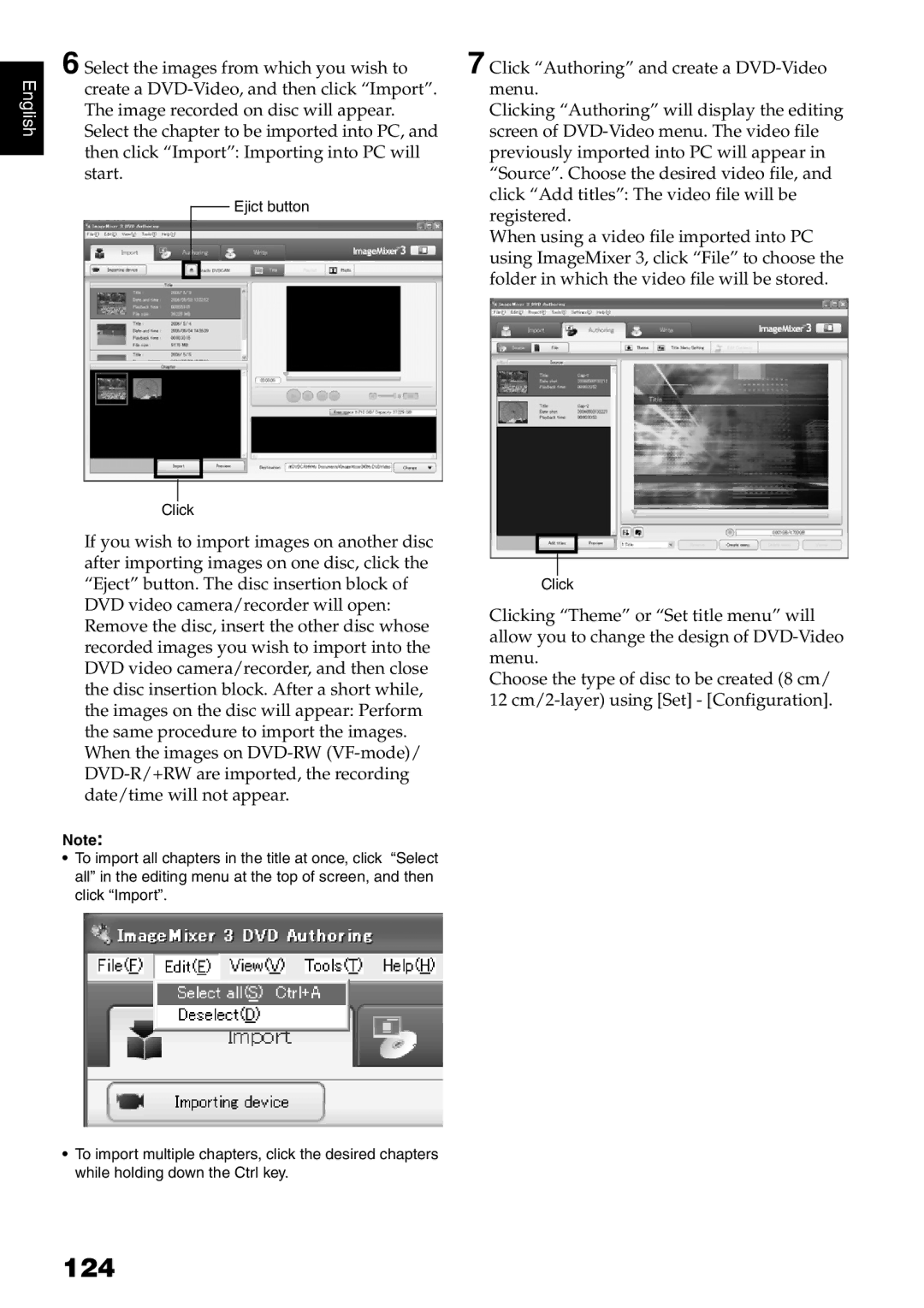English
6 Select the images from which you wish to create a
Ejict button
Click
If you wish to import images on another disc after importing images on one disc, click the “Eject” button. The disc insertion block of DVD video camera/recorder will open: Remove the disc, insert the other disc whose recorded images you wish to import into the DVD video camera/recorder, and then close the disc insertion block. After a short while, the images on the disc will appear: Perform the same procedure to import the images. When the images on
Note:
•To import all chapters in the title at once, click “Select all” in the editing menu at the top of screen, and then click “Import”.
•To import multiple chapters, click the desired chapters while holding down the Ctrl key.
7 Click “Authoring” and create a
Clicking “Authoring” will display the editing screen of
When using a video file imported into PC using ImageMixer 3, click “File” to choose the folder in which the video file will be stored.
Click
Clicking “Theme” or “Set title menu” will allow you to change the design of
Choose the type of disc to be created (8 cm/ 12