212Using the Built-in Flash
10
Flash the Using
 Flash Characteristics in Each Exposure Mode
Flash Characteristics in Each Exposure Mode
Using the Flash in bMode
•When taking a moving subject, you can use the flash to change the blur effect.
•The aperture value automatically changes according to the ambient brightness.
Using the Flash in cMode
•You can set the desired aperture value to take a flash photograph when you want to change the depth of field or shoot a subject farther away.
•The shutter speed automatically changes with the ambient brightness.
 Using the
Using the Slow-speed Sync
You can use
•
•