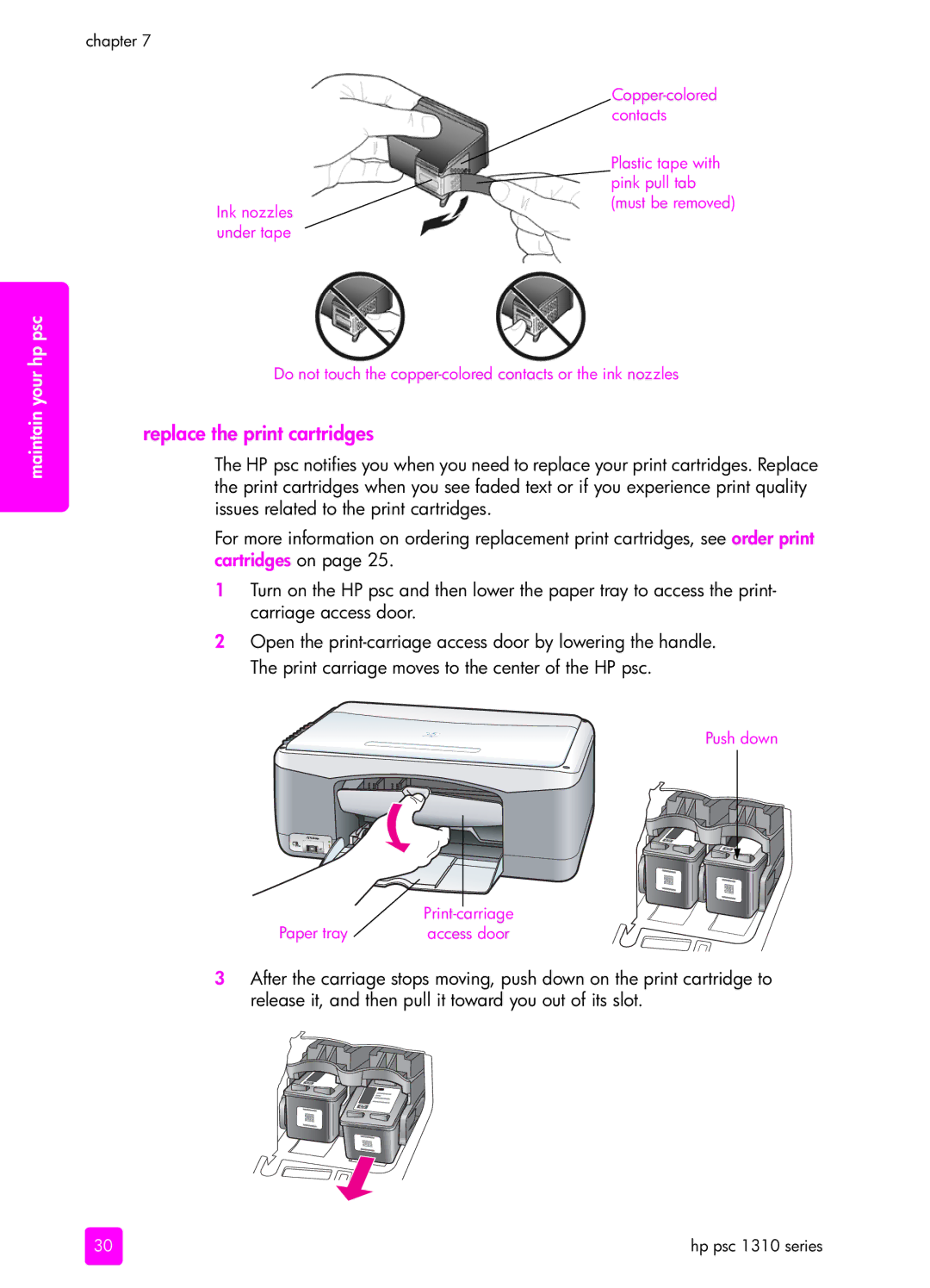chapter 7
Ink nozzles under tape
Plastic tape with ![]() pink pull tab (must be removed)
pink pull tab (must be removed)
maintain your hp psc
Do not touch the
replace the print cartridges
The HP psc notifies you when you need to replace your print cartridges. Replace the print cartridges when you see faded text or if you experience print quality issues related to the print cartridges.
For more information on ordering replacement print cartridges, see order print cartridges on page 25.
1Turn on the HP psc and then lower the paper tray to access the print- carriage access door.
2Open the
Push down
Paper tray | Print- |
| carriage |
| |||
access door | |||
3After the carriage stops moving, push down on the print cartridge to release it, and then pull it toward you out of its slot.
30 | hp psc 1310 series |