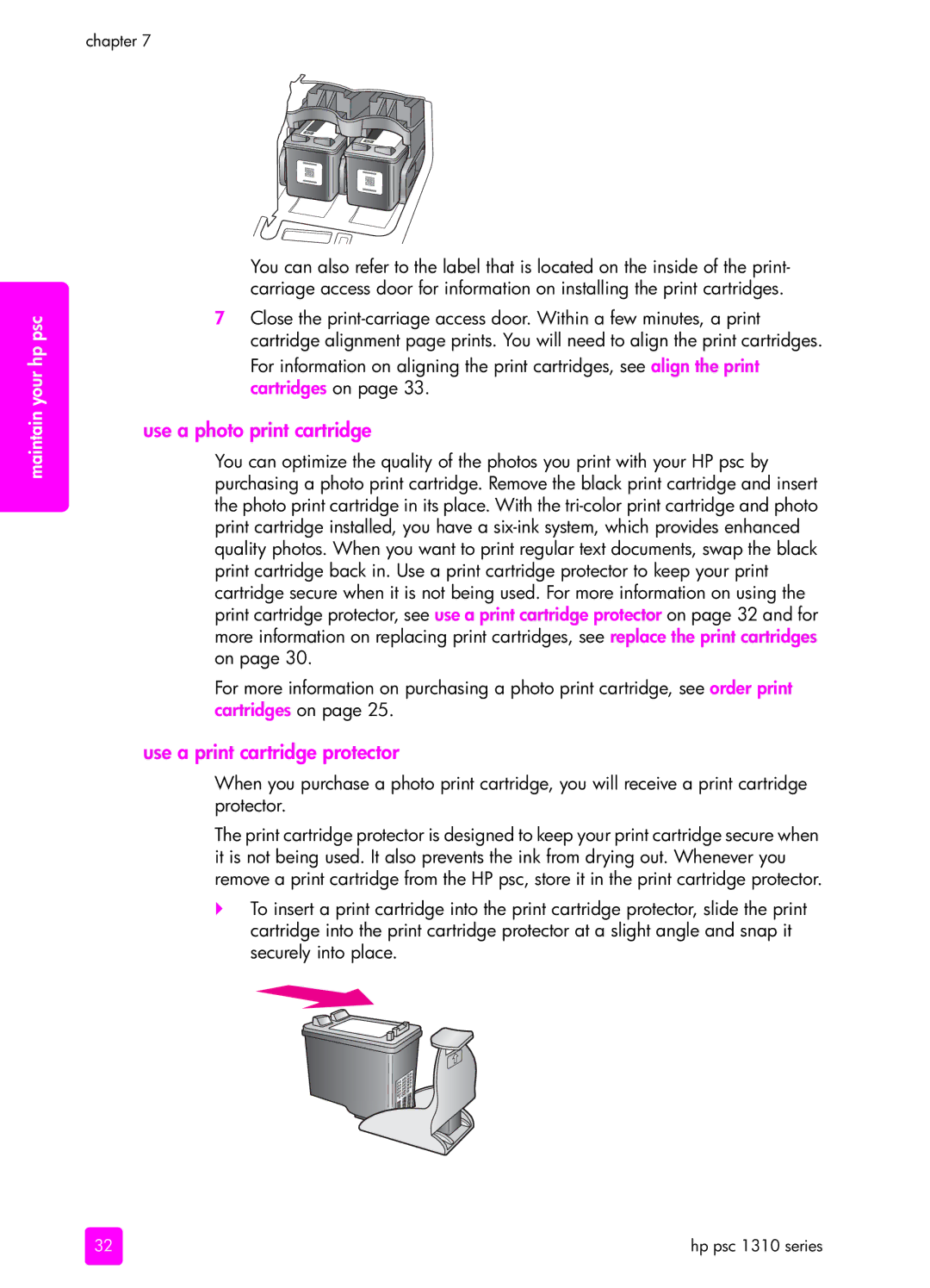chapter 7
maintain your hp psc
You can also refer to the label that is located on the inside of the print- carriage access door for information on installing the print cartridges.
7Close the
For information on aligning the print cartridges, see align the print cartridges on page 33.
use a photo print cartridge
You can optimize the quality of the photos you print with your HP psc by purchasing a photo print cartridge. Remove the black print cartridge and insert the photo print cartridge in its place. With the
For more information on purchasing a photo print cartridge, see order print cartridges on page 25.
use a print cartridge protector
When you purchase a photo print cartridge, you will receive a print cartridge protector.
The print cartridge protector is designed to keep your print cartridge secure when it is not being used. It also prevents the ink from drying out. Whenever you remove a print cartridge from the HP psc, store it in the print cartridge protector.
`To insert a print cartridge into the print cartridge protector, slide the print cartridge into the print cartridge protector at a slight angle and snap it securely into place.
32 | hp psc 1310 series |