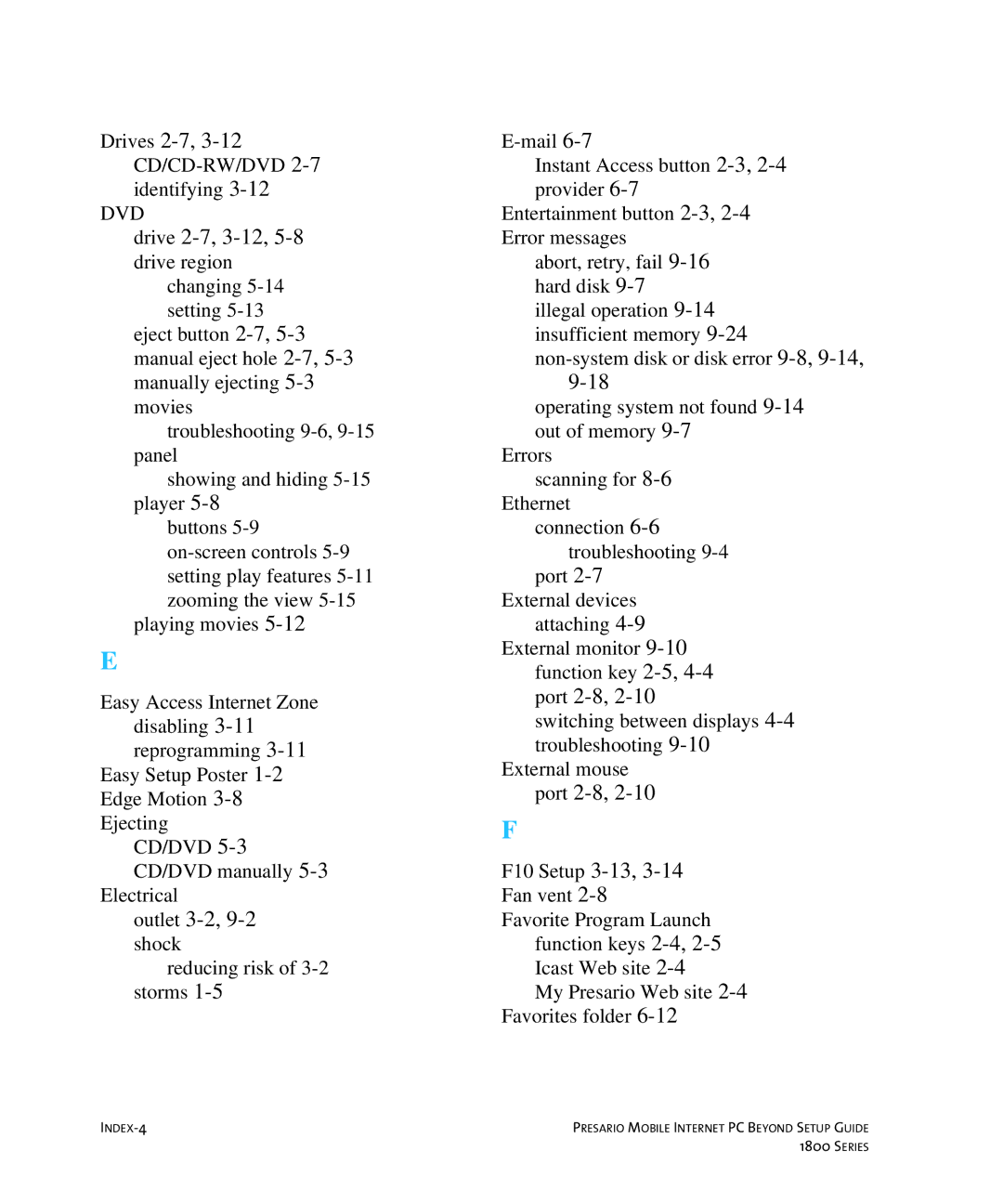Drives 2-7,3-12CD/CD-RW/DVD 2-7identifying 3-12
DVD
drive 2-7,3-12,5-8drive region
changing 5-14 setting 5-13
eject button 2-7,5-3manual eject hole 2-7,5-3manually ejecting 5-3movies
troubleshooting 9-6, 9-15 panel
showing and hiding 5-15 player 5-8
buttons 5-9 on-screen controls 5-9 setting play features 5-11 zooming the view 5-15
playing movies 5-12
E
Easy Access Internet Zone disabling 3-11reprogramming 3-11
Easy Setup Poster 1-2Edge Motion 3-8Ejecting
CD/DVD 5-3CD/DVD manually 5-3
Electrical
outlet 3-2,9-2shock
reducing risk of 3-2 storms 1-5
INDEX-4
E-mail 6-7
Instant Access button provider 6-7
Entertainment button Error messages
abort, retry, fail hard disk 9-7illegal operation 9-14insufficient memory 9-24
non-system disk or disk error 9-8,9-14,9-18
operating system not found 9-14out of memory 9-7
Errors
scanning for 8-6Ethernet
connection 6-6troubleshooting 9-4
port 2-7
External devices attaching 4-9
External monitor 9-10function key 2-5,4-4port 2-8,2-10
switching between displays 4-4troubleshooting 9-10
External mouse port 2-8,2-10
F
F10 Setup 3-13,3-14Fan vent 2-8
Favorite Program Launch function keys 2-4,2-5Icast Web site 2-4
My Presario Web site 2-4Favorites folder 6-12
PRESARIO MOBILE INTERNET PC BEYOND SETUP GUIDE
1800 SERIES