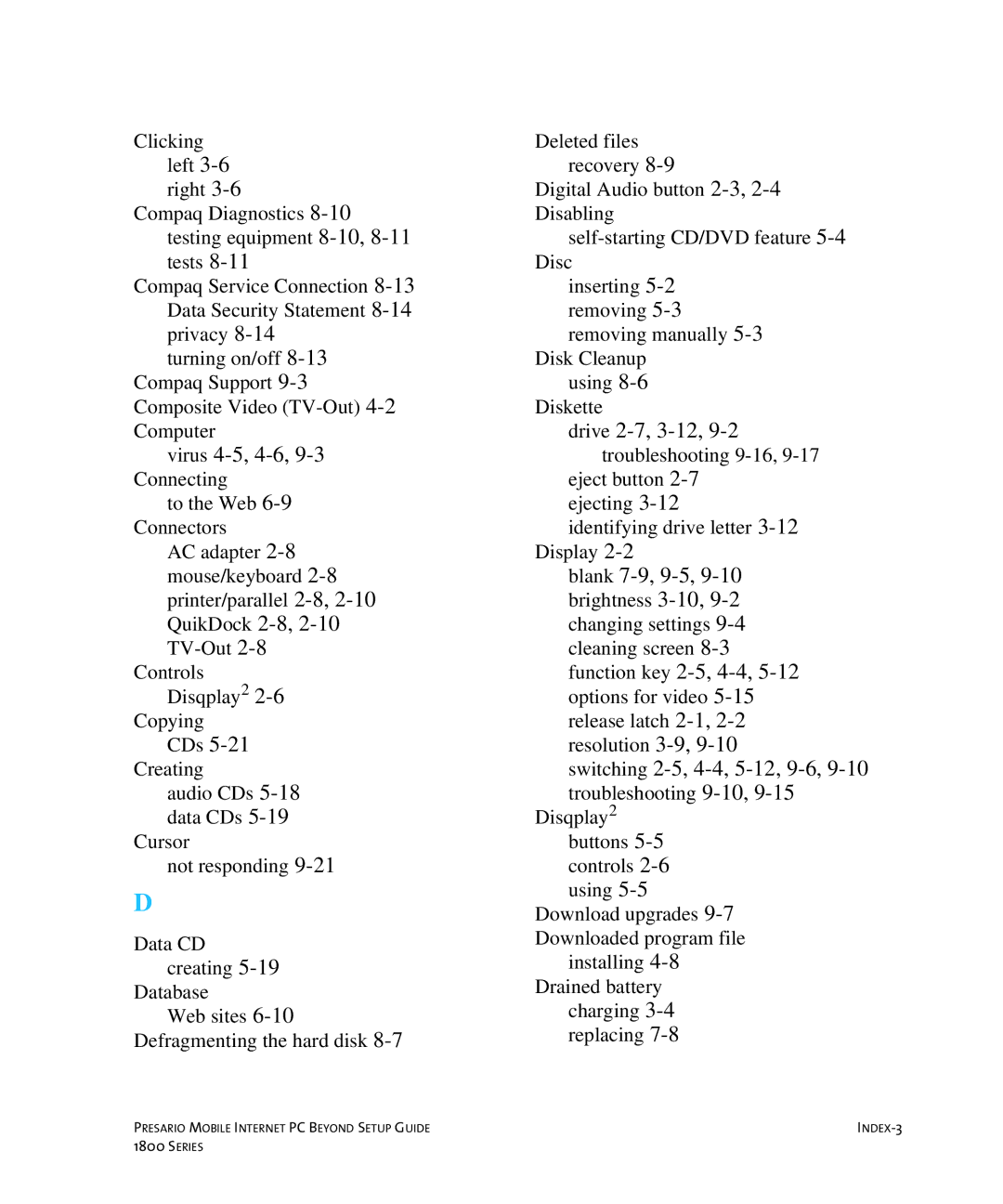Clicking left
Compaq Diagnostics
Compaq Service Connection
turning on/off
virus 4-5, 4-6, 9-3
Connecting
to the Web
Connectors
AC adapter
mouse/keyboard
printer/parallel
QuikDock
Controls
Disqplay2
Copying
CDs
Creating
audio CDs
data CDs
Cursor
not responding
D
Data CD creating
Database
Web sites
PRESARIO MOBILE INTERNET PC BEYOND SETUP GUIDE
1800 SERIES
Deleted files recovery
Digital Audio button
inserting
Disk Cleanup using
Diskette
drive 2-7, 3-12, 9-2
troubleshooting
ejecting
identifying drive letter
blank
switching
Disqplay2 buttons
Download upgrades
installing
charging