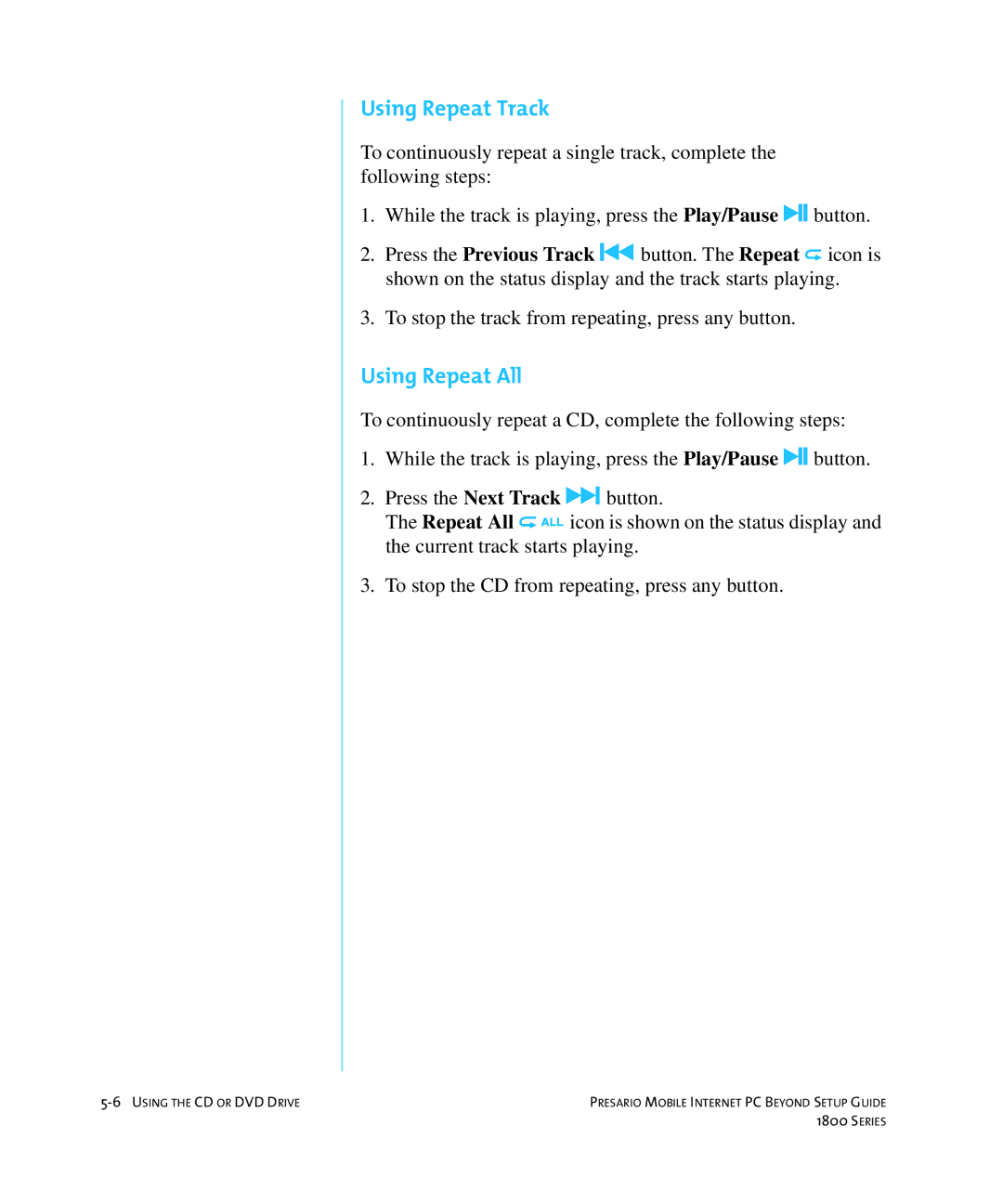Using Repeat Track
To continuously repeat a single track, complete the following steps:
1.While the track is playing, press the Play/Pause ® button.
2.Press the Previous Track ´ button. The Repeat º icon is shown on the status display and the track starts playing.
3.To stop the track from repeating, press any button.
Using Repeat All
To continuously repeat a CD, complete the following steps:
1.While the track is playing, press the Play/Pause ® button.
2.Press the Next Track ¨ button.
The Repeat All Ω icon is shown on the status display and the current track starts playing.
3.To stop the CD from repeating, press any button.
PRESARIO MOBILE INTERNET PC BEYOND SETUP GUIDE | |
| 1800 SERIES |