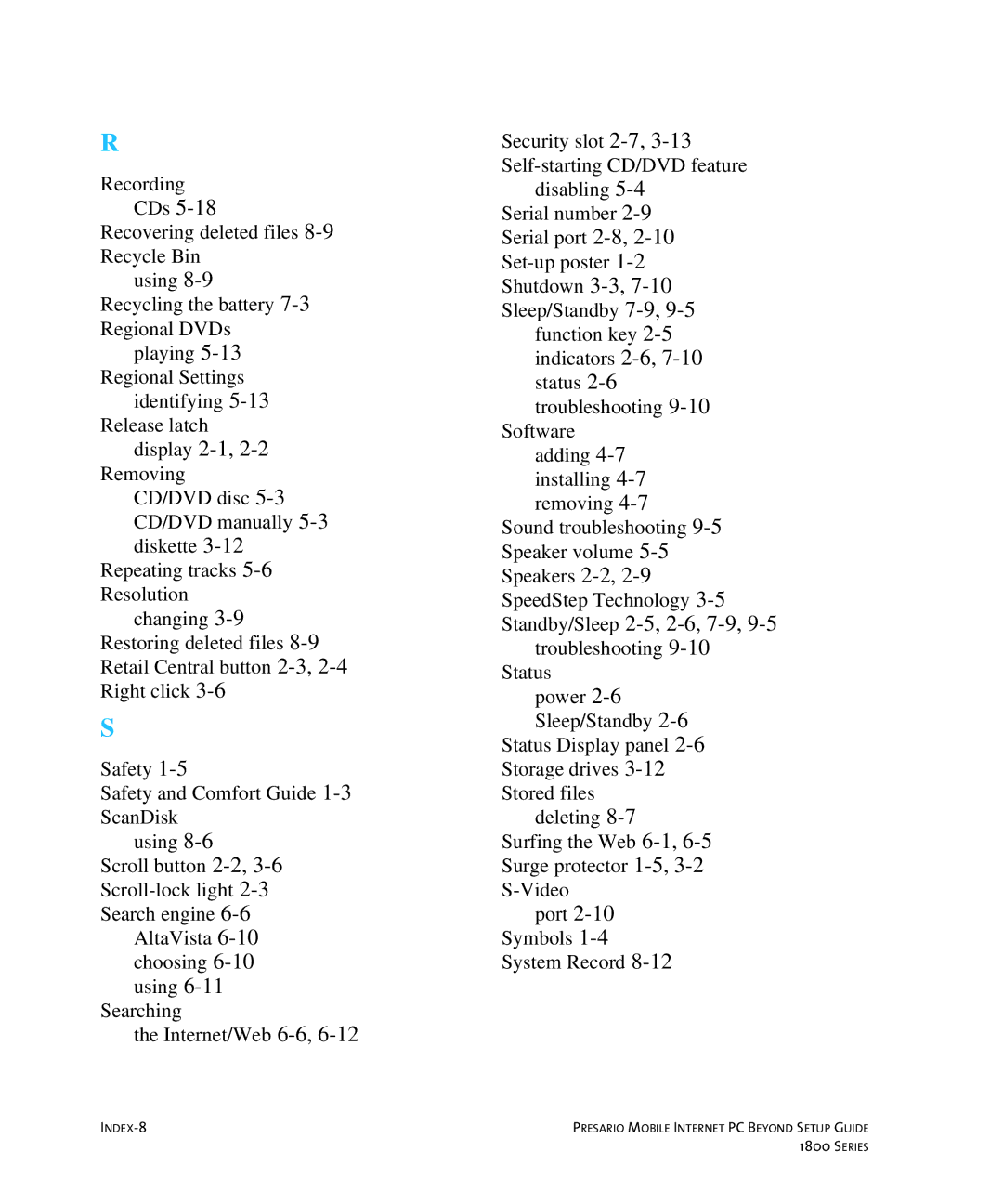R
Recording
CDs 5-18
Recovering deleted files 8-9Recycle Bin
using 8-9Recycling the battery 7-3Regional DVDs
playing 5-13Regional Settings
identifying 5-13Release latch
display 2-1, 2-2 Removing
CD/DVD disc 5-3CD/DVD manually 5-3diskette 3-12
Repeating tracks 5-6Resolution
changing 3-9Restoring deleted files 8-9Retail Central button 2-3,2-4Right click 3-6
S
Safety 1-5
Safety and Comfort Guide 1-3ScanDisk
using 8-6Scroll button 2-2,3-6Scroll-lock light 2-3Search engine 6-6
AltaVista 6-10choosing 6-10using 6-11
Searching
the Internet/Web 6-6,6-12
INDEX-8
Security slot 2-7,3-13Self-starting CD/DVD feature
disabling 5-4Serial number 2-9Serial port 2-8,2-10Set-up poster 1-2Shutdown 3-3,7-10Sleep/Standby 7-9,9-5
function key 2-5indicators 2-6,7-10status 2-6troubleshooting 9-10
Software adding 4-7installing 4-7removing 4-7
Sound troubleshooting 9-5Speaker volume 5-5Speakers 2-2,2-9SpeedStep Technology 3-5Standby/Sleep 2-5,2-6,7-9,9-5
troubleshooting 9-10Status
power 2-6Sleep/Standby 2-6
Status Display panel 2-6Storage drives 3-12Stored files
deleting 8-7Surfing the Web 6-1,6-5Surge protector 1-5,3-2S-Video
port 2-10Symbols 1-4System Record 8-12
PRESARIO MOBILE INTERNET PC BEYOND SETUP GUIDE
1800 SERIES