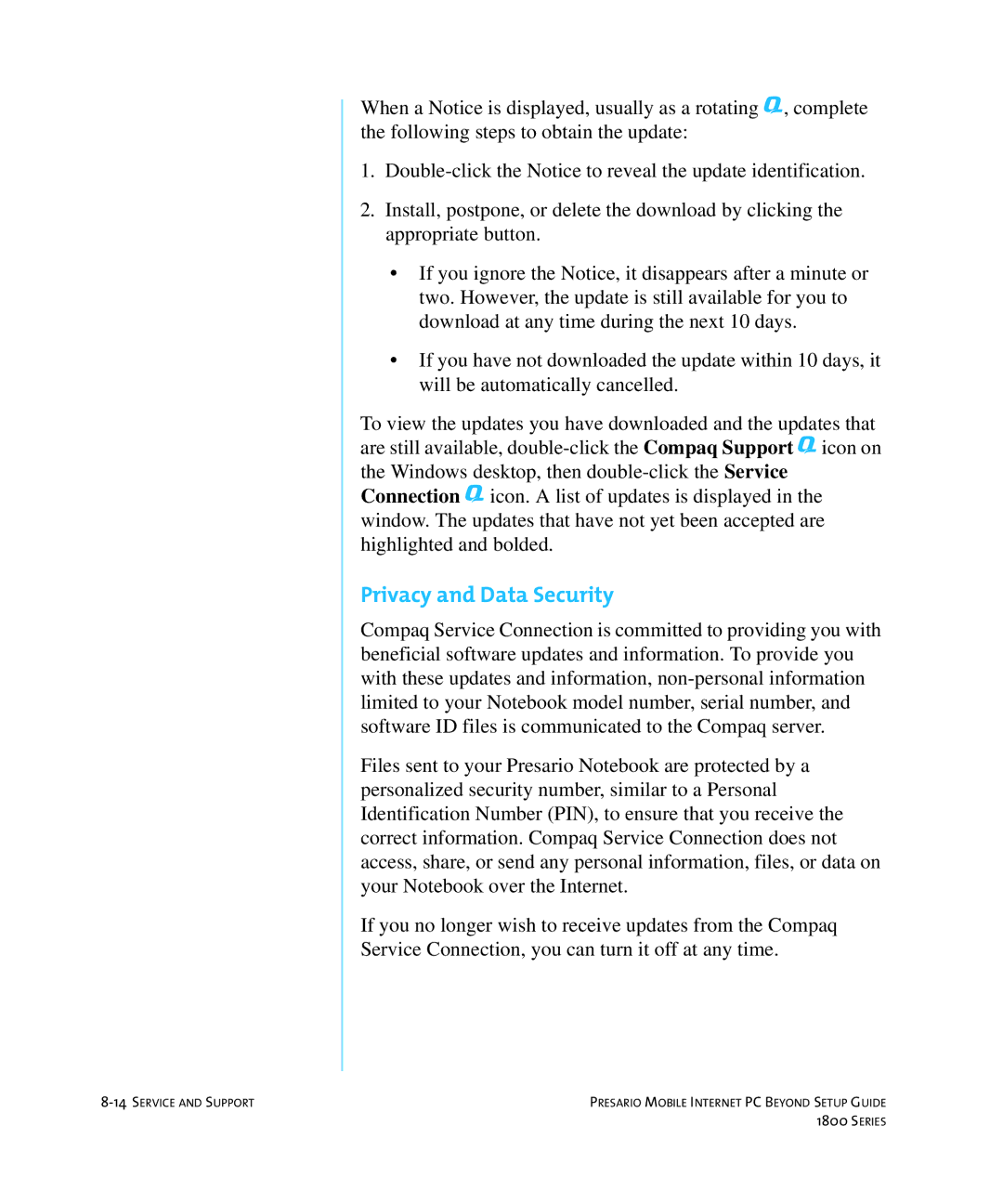When a Notice is displayed, usually as a rotating D, complete the following steps to obtain the update:
1.
2.Install, postpone, or delete the download by clicking the appropriate button.
•If you ignore the Notice, it disappears after a minute or two. However, the update is still available for you to download at any time during the next 10 days.
•If you have not downloaded the update within 10 days, it will be automatically cancelled.
To view the updates you have downloaded and the updates that are still available,
Privacy and Data Security
Compaq Service Connection is committed to providing you with beneficial software updates and information. To provide you with these updates and information,
Files sent to your Presario Notebook are protected by a personalized security number, similar to a Personal Identification Number (PIN), to ensure that you receive the correct information. Compaq Service Connection does not access, share, or send any personal information, files, or data on your Notebook over the Internet.
If you no longer wish to receive updates from the Compaq
Service Connection, you can turn it off at any time.
PRESARIO MOBILE INTERNET PC BEYOND SETUP GUIDE | |
| 1800 SERIES |