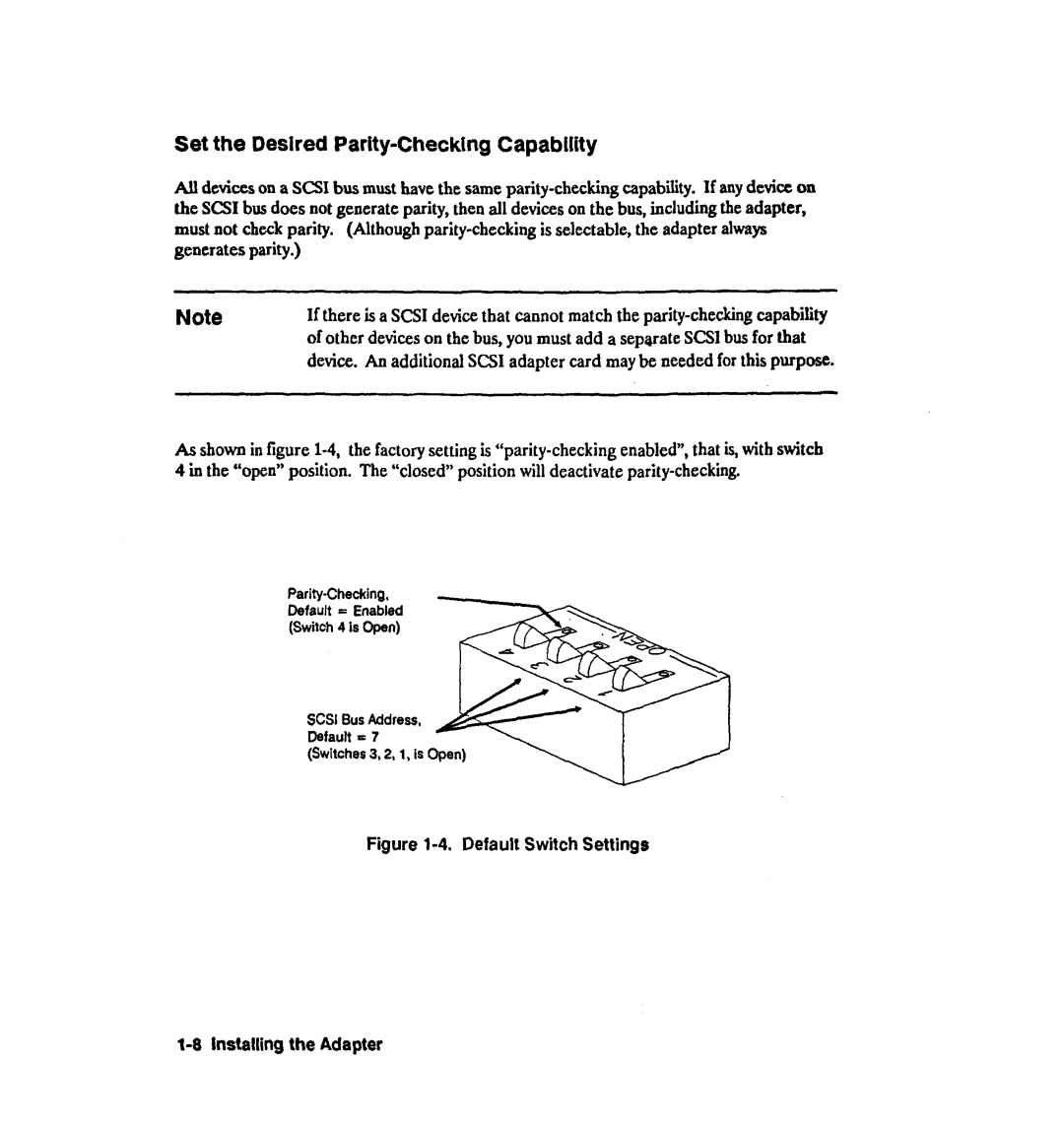Set the Desired Parity-Checking CapabUity
AU deviceson a SCSI bus must have the sameparity-checking capability. If anydevice on the SCSIbusdoes not generateparity, then all deviceson the bus,including the adapter, must not checkparity. (Although parity-checking is selectable,the adapter always generatesparity.)
Note | If there is a SCSI device that cannot match the parity-checking capability |
| of other deviceson the bus, you must add a separateSCSIbusfor that |
| device. An additional SCSI adapter card maybe neededfor this purpose. |
As shown in figure 1-4, the factory setting is “parity-checkingenabled”, that is,with switch 4 in the “open”position. The “closed”position will deactivate parity-checking.
Parity-Checking,
Default = Enabled
[Switch 4 is Open)
SCSI Bus Address, Default = 7
(Switches 3,2,1, is Open)
Figure l-4. Default Switch Settings
l-8 Installing the Adapter