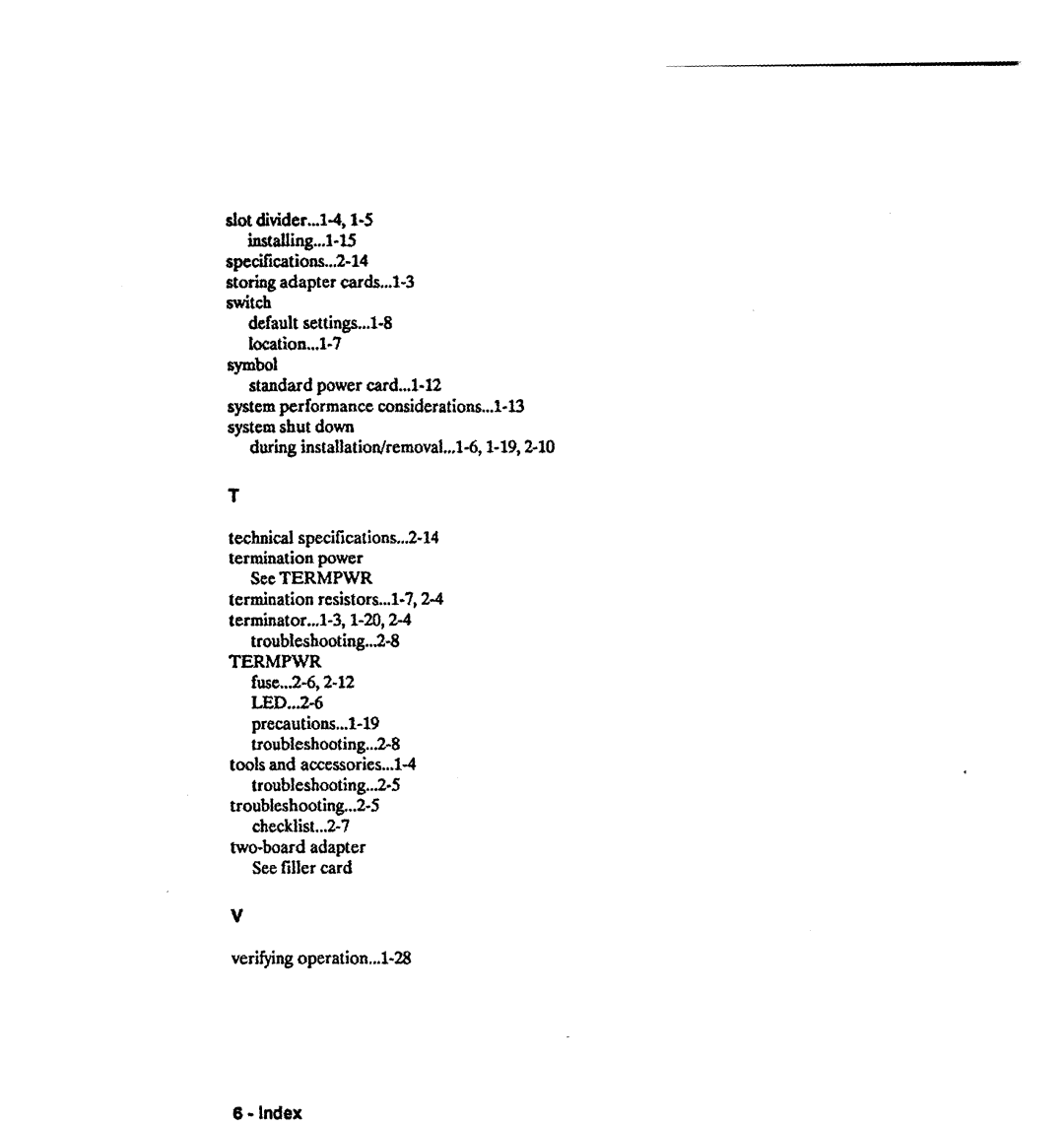HP 28642A HP-PB Scsi HP 28655A HP-PB SCSI/ Parallel
5960-3126 El091
HP HP
Print History
Safety Considerations
@Hewlett-Packard Company, 1991. AI1rights rcservcd
Installation and S&vice
HP 28642A and HP 28655A at a Glance
Product Description
This Book
Table of Contents
Page
Installing HP 28642A/28655AAdapter
Lnstalllng the HP 28642A/28655A Adapter
Verify Product Contents
Prepare to Install the Adapter Card
Observe Antlstatic Precautions
Record Adapter Card Identification Information
Gather Tools and Accessories Needed
Table l-l. Scsi Cables LengthsDescription meters
Dependent requirements that are not noted here
Peripheral to 92222A
Shut Down the System and SwZtch Off the Computer
Data corruption Installing the Adapter
Remove
Create
Check the Card’s Hardware Configuration
Set the Desired Parity-Checking CapabUity
Figure l-4. Default Switch Settings Installing the Adapter
Set the Scsi Bus Address
= closed = open Installing the Adapter l-9
Scsi Bus
Address
Two resistor packsmust be installed
Verify that Resistor Packs are Properly Installed
Select an Appropriate Slot
Install and Connect the Card
HP-Pa Standard Power Symbol
Systemperformance implications, if any
Record the Slot Number
Computer hardware limitations for l/O cards, if any
Prepare the Slot For Use
Ignment Hole
Page
Insert the Card into the Slot
Card guides. If the problem persists,get help
Attach the Card Cables
Supplied with this product provides a thumbscrew connector
Connect Your Peripheral Devices
Installing the Adapter l-19
Connect Your Single-Ended Scsi Devices
Properly on the SCSIbus
Terminate the Scsi Bus
Device operation on the SCSIbus
Scsi Cable Length Example
12. Scsi Bus Example Installing the Adapter
Connect Your Parallel Device, If Applicable
TurnPowerOn to Peripherals, Then to the Computer
Reassemble your computer
Two meters
In/Out
Signal Name
24Installing the Adapter
Pin25
Data corruption or loss,or damageto hardware
Turn Power On to Peripherals, Then to the Computer
MPE XL Systems
Set Up the Operating System
HP-UX Systems
Verify Operation
ServiceInformation
Service Information
Exchange adapter card assembly
Exchange Assembly
Field Replaceable Units
Flgure 2-1. Location of Board Component FRUs
Other FRUs
Board Components
Self-lestFailure
Troubleshooting Tools
Should be performed by authorized servicepersonnel only
Operation. Refer to your systemreference manuals
Boot failure occurs
Self-Test Failure LED
Troubleshooting Checklist
Scsipba and Centpba Diagnostics
Does any device require a special SCSIterminator?
Removal/Replacement Instructions
For card removal, follow the procedures below
Removal/Replacement of the Card
Minimize touching the connector pins
Removal/Replacement of Card Components
Also be determined from the,scsipbadiagnostic
Service Information 2-l
Type and rating
Damagewasextensive, you may need a new component
Can continue to operate normally
Diagnostic
Flgure 2-3. Replacing the Termpwr Fuse Service Information
Reshipment Guidelines
1green
Technical Specifications
General
IPhysical IEnvironmental
IElectrical +5 Vdc
American National StandardsInstitute Backplane
Configuration
Glossary
FRU
HP-PB
Host adapter Seeadapter
Precision Bus See HP-PB
Complies with the Scsi specification X3.131 Glossary
Parallel port
SCSI-2
Termination
Index t
Index
Card version...14
Cable
Part number...2-3 Field replaceable units se-eFRUS
Identification information...l-4 installing
FRUs...2-3
HP Precision Bus SeeHP-PB HP-PB
Loopback hood...2-4
Physical specifications...2-16 Index
Product contents...13
Power
Resistor pack...&10
Self-test failure LED...2-6 shut down
During installation/removal..J-6,1-19,2-10
Storing adapter cards...l-3 switch
Troubleshooting..2-8
Ylrlbo~
5960-3126 El091