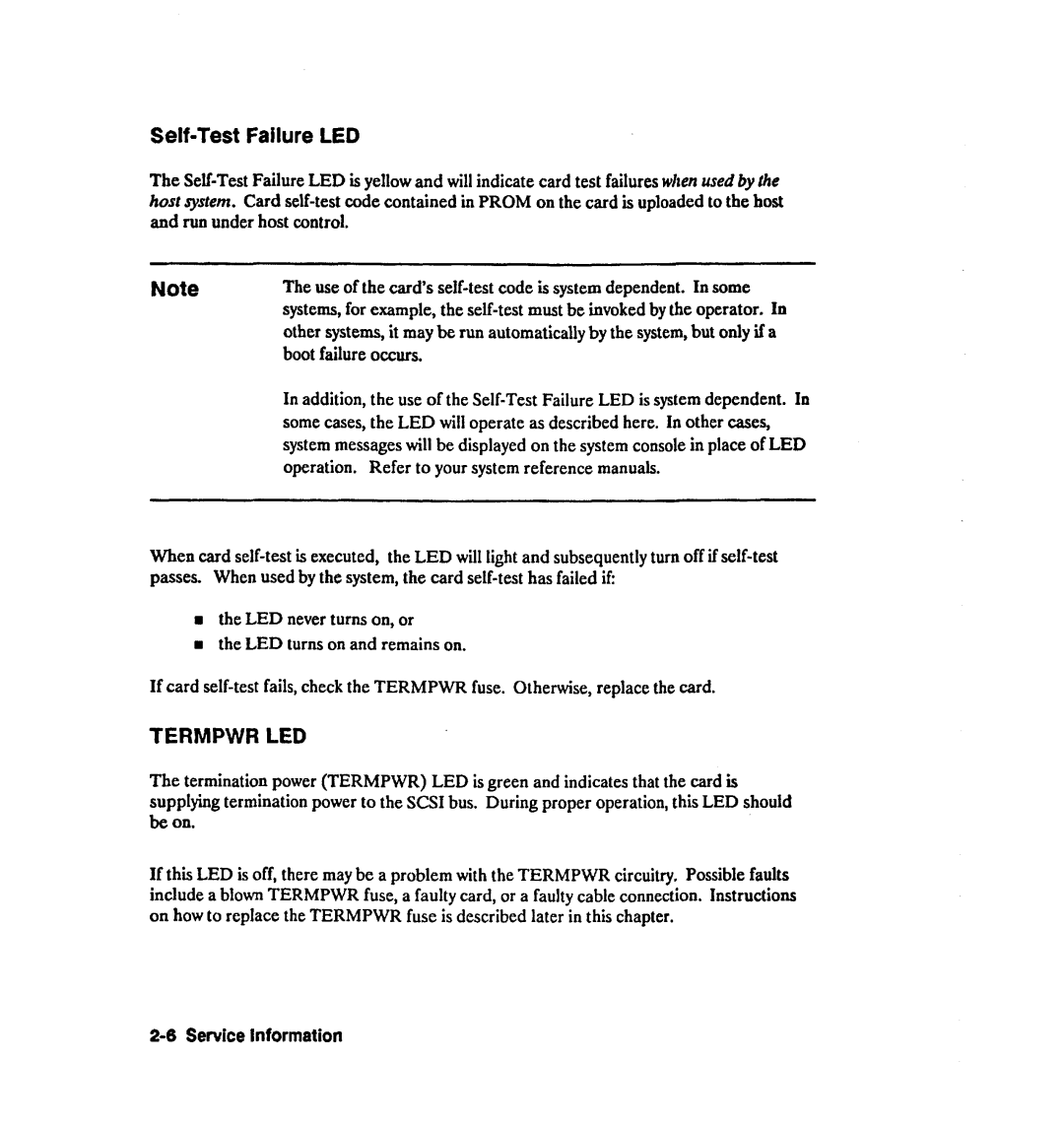Self-Test Failure LED
The
Note | The useof the card’s |
| systems,for example, the |
| other systems,it may be run automatically by the system,but only if a |
| boot failure occurs. |
| In addition, the useof the |
| somecases,the LED will operate as described here. In other cases, |
| systemmessageswill be displayed on the systemconsolein place of LED |
| operation. Refer to your systemreference manuals. |
When card
n the LED never turns on, or
nthe LED turns on and remains on.
If card
TERMPWR LED
The termination power (TERMPWR) LED is green and indicates that the card is supplying termination power to the SCSI bus. During proper operation, this LED should be on.
If this LED is off, there may be a problem with the TERMPWR circuitry. Possiblefaults include a blown TERMPWR fuse, a faulty card, or a faulty cable connection. Instructions on how to replace the TERMPWR fuse is described later in this chapter.