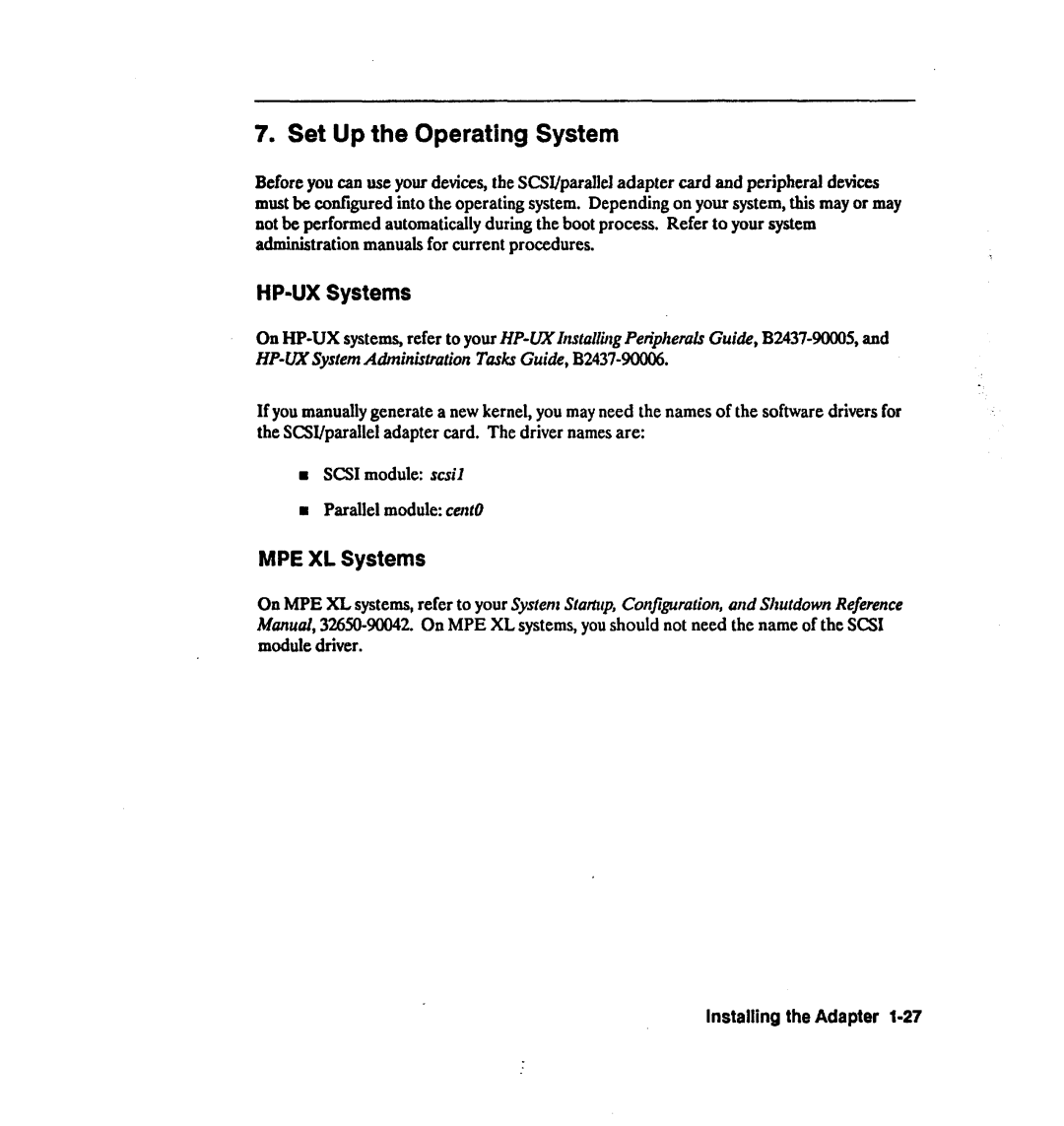7. Set Up the Operating System
Before you can useyour devices,the SCSI/parallel adapter card and peripheral devices mustbe configured into the operating system. Depending on your system,this may or may not be performed automatically during the boot process. Refer to your system administration manualsfor current procedures.
HP-UX Systems
On
If you manually generate a new kernel, you mayneed the namesof the software drivers for the SCSI/parallel adapter card. The driver namesare:
n
n
SCSI module: scsil
Parallel module: cent0
MPE XL Systems
On MPE XL systems,refer to your SystemStartlIp,Configuration, and Shutdown Reference Manual,
Installing the Adapter