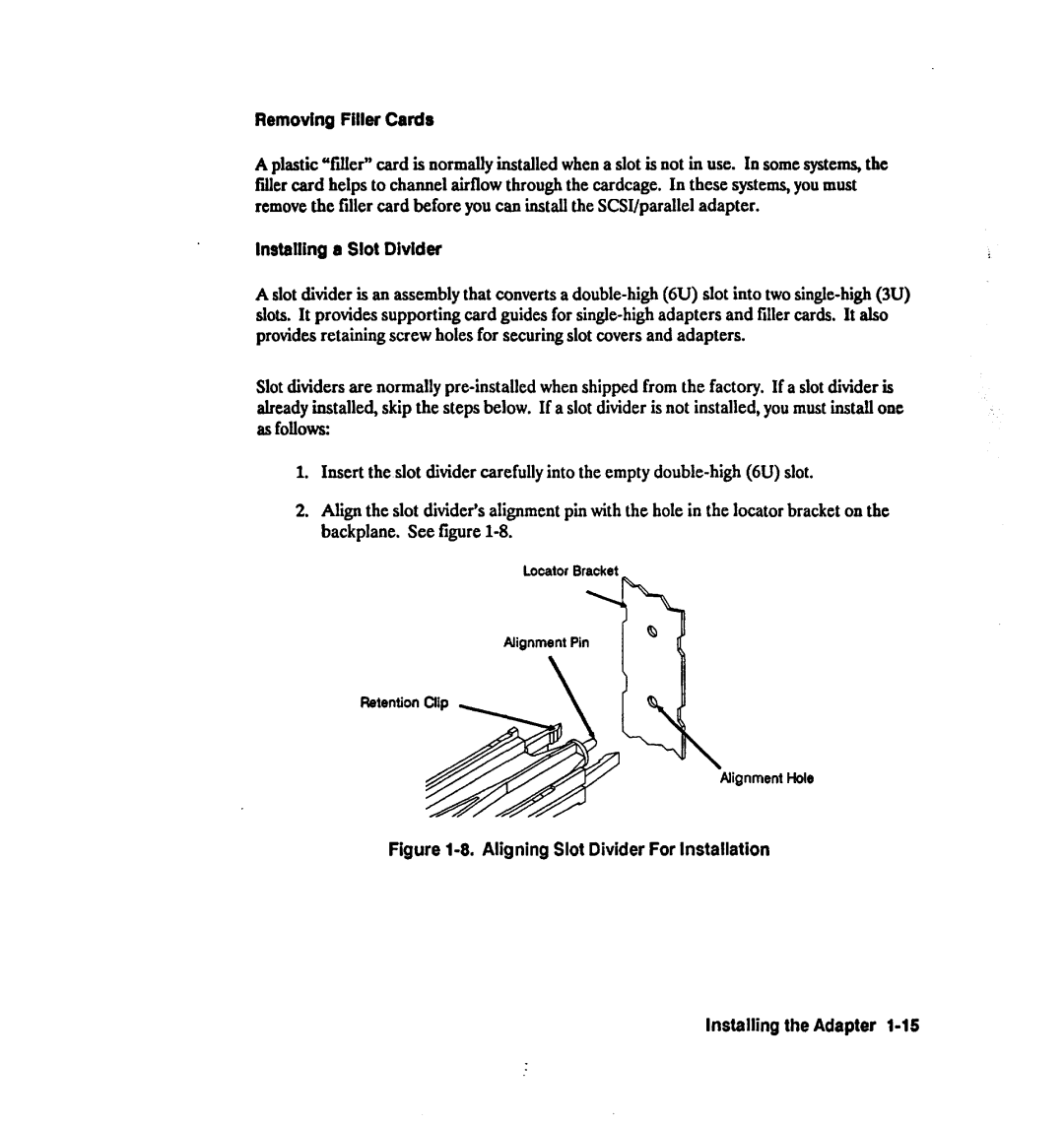Removing Filler Cards
A plastic “filIer” card is normally installed when a slot is not in use. In somesystems,the filler card helps to channel airflow through the cardcage. In these systems,you must removethe filler card before you can install the SCSI/parallel adapter.
Installing a Slot Divider
Aslot divider is an assemblythat converts a
Slot dividers are normally
1.Insert the slot divider carefully into the empty
2.Align the slot divider’s alignment pin with the hole in the locator bracket on the backplane. Seefigure
LocatorBracket