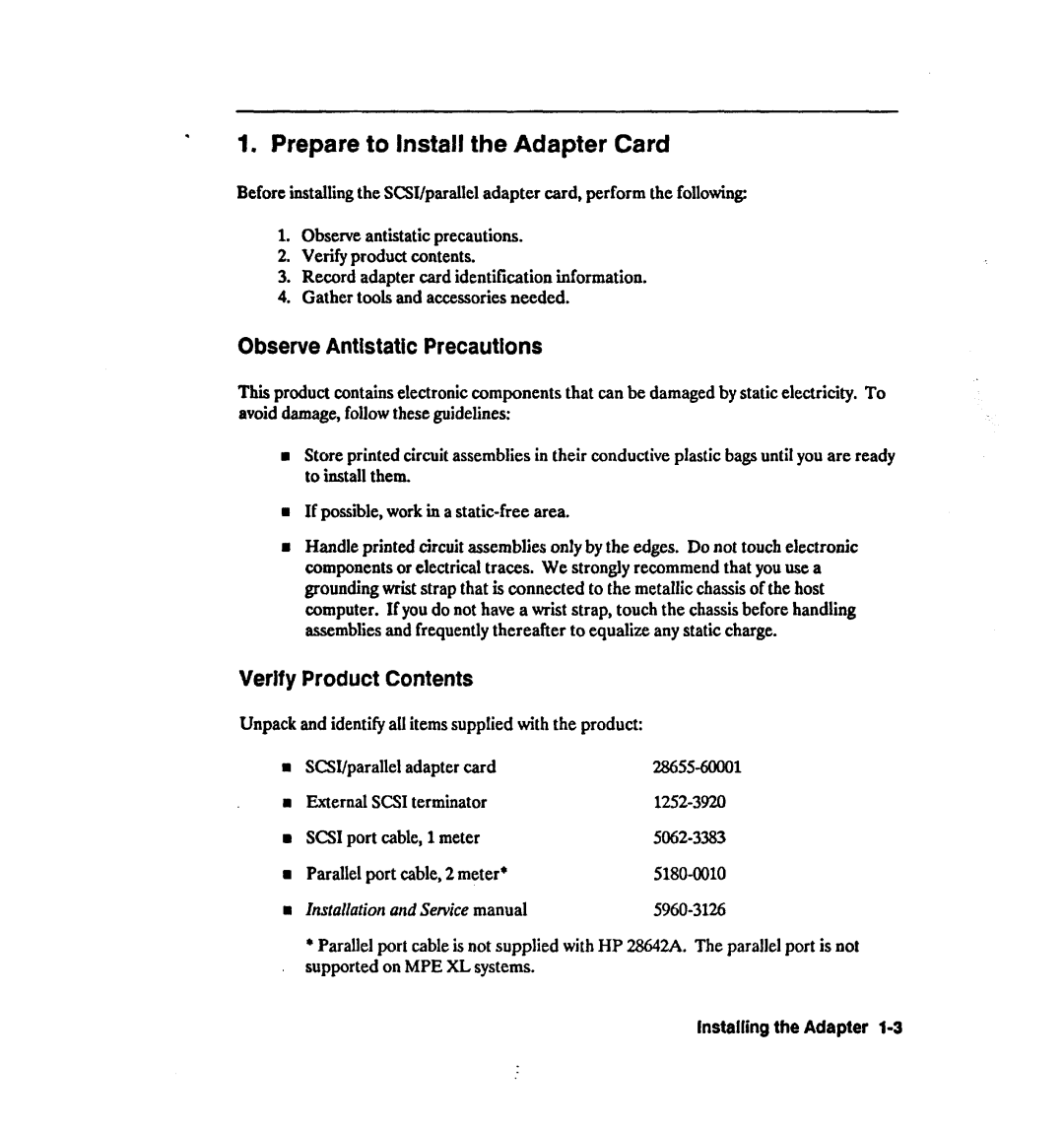1. Prepare to Install the Adapter Card
Before installing the SCSI/parallel adapter card, perform the following:
1.Observeantistatic precautions.
2.Verify product contents.
3.Record adapter card identification information.
4.Gather tools and accessoriesneeded.
Observe Antlstatic Precautions
Thii product contains electronic components that can be damagedby static electricity. To avoid damage,follow theseguidelines:
nStore printed circuit assembliesin their conductive plastic bagsuntil you are ready to install them.
m If possible,work in a
mHandle printed circuit assembliesonly by the edges. Do not touch electronic componentsor electrical traces. We strongly recommend that you usea grounding wrist strap that is connected to the metallic chassisof the host computer. If you do not have a wrist strap, touch the chassisbefore handling assembliesand frequently thereafter to equalize.any static charge.
Verify Product Contents
Unpack and identify a11itemssupplied with the product:
n | SCSI/parallel adapter card | ||
l | External SCSIterminator | ||
l | SCSIport cable, 1 meter | ||
m | Parallel port cable,2 meter’ | ||
l | Znsfaliutionand Servicemanual | ||
| l Parallel port cableis not supplied with HP XXX. | The parallel port is not | |
| supported on MPE XL systems. |
|
|
Installing the Adapter