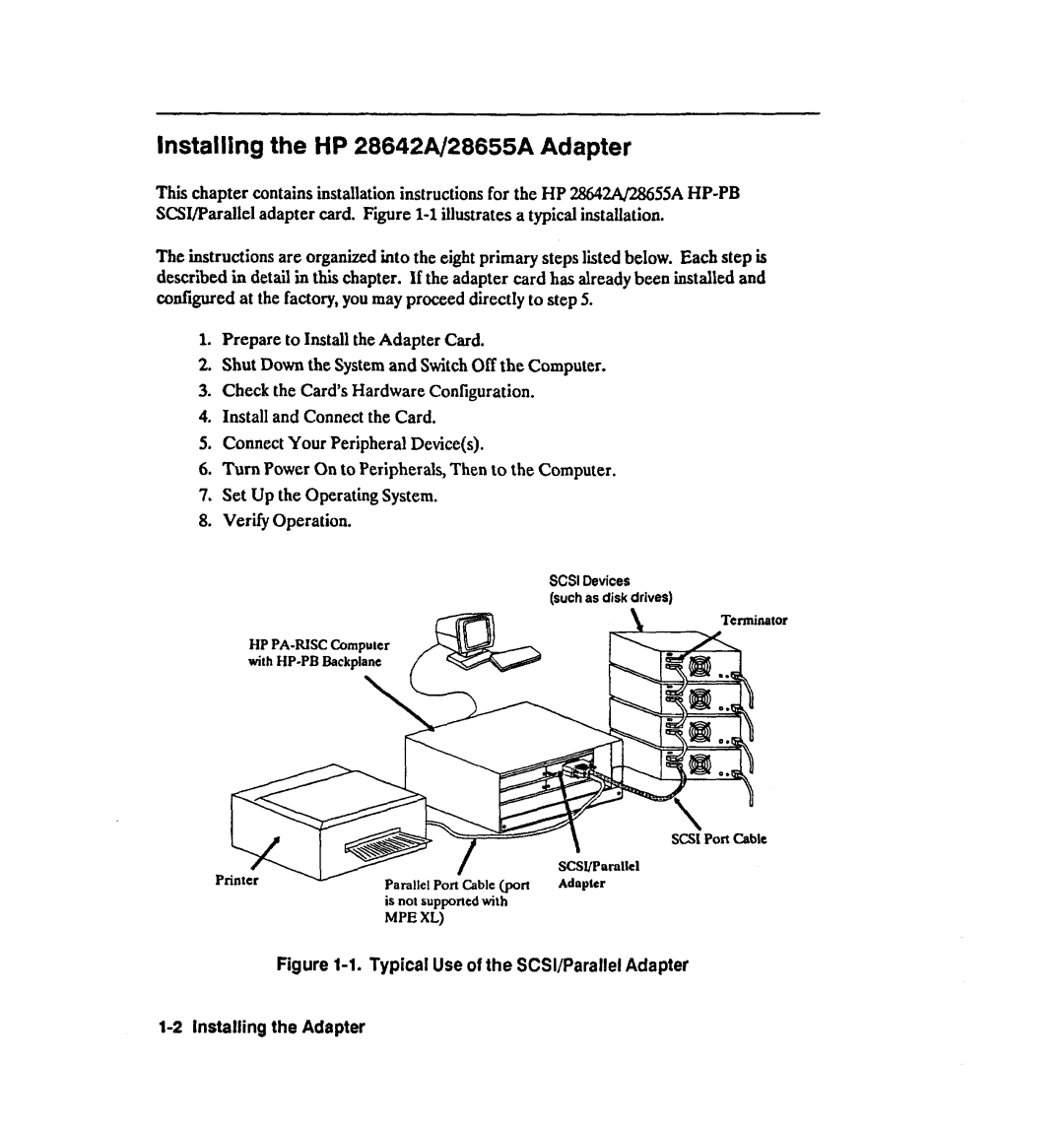lnstalllng the HP 28642A/28655A Adapter
This chapter contains installation instructions for the HP
The instructions are organized into the eight primary stepslisted below. Each step is described in detail in this chapter. If the adapter card has already been installed and configured at the factory, you may proceed directly to step 5.
1.Prepare to Install the Adapter Card.
2.Shut Down the Systemand Switch Off the Computer.
3.Check the Card’s Hardware Configuration.
4.Install and Connect the Card.
5.Connect Your Peripheral Device(s).
6.Turn Power On to Peripherals, Then to the Computer.
7.Set Up the Operating System.
8.Verify Operation.
SCSI Devices
(such as disk drives)
HP
is not supportedwiti
MPE XL)