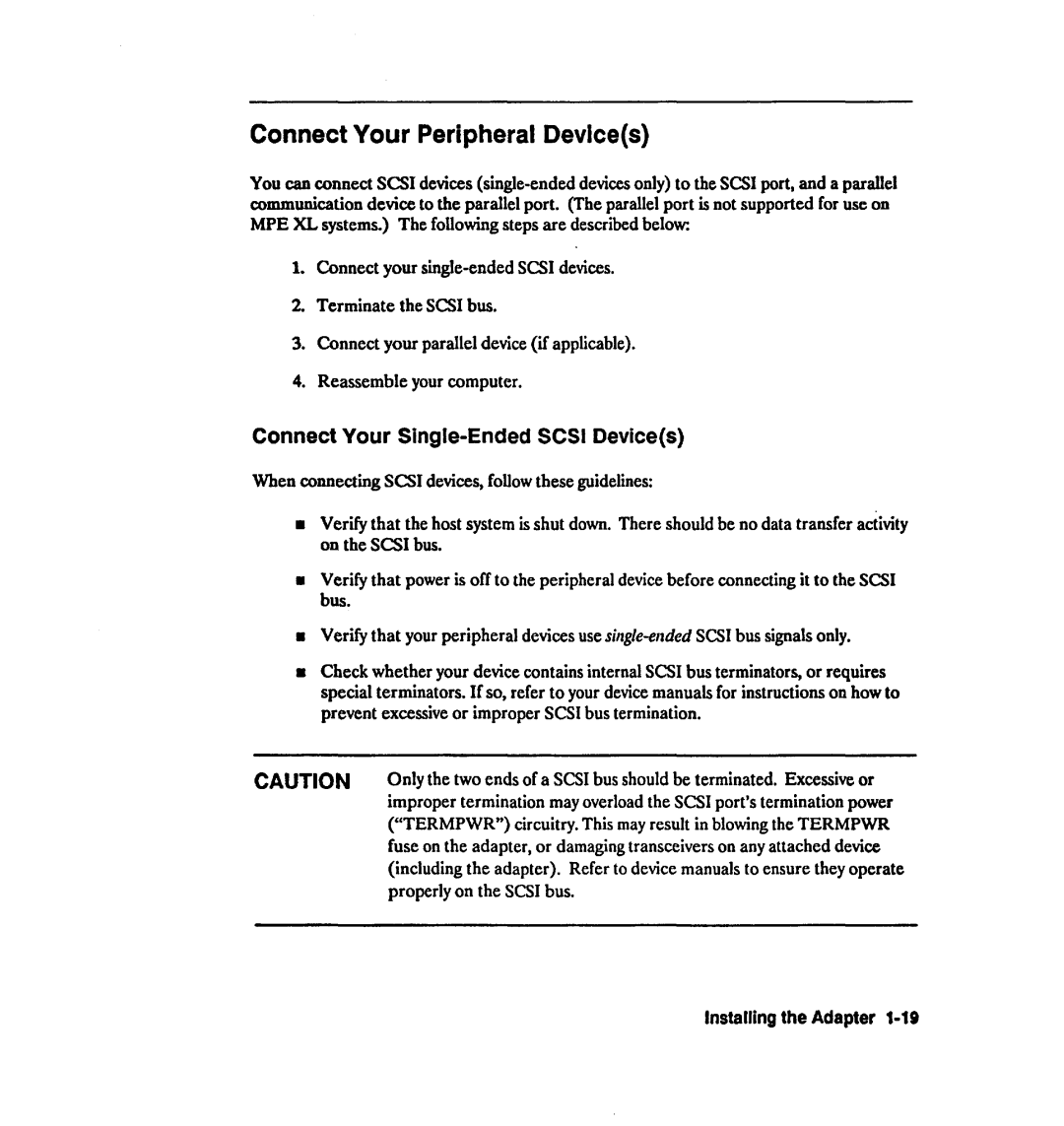Connect Your Peripheral Device(s)
You can connect SCSI
1.Connect your
2.Terminate the SCSI bus.
3.Connect your parallel device (ii applicable).
4.Reassembleyour computer.
Connect Your Single-Ended SCSI Device(s)
When connecting SCSI devices,follow theseguidelines:
nVerily that the host systemis shut down. There should be no data transfer activity on the SCSI bus.
mVerify that power is off to the peripheral devicebefore connecting it to the SCSI bus.
nVerify that your peripheral
8Check whether your device contains internal SCSIbus terminators, or requires special terminators. If so, refer to your devicemanualsfor instructions on how to prevent excessiveor improper SCSIbus termination.
CAUTION | Only the two endsof a SCSIbus should be terminated. Excessiveor |
| improper termination may overload the SCSI port’s termination power |
| (“TERMPWR”) circuitry. This mayresult in blowing the TERMPWR |
| fuse on the adapter, or damagingtransceiverson any attached device |
| (including the adapter). Refer to device manualsto ensurethey operate |
| properly on the SCSIbus. |