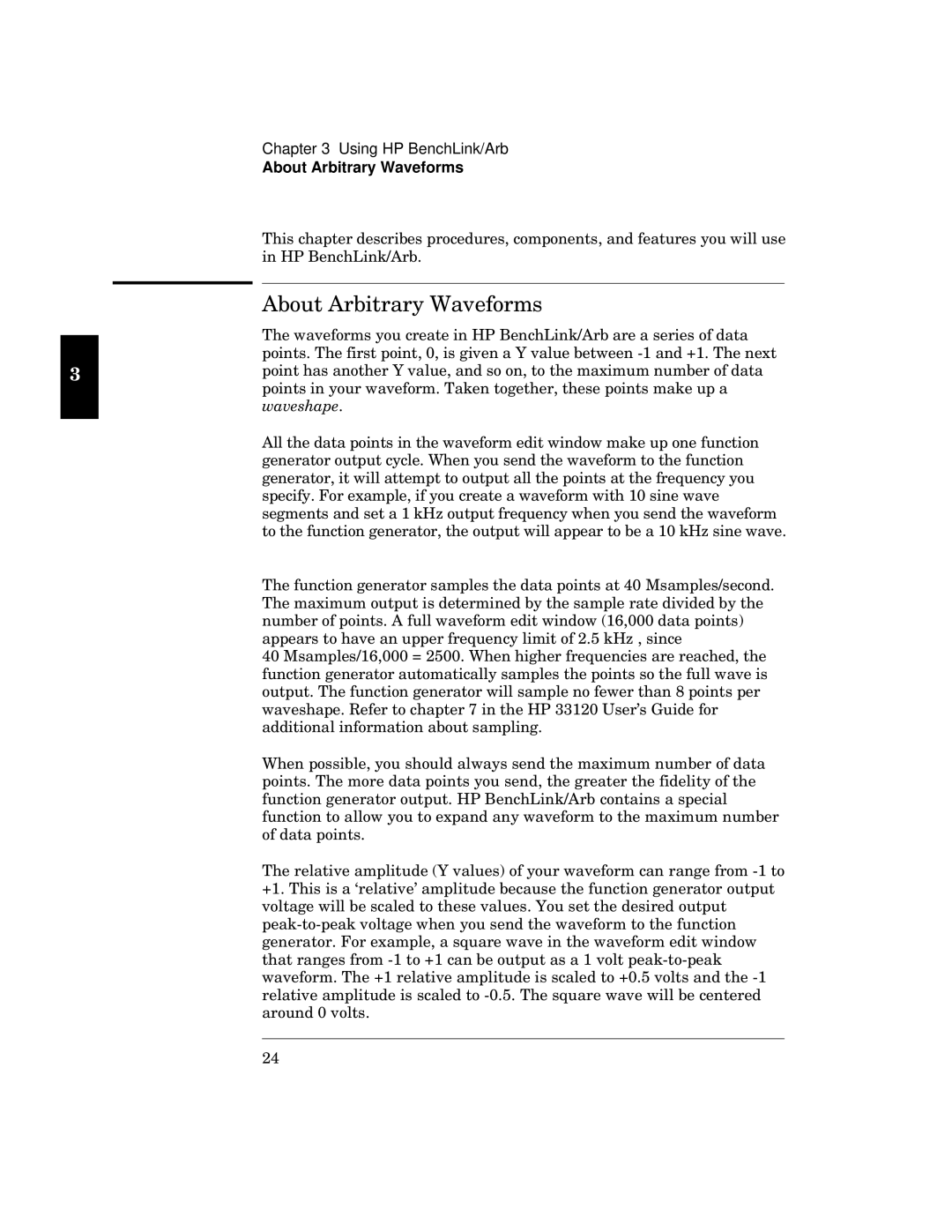Chapter 3 Using HP BenchLink/Arb
About Arbitrary Waveforms
fz uzs vwu w2 uw2 sv xwsw w uzX
Lts
fzw wxws Tb MwzXt sw vs zw x s k w7 s 174 fzw
Mzszw k s2 s 2 zw x vss wx4 fs yww2 ww s s
4
Lvss zw wv w ywu izw zw x
yww s s zw s zw xwwu Rw x uw s z 76
w sv s 7 Txzw
zw x yw sws tw s 76 T sw4
fzw xuws ss ssw5wu4
fzw vwwv t zw sw vwv tzw x sx wvv .7=2666 vs/
sws s ww 84; w
:6 Ysw57=2666 G 8;664 izw zwwv2 x yws w w xw
4 fzw xuws wws w
waveshape. Refer to chapter 7 in the HP 33120 User’s Guide for additional information about sampling.
When possible, you should always send the maximum number of data points. The more data points you send, the greater the fidelity of the function generator output. HP BenchLink/Arb contains a special function to allow you to expand any waveform to the maximum number of data points.
The relative amplitude (Y values) of your waveform can range from
24