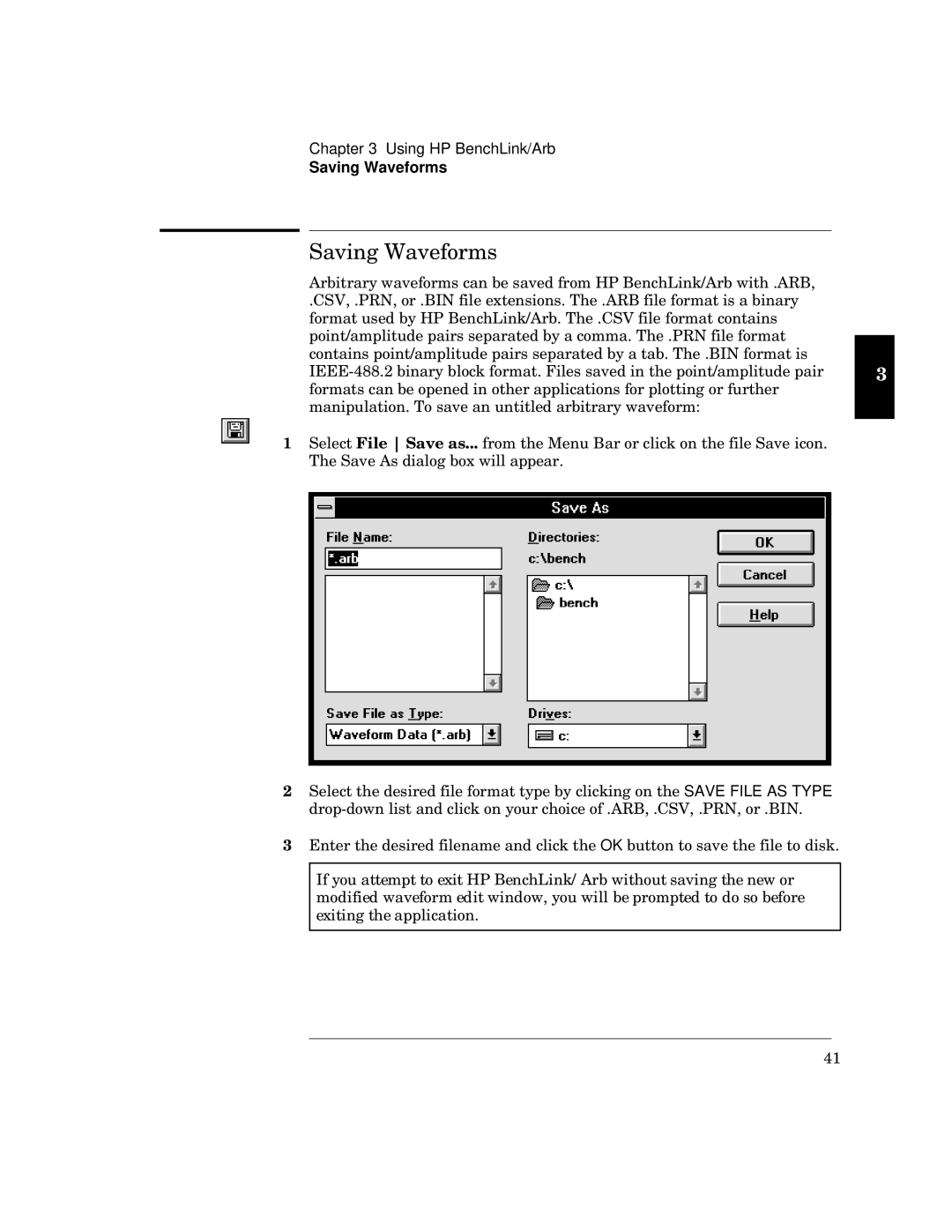Chapter 3 Using HP BenchLink/Arb
Saving Waveforms
es is
Ls wx us swv xuzX |
|
|
4Neh2 4bd‘2 4MU‘ x4 fzw 4LdM x x s t |
| |
xwv t MwzXt4 fzw 4Neh xs |
| |
w swssv t s ud‘ x |
|
|
|
| |
u vw s s tzw 4MU‘ xs |
|
|
UPPP3:BB48 t tus wv | w s | M |
x tw w zw sy zw |
|
|
w s st wx |
|
|
I ewwu k EEE | xzw Yw Ms uu zw xw esw u4 |
|
fzw esw L vy tws |
|
|
L ewu wwv xw t uy w | SAVE FILE AS TYPE | |
| v3v u uzw x 4LdM2 4Neh2 4bd‘2 4MU‘4 | |
M Pw vw xs sv uw | OK t w w x v4 | |
|
| |
| Ux s w Tb MwuzX Lt s y w w | |
| vxwv swxv 2 tw wv v | twx |
| wy zw ss4 |
|
|
|
|
:7