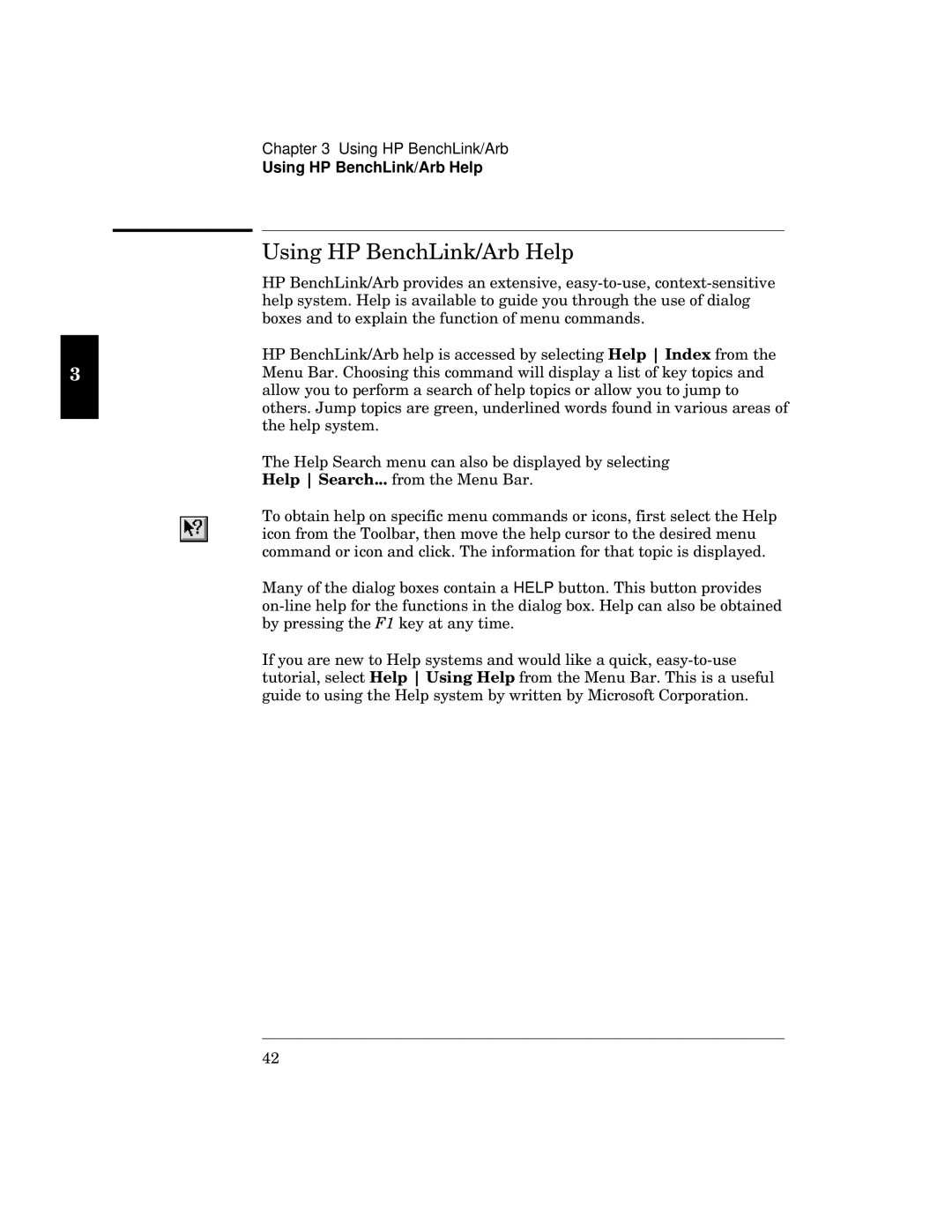Chapter 3 Using HP BenchLink/Arb
Using HP BenchLink/Arb Help
g
| Tb MwzXt w s w2 ws3w2 uww |
|
| ||
| zw 4 Tw s yw yz | vy |
|
| |
| t ww xu u4 |
|
|
| |
| Tb MwzXt zw wwv twu | m n | xzw | ||
M | |||||
Yw Msy uv u sv |
|
|
| ||
| swwsz zw u s |
|
|
| |
| zw4 V u sw y2 vwwv | xv |
|
| |
| w zw 4 |
|
|
| |
| fzw Tw ewsuz us tw vv t y |
|
| ||
| m EEE | x w Yw Ms4 |
|
| |
| f t zw wu u 2 xwu |
|
|
| |
| 2 w uwwv |
|
|
| |
| u v us xsu v4 |
|
|
| |
| Ys w vy t s |
| HELP tw |
| |
| 3w zw xw xuw vy t us s |
|
| ||
| t wy w | s |
|
| |
| Ux w w Tw s 3w |
|
|
| |
| m m | x w Yw Ms4 fz x |
| ||
| yw y w Tw t t Yx |
|
| ||
:8