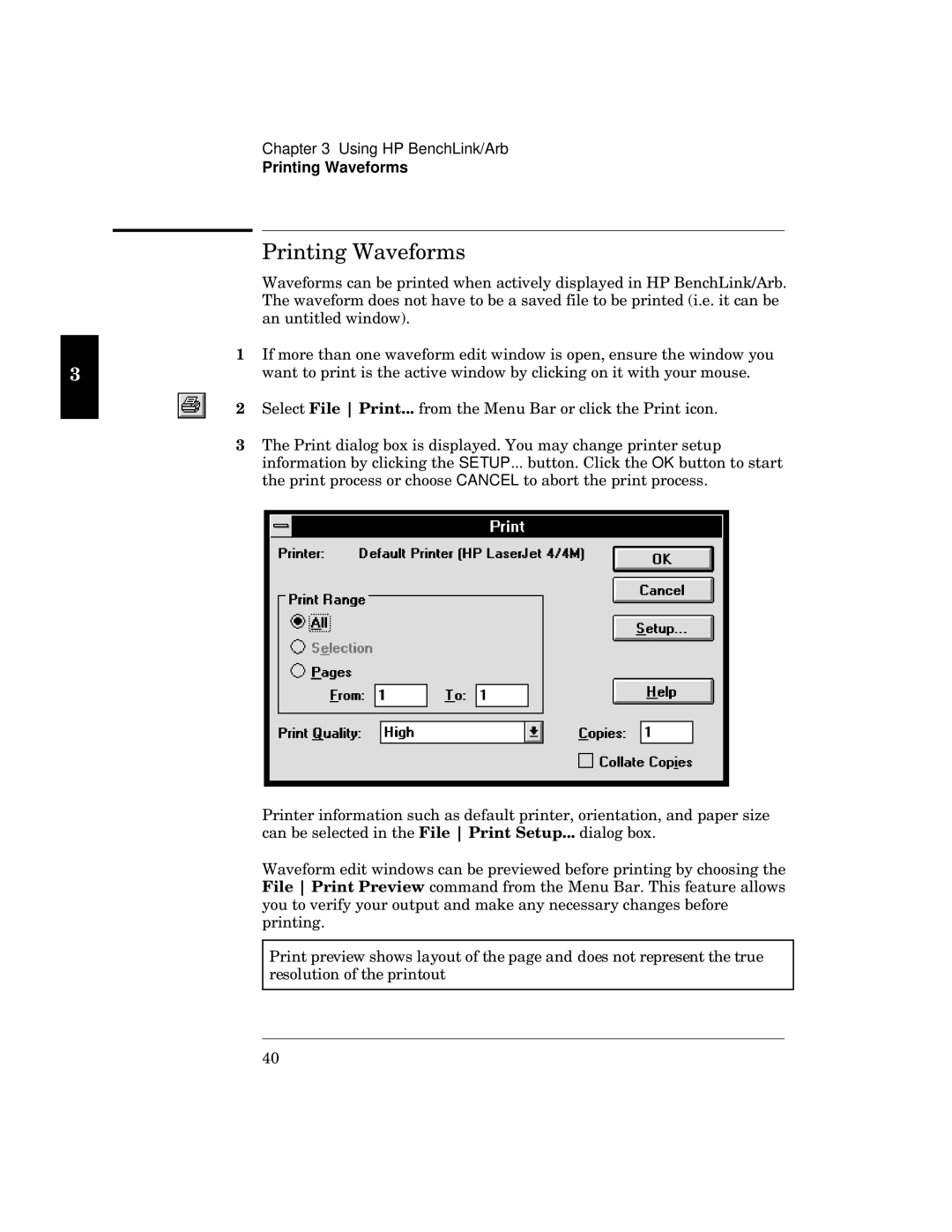Chapter 3 Using HP BenchLink/Arb
Printing Waveforms
b
isx us w vwv Tb MwzXt4 fzw wxw sw tw s sv x tw .4w4 s s v/4
I Ux w sswx wvv w2 wv
M | s w suw v t | w4 |
L | ewwu k EEE | x w Yw Msw b4 |
Mfzw b t v4 ks w
s t uy w | SETUP... t4 Nw | OK t |
w w uzw | CANCEL stw uw4 |
|
bxz swxsv sw | k vyEEE |
|
us tw | v t4 | |
isx wvv tw wwv twxy ty w |
| |
k v | u x w Yw Ms4 fz xwsw s | |
w v ssxw |
|
|
y4 |
|
|
b ww z s x w syw sv vw wwww w w x w
:6