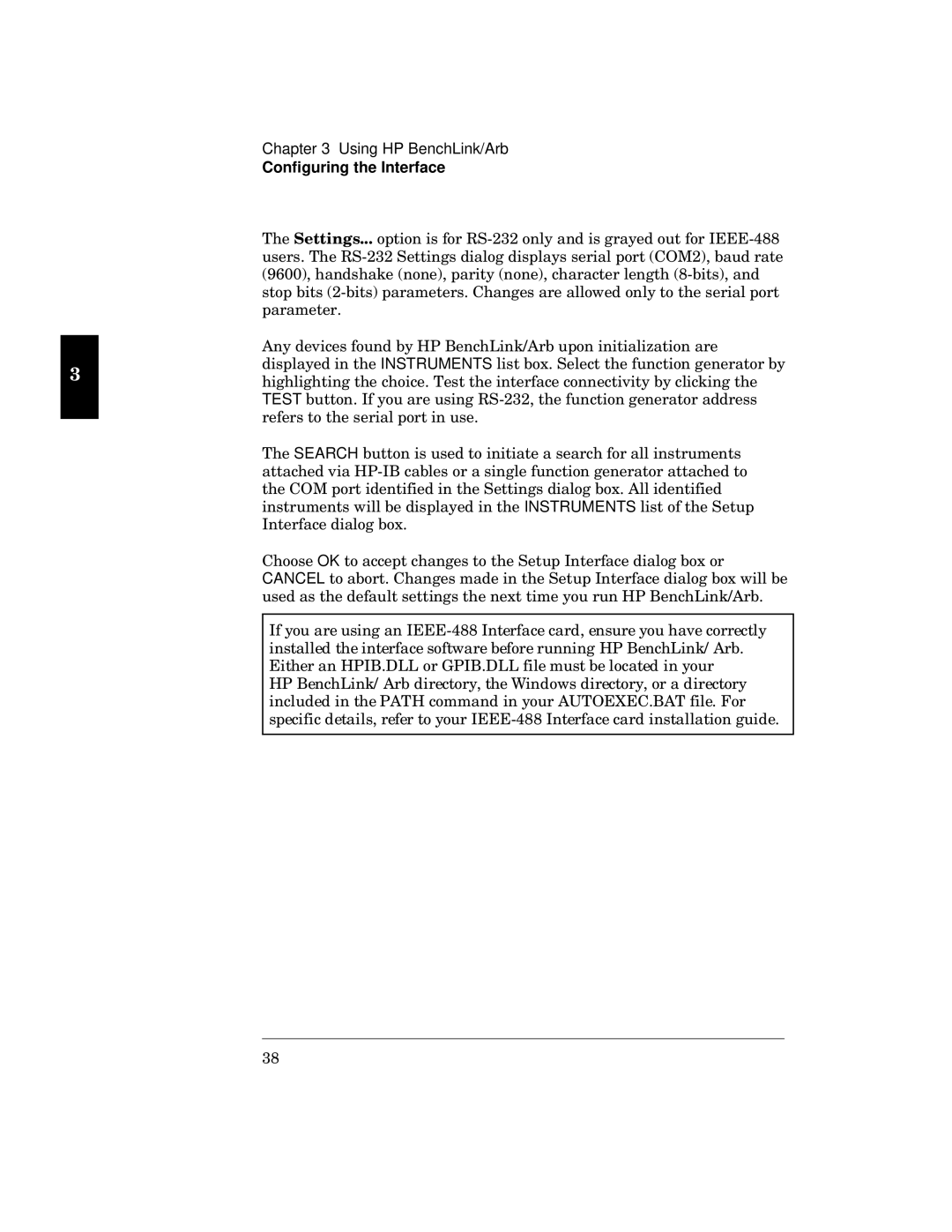Chapter 3 Using HP BenchLink/Arb
Configuring the Interface
| fzw yEEE | x de3898 sv swv UPPP3:BB | |
| 4 fzw de3898 ew vy v NaY8/2 tsv s | ||
| .C=66/2 zsvw/2 s .2 uzssuB3t2 sv | ||
| t83t/ ssyw sw swv w | ||
| sw |
| |
| Lwuwv t MwzXt w | ||
| |||
M | vv w | INSTRUMENTS 4 eww xu ywws t | |
zy w uzw w xsuw uwu t | |||
| |||
| TEST tx s38982 | ywvw | |
| w w 4 |
| |
|
| ||
| fzw SEARCH tv | s suz x | |
swv UM ust xuws swv
Y wwv w vy twwv |
|
vwv | INSTRUMENTS x w ew |
Uxsuw vy t |
|
Nzw OK w uzs w ew Usuw v t CANCEL stsw w ew Usuw v t
wv szw vwxs wy zw Tb MwzX5Lt4
Ux w y s UPPP3:BB Uwsuw usv2 ww zsw uwu sv zw wxsuw xsw twxw y Tb MwuzX5 Lt4 Pzw s TbUM4OXX bUM4OXX xw tw uswv Tb MwuzX5 Lt vu2 zw iv vu2 s vwu
uwv zw bLfT uv LgfaPjPN4MLf xw4 R wuxu vws2 xw UPPP3:BB Uwxsuw us ss yvw4
9B