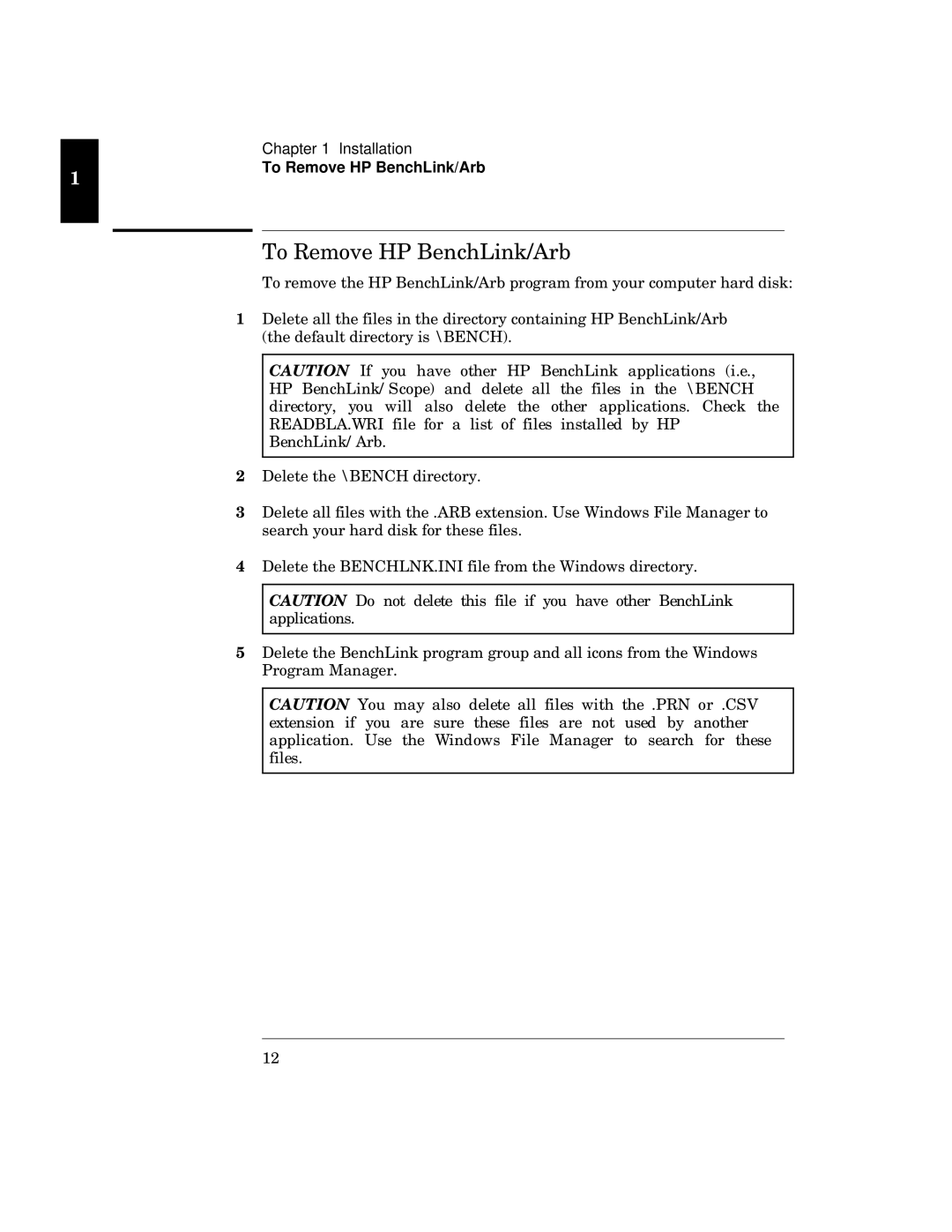R
Chapter 1 Installation
To Remove HP BenchLink/Arb
g
g y y Vc Oyw\5Nu wy u xF
RRy yw wu Vc Oyw\
. xyyw pOSaPV/4
| W y y Vc Oy uwu .4y42 | ||||
Vc | Oyw\5 fwy/ | ux | xyy uy y | y pOSaPV | |
xyw2 | u xyy | y y | uwu4 | Pyw | y |
eSNRO\N4keW | u | ux v Vc | |||
Oy5 N4 |
|
|
|
| |
|
|
|
|
|
|
SRy pOSaPV xyw
URy u y 4NeO y4 h k T _uy yu u xyy
WRyy OSaPV\aY4WaW y kw4
R xyyy y y y
uu4
\Ryw\ u u y k cuy4
| m u | u xyy u | y 4cea 4Pfi | |
yy | uy y yy | y uy | yx | v u y |
uu4 hy y kx T _uuy | yuw | yy | ||
y4 |
|
|
|
|
|
|
|
|
|
78