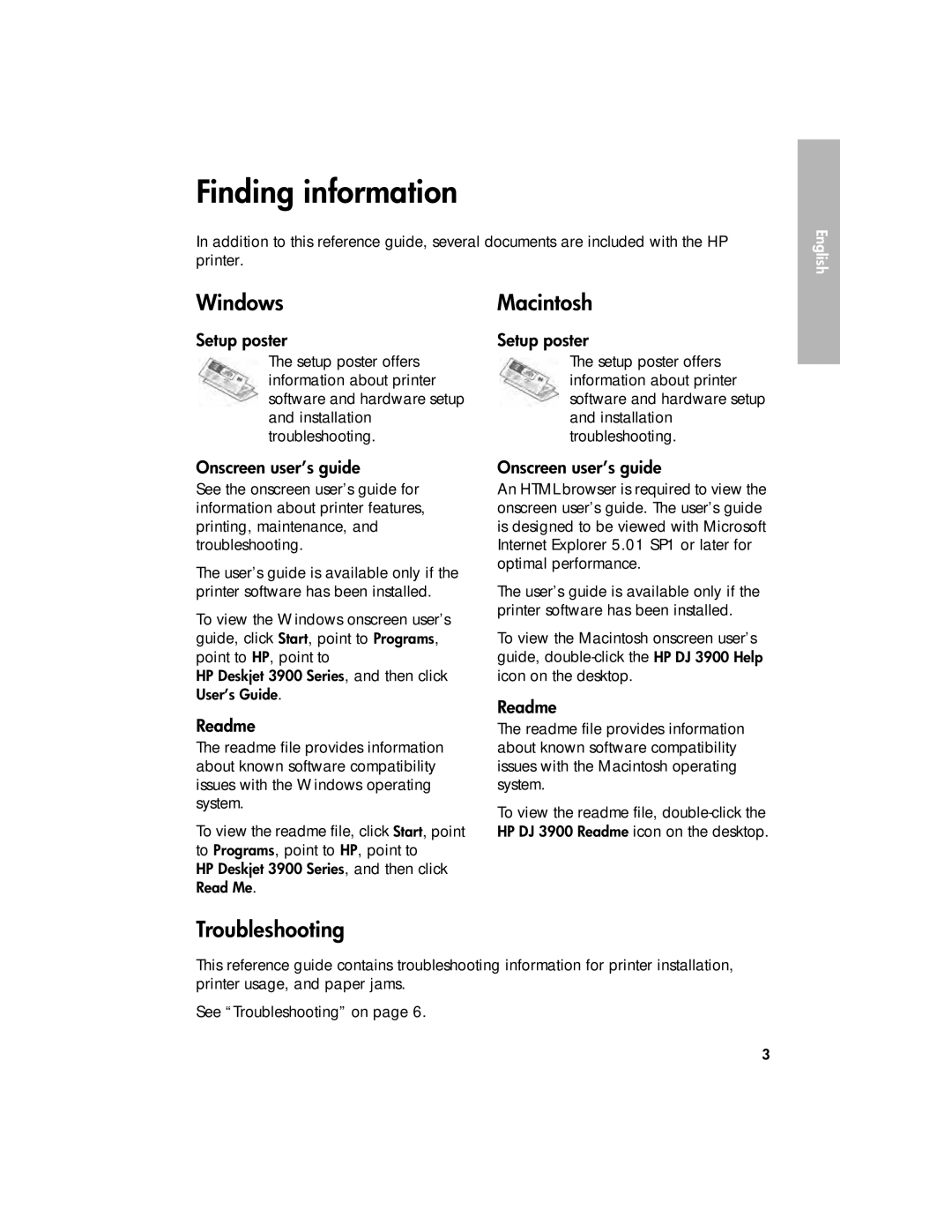Finding information
In addition to this reference guide, several documents are included with the HP printer.
English
Windows
Setup poster
The setup poster offers information about printer software and hardware setup and installation troubleshooting.
Onscreen user’s guide
See the onscreen user’s guide for information about printer features, printing, maintenance, and troubleshooting.
The user’s guide is available only if the printer software has been installed.
To view the Windows onscreen user’s guide, click Start, point to Programs, point to HP, point to
HP Deskjet 3900 Series, and then click User’s Guide.
Readme
The readme file provides information about known software compatibility issues with the Windows operating system.
To view the readme file, click Start, point to Programs, point to HP, point to
HP Deskjet 3900 Series, and then click Read Me.
Macintosh
Setup poster
The setup poster offers information about printer software and hardware setup and installation troubleshooting.
Onscreen user’s guide
An HTML browser is required to view the onscreen user’s guide. The user’s guide is designed to be viewed with Microsoft Internet Explorer 5.01 SP1 or later for optimal performance.
The user’s guide is available only if the printer software has been installed.
To view the Macintosh onscreen user’s guide,
Readme
The readme file provides information about known software compatibility issues with the Macintosh operating system.
To view the readme file,
Troubleshooting
This reference guide contains troubleshooting information for printer installation, printer usage, and paper jams.
See “Troubleshooting” on page 6.
3