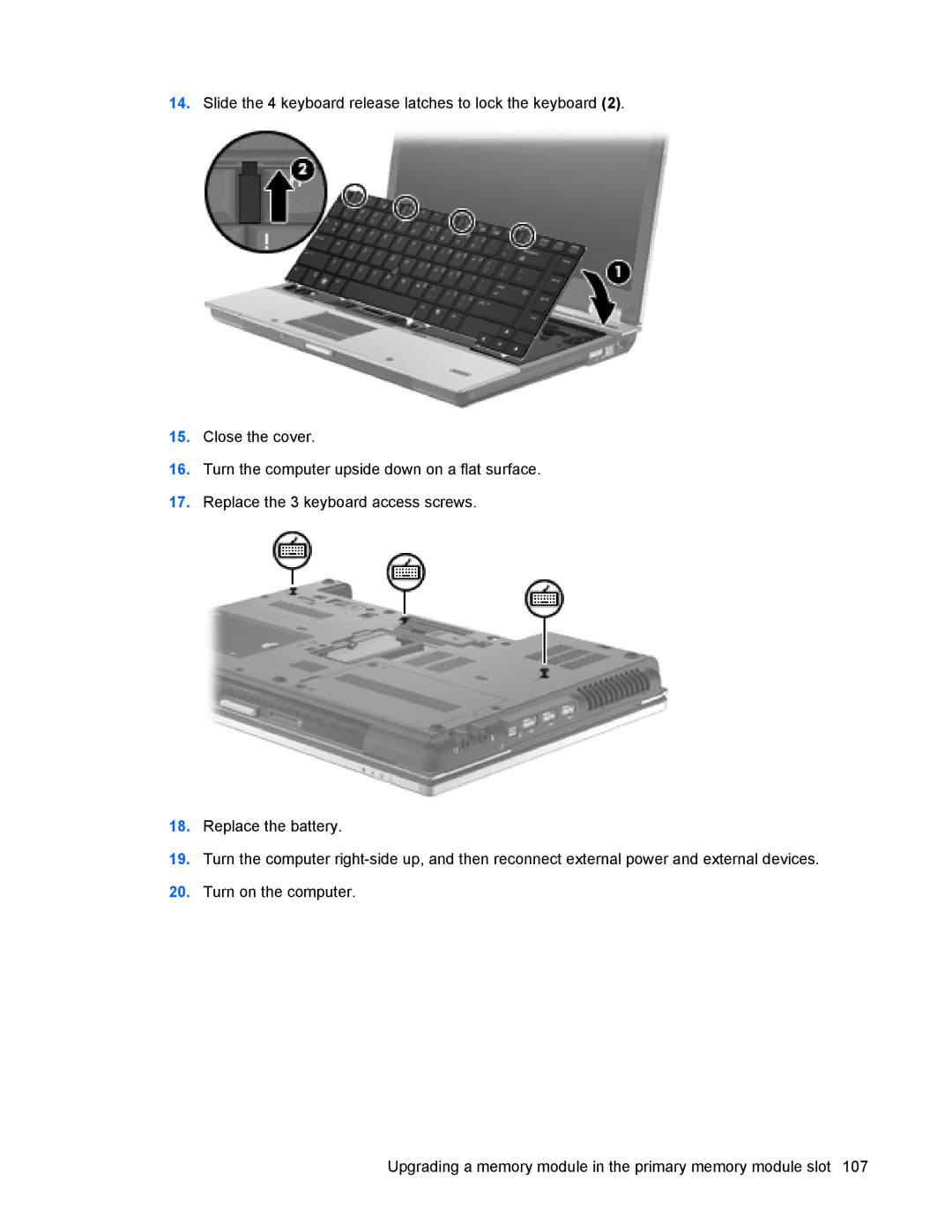HP EliteBook
Product notice
Safety warning notice
Iv Safety warning notice
Table of contents
Pointing devices and keyboard
Adjusting the volume
Power management
Drives
Security
151
Xii
Pointing devices
Features
Identifying hardware
Top components
Component Description
Lights
Rapidly
Panel System and Security Power Options
Buttons, switches, and fingerprint reader
Keys
Fn key
Front components
Right-side components
Rear components
Left-side components
Bottom components
Display components
Wireless antennas select models only
Additional hardware components
Identifying the labels
Page
Using wireless devices select models only
Wireless, modem, and local area network
Using the wireless button
Identifying wireless and network icons
Using the wireless controls
Using HP Connection Manager select models only
Using Wireless Assistant software select models only
Using operating system controls
Protecting your Wlan
Using a Wlan device select models only
Setting up a Wlan
Use a wireless transmitter with built-in security
Connecting to a Wlan
Roaming to another network
Inserting a SIM select models only
Using HP Mobile Broadband select models only
Removing a SIM select models only
Page
Bluetooth and Internet Connection Sharing ICS
Using a Bluetooth wireless device select models only
Cannot create a Wlan connection
Troubleshooting wireless connection problems
Current network security codes are unavailable
Cannot connect to a preferred network
Network icon is not displayed
Wlan connection is very weak
Cannot connect to the wireless router
Connecting a modem cable purchased separately
Using the modem select models only
Viewing the current location selection
Selecting a location setting
Adding new locations when traveling
Select Start Devices and Printers
Solving travel connection problems
Click Properties
Connecting to a local area network LAN
Pointing devices and keyboard
Using pointing devices
Using the keyboard
Initiating Sleep
Displaying system information
Increasing screen brightness
Switching the screen image
Viewing battery charge information
Decreasing screen brightness
Using keypads
Using HP QuickLook
Enabling and disabling the embedded numeric keypad
Using the embedded numeric keypad
Using an optional external numeric keypad
Switching key functions on the embedded numeric keypad
Cleaning the TouchPad, keyboard, and vents
Multimedia
Multimedia features
Adjusting the volume
Click Customize notification icons
Multimedia software
Installing multimedia software from a disc
Accessing your preinstalled multimedia software
Checking your audio functions
Connecting external audio devices
Audio
Page
Video
Connecting an external monitor or projector
Using the external monitor port
Using the DisplayPort
Page
Identifying the optical drive
Using optical discs CDs, DVDs, and BDs
Optical drive select models only
DVD±R discs
Selecting the right disc CDs, DVDs, and BDs
CD-R discs
CD-RW discs
Blu-ray Discs BDs
Playing a CD, DVD, or BD
DVD±RW discs
LightScribe DVD+R discs
Changing DVD region settings
Configuring AutoPlay
Copying a CD, DVD, or BD
Observing the copyright warning
Removing an optical disc CD, DVD, or BD
Creating burning a CD, DVD, or BD
Troubleshooting
Computer does not detect the optical drive
Disc does not play automatically
Disc does not play
Movie is not visible on an external display
Movie stops, skips, or plays erratically
Obtaining the latest HP device drivers
Device driver must be reinstalled
Webcam select models only
Adjusting webcam properties
Capturing business card images
Page
Initiating and exiting Sleep
Power management
Setting power options
Using power-saving states
Initiating and exiting Hibernation
Using the battery meter
Using power plans
Customizing power plans
Setting password protection on wakeup
Viewing the current power plan
Selecting a different power plan
Starting Power Assistant
Using Power Assistant select models only
Using external AC power
Connecting the AC adapter
Using battery power
Inserting or removing the battery
Finding battery information in Help and Support
Using Battery Check
Displaying the remaining battery charge
Charging a battery
Managing low battery levels
Maximizing battery discharge time
Resolving a low battery level
Identifying low battery levels
Disable Hibernation and Sleep
Calibrating a battery
Fully charge the battery
Reenable Hibernation and Sleep
Discharge the battery
Fully recharge the battery
Replacing the battery
Conserving battery power
Storing a battery
Disposing of a used battery
Power management
Shutting down the computer
Testing an AC adapter
Page
Handling drives
Identifying installed drives
Drives
Page
Improving hard drive performance
Using Disk Defragmenter
Using Disk Cleanup
Identifying HP 3D DriveGuard status
Using HP 3D DriveGuard
Using HP 3D DriveGuard software
Replacing a hard drive in the hard drive bay
Page
Page
Replacing a hard drive
Replacing a drive in the upgrade bay
Removing the protective insert
Page
Page
Replacing an optical drive
Page
Page
External devices
Using a USB device
Connecting a USB device
Removing a USB device
Using USB legacy support
Removing a 1394 device
Using a 1394 device
Connecting a 1394 device
Page
Using optional external devices
Using external drives
Using a docking device
Inserting a digital card
Using SD Card Reader cards
External media cards
Inserting an ExpressCard
Using ExpressCards select models only
Configuring an ExpressCard
Removing a digital card
Removing an ExpressCard
Using smart cards select models only
Removing a smart card
Inserting a smart card
Memory modules
Page
Page
Page
Upgrading a memory module in the primary memory module slot
Page
Page
Page
Protecting the computer
Security
Setting passwords in Computer Setup
Using passwords
Setting passwords in Windows
Managing a Bios administrator password
Bios administrator password
Entering a Bios administrator password
Using Computer Setup DriveLock
Entering a DriveLock password
Setting a DriveLock password
Removing DriveLock protection
Changing a DriveLock password
Removing Automatic DriveLock protection
Using Computer Setup Auto DriveLock
Entering an Automatic DriveLock password
Securing system devices
Using Computer Setup security features
Viewing Computer Setup System Information
Using Computer Setup System IDs
Using antivirus software
Using firewall software
Installing critical updates
Using HP ProtectTools Security Manager select models only
Installing a security cable
Software updates
Updating software
Downloading a Bios update
Updating the Bios
Determining the Bios version
Page
Click Download
Updating programs and drivers
Using SoftPaq Download Manager
Backup and recovery
Backing up your information
Select Start All Programs Maintenance Backup and Restore
Backup and recovery
Using the Windows recovery tools
Performing a recovery
Using a Windows 7 operating system DVD purchased separately
Using f11 recovery tools
Select Repair your computer
Navigating and selecting in Computer Setup
Computer Setup
Starting Computer Setup
Using Computer Setup
Restoring factory settings in Computer Setup
Computer Setup menus
Security menu
File menu
User Management requires a Bios administrator password
System Configuration menu
USB port to the computer
Enable/disable Preboot Authentication on HP QuickLook
Ansi
MultiBoot
About the boot device order
Enabling boot devices in Computer Setup
Considering boot order changes
Setting a new boot order in Computer Setup
Choosing MultiBoot preferences
Entering MultiBoot Express preferences
Dynamically choosing a boot device
Setting a MultiBoot Express prompt
Management and printing
HP Client Automation select models only
Using Client Management Solutions
Configuring and deploying a software image
Managing and updating software
HP SSM System Software Manager
Using the HP Universal Print Driver
Index
Symbols/Numerics
DVD-ROM
Jacks
Ssid
Wireless Assistant