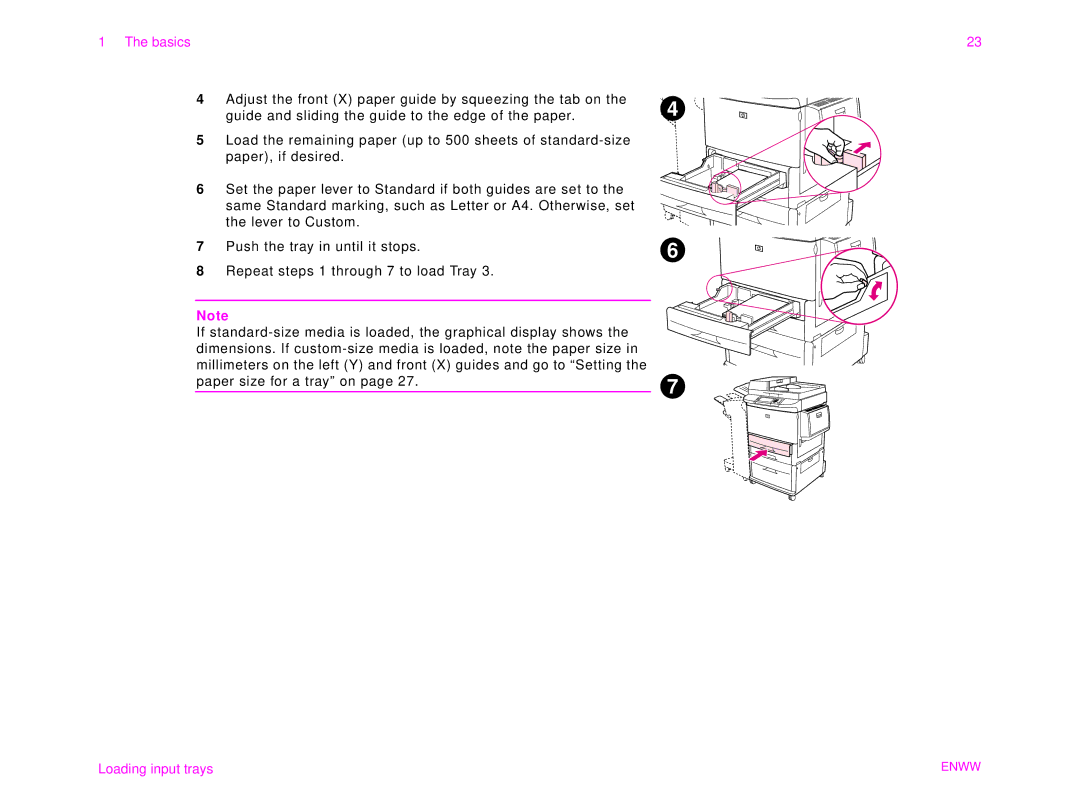Hp LaserJet 9000mfp
Trademark Credits
Warranty
Copyright and License
World Wide Web
Online services
Firmware updates
HP Customer Care
For Australia, New Zealand, and India
Obtaining software utilities and electronic information
For U.S. and Canada
For Asia-Pacific countries/regions
HP Support Assistant compact disc
HP direct ordering for accessories or supplies
HP service information
HP service agreements
Customer support options worldwide
Enww
Asia-Pacific countries/regions
Worldwide support centers
Latin America
Contents
Walk-up digital sending
Maintenance
Web access feature
Overview
Basics
Overview
Basics
Functions
Product features and benefits
Resolution
Product features and benefits
Consumables management
Memory
Language and fonts
Type of item Description or use Order number
Parts and accessories
Memory, fonts,
ADF output ADF cove
External view of product and accessories
External view of product and accessories
Loading input trays
Loading input trays
Loading Tray
Basics
Loading Trays 2
Basics
Loading Tray
Basics
Basics
To set a standard size for Trays 2, 3,
Setting the paper size for a tray
To set any size for Tray
To set a custom size for Trays 2, 3,
Show me how Help
What is this? Help
Understanding product messages
Help system
Help system
Print this topic
Control panel
Control panel
Control panel layout
Control panel overview and operation
Control panel features
Cancels the active job
Control panel navigation
Control panel navigation
Status bar
Image modification
Control panel default touch screen
Original
Send Options
Copy
Walk-up digital sending
Walk-up digital sending
Sending basics
Sending basics
Introduction to digital sending
Loading documents
Sending a document using factory default settings
Walk-up copying
Walk-up copying
Basic copying procedure
Basic copying procedure
Factory default copy settings
One-touch copying
Copying using user-defined settings
Copying books
Copying on both sides of the paper duplexing
Enhancing copies
Modifying copy settings for the current job
Adjusting the copy contrast
Reducing or enlarging copies
Density
Sharpness
Desktop printing
Desktop printing
Printing from the software
Printing from the software
Click on FILE, Print
Printing Booklets
Adding a Cover to a Booklet
Stapling Documents
Printing Multiple Pages PER Sheet
Click on FILE, PRINT, Properties
Printing Watermarks
Selecting Paper SIZE, SOURCE, or Type
Click on FILE, page Setup
Using Quick COPY, Proof and HOLD, Stored Jobs
Printing Private Jobs
Private Print Jobs
Printing both sides of paper duplexing
Printing both sides of paper duplexing
Long-edge
Portrait default
Layout options for printing both sides of paper
Using job retention
Using job retention
Output devices
Output devices
Sheet stacker
Paper handling features
Sheet stapler/stacker
Using the stapler
Sheet stapler/stacker
Selecting the stapler
Loading staples
Output devices
Multifunction finisher
Multifunction finisher
Touch Copy Settings
Slide the stapler unit toward you
Output devices
Making booklets
Maintenance
Maintenance
Print cartridge life expectancy
Print cartridge authentication
Print cartridge information
Non-HP print cartridges
Printer maintenance kit
Printer maintenance kit
Product cleaning
Product cleaning
To clean the paper path
Maintenance
To clean the glass
To clean the outside of the product
To clean the touch screen
To clean the ADF
Maintenance
Maintenance
To clean the ADF rollers
Maintenance
Paper specifications
Specifications
Paper specifications
Specifications
Supported sizes of paper for input and output
Tray or Bin Capacity Paper Weight
Tray or Bin Capacity Paper Weight
Tray or Bin Capacity Paper Weight
Tray or Bin Capacity Paper Weight
Supported types of paper
Guidelines for using paper
Symptom Problem Solution
Resolving issues with paper and other print media
Label construction
Labels
Transparencies
Envelopes with double-side-seams
Envelopes
Envelope construction
Envelopes with adhesive strips or flaps
Card stock construction
Card stock and heavy paper
Environmental specifications
Environmental specifications
Power consumption
Acoustical specifications
Power requirements
Operating environment
Circuit capacity
Using the Web access feature
Web access feature
Using the Web access feature
Web access feature
To gain access to the Web access feature
Index
Index
Index 100
Index 101
Index 102
Index 103
Index 104
RAM
Index 105
Index 106
Index 107

![]()
![]() 4
4