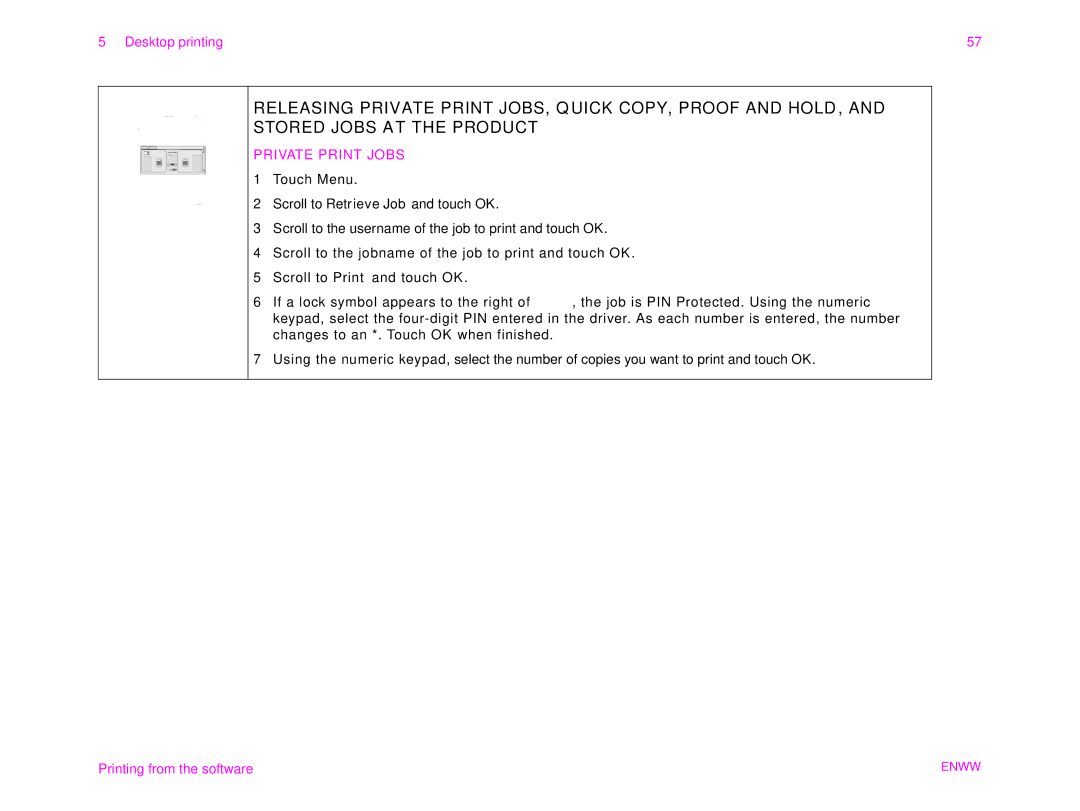5 Desktop printing | 57 |
RELEASING PRIVATE PRINT JOBS, QUICK COPY, PROOF AND HOLD, AND
STORED JOBS AT THE PRODUCT
PRIVATE PRINT JOBS
1Touch Menu.
2Scroll to Retrieve Job and touch OK.
3Scroll to the username of the job to print and touch OK.
4Scroll to the jobname of the job to print and touch OK.
5Scroll to Print and touch OK.
6If a lock symbol appears to the right of PRINT, the job is PIN Protected. Using the numeric keypad, select the
7Using the numeric keypad, select the number of copies you want to print and touch OK.
Printing from the software | ENWW |